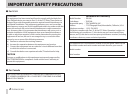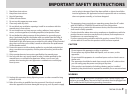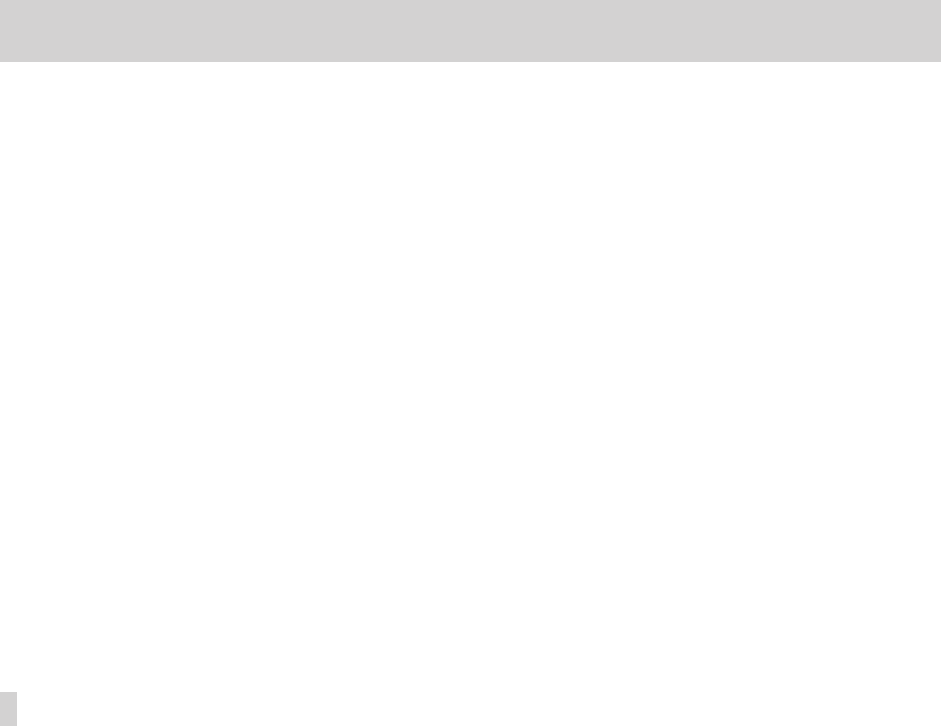
6
TASCAM DP-006
Contents
1 – Introduction ................................................................. 9
Features ............................................................................................................................9
Included items ...............................................................................................................9
Conventions used in this manual ........................................................................10
Trademarks ...................................................................................................................10
About SD cards ............................................................................................................11
Precautions for use ...........................................................................................11
Precautions for installation .....................................................................................11
Beware of condensation ..........................................................................................11
Cleaning the unit ........................................................................................................11
2–Quick Start Guides ......................................................12
Playback and mixing ................................................................................................ 12
Preparing .............................................................................................................12
Playing and mixing the demo song ..........................................................13
Recording and mastering .......................................................................................15
Creating a new song ....................................................................................... 15
Setting the internal mics as input sources .............................................16
Setting the internal mics as the recording sources for TRACK 3 ...17
Adjusting the input level and monitoring .............................................18
Using internal mics to record rhythm guitar to TRACK 3 .................19
Listening to the recording ............................................................................20
Connecting an electric guitar ..................................................................... 20
Setting the guitar as an input source .......................................................21
Recording lead guitar to TRACK 2 ............................................................. 21
Recording vocals on TRACK 1 .....................................................................23
Creating a stereo master track ....................................................................25
Checking the stereo master track ............................................................. 27
Transferring the stereo master track to a computer ....................................28
Shutting down ............................................................................................................ 28
3 – Names and functions of parts ..................................29
Top Panel .......................................................................................................................29
Front panel ...................................................................................................................31
Rear panel .....................................................................................................................32
Left side panel .............................................................................................................32
Right side panel ..........................................................................................................33
Bottom panel ...............................................................................................................33
Home Screen .............................................................................................................. 34
Menu structure ........................................................................................................... 36
Screen operations .....................................................................................................37
4 – Preparations ..............................................................39
Preparing the power and SD card .......................................................................39
Inserting an SD card ........................................................................................39
Removing an SD card ..................................................................................... 39
SD card write-protection switches ........................................................... 39
Preparing the power ....................................................................................... 40
Start-up & shutdown ................................................................................................41
Starting up the unit .........................................................................................41
Shutting down .................................................................................................. 41
Preparing SD cards for use .....................................................................................42
Recorder modes .........................................................................................................42
Connecting with other equipment .................................................................... 43
Rear panel connections .................................................................................43
Left side panel connections ........................................................................ 43
Right side panel connections ......................................................................44
Adjusting the contrast ............................................................................................. 44
5 – Song Management .................................................... 45
Partitions and songs .................................................................................................45
Selecting the active partition ............................................................................... 45
Editing names..............................................................................................................46
Loading a saved song ..............................................................................................46
Creating a new song .................................................................................................47
Saving a song .............................................................................................................. 47
Viewing song information .....................................................................................48
Copying songs ............................................................................................................48