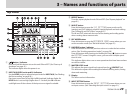TASCAM DP-006
25
2 – Quick Start Guides
Creating a stereo master track
After you finish recording, the next step is to mix down the tracks and make a
stereo master track.
1. Use the TRACK 1–3 LEVEL knobs to adjust the levels of the tracks and
the balance between them. Use the MASTER LEVEL knob to adjust the
overall level.
2. Use the TRACK 1–2 PAN knobs and TRACK 3 PAN (BAL) knob to adjust
the stereo positioning of the tracks.
Watch the (left channel) and (right channel) meters on the display
as you make these adjustments.
3. Press the IN/OUT button to open the
I/O SETTING
screen.
4. Set the IN point.
The time between the IN and OUT points will be included in the stereo
master track.
Press the Play (7) button to start playback, and press the F3 [IN] button
at the point where you want to start the stereo master track.
A
SET IN!
pop-up message appears.
The point when you pressed the F3 [IN] button will be set as the IN point
and used as the starting point for making the stereo master track.