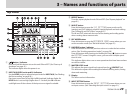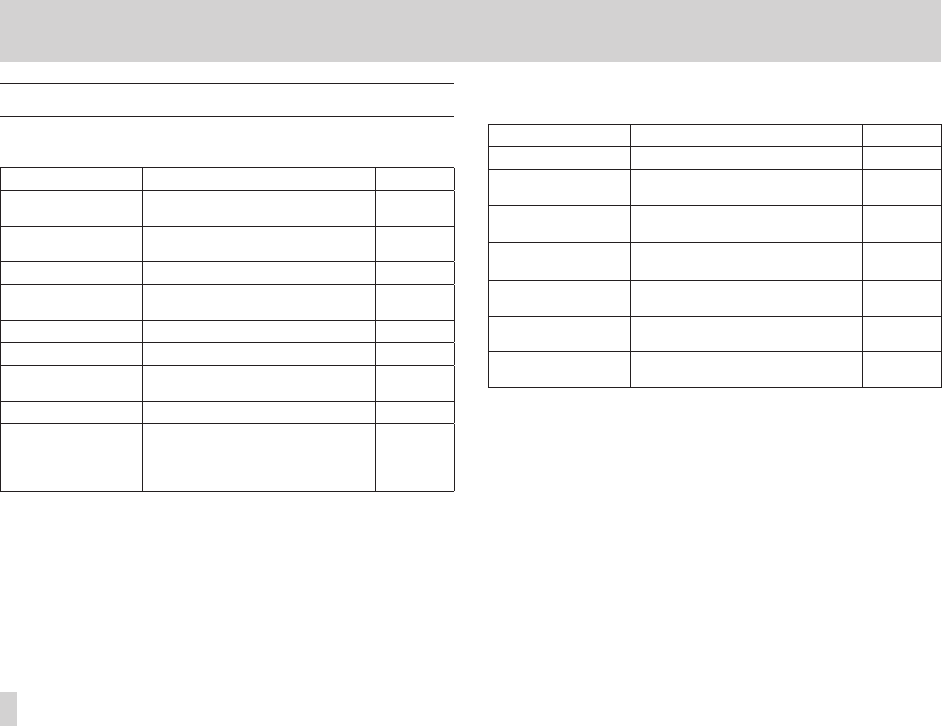
36
TASCAM DP-006
3 – Names and functions of parts
Menu structure
Press the MENU button to open the
MENU
screen.
The menu items are as follows.
Menu item Function Reference
INFORMATION
View information about files, SD cards
and the system.
page 78
SONG
Manage songs, including loading and
saving them and creating new ones.
page 45
CARD Format SD cards, etc. page 79
TRACK TYPE
Set the track type for TRACK 3 and
TRACK 4.
page 54
TRACK EDIT Edit tracks. page 67
DATA BACKUP Back up and restore songs. page 86
IMPORT/EXPORT
Import and export tracks and export
master tracks.
page 88
METRONOME Make metronome settings. page 75
PREFERENCE
Adjust the contrast, repeat playback
interval, and auto power save settings
and initialize the backup memory, for
example.
page 44
page 66
page 77
Dedicated buttons can be used to directly access some setting screens as
follows.
Button Function Reference
INPUT SETTING Select the input source. page 51
ASSIGN
Assign INPUT A or B to a track as its
recording source.
page 54
REPEAT
Repeat playback between the set IN
and OUT points.
page 65
IN/OUT Set the IN and OUT points. page 65
REC MODE
Create and adjust stereo master
tracks.
page 42
UN/REDO
Undo the last action and redo the last
undo.
page 58
STOP (8) + UN/REDO
Show the undo/redo history and
select operations.
page 58