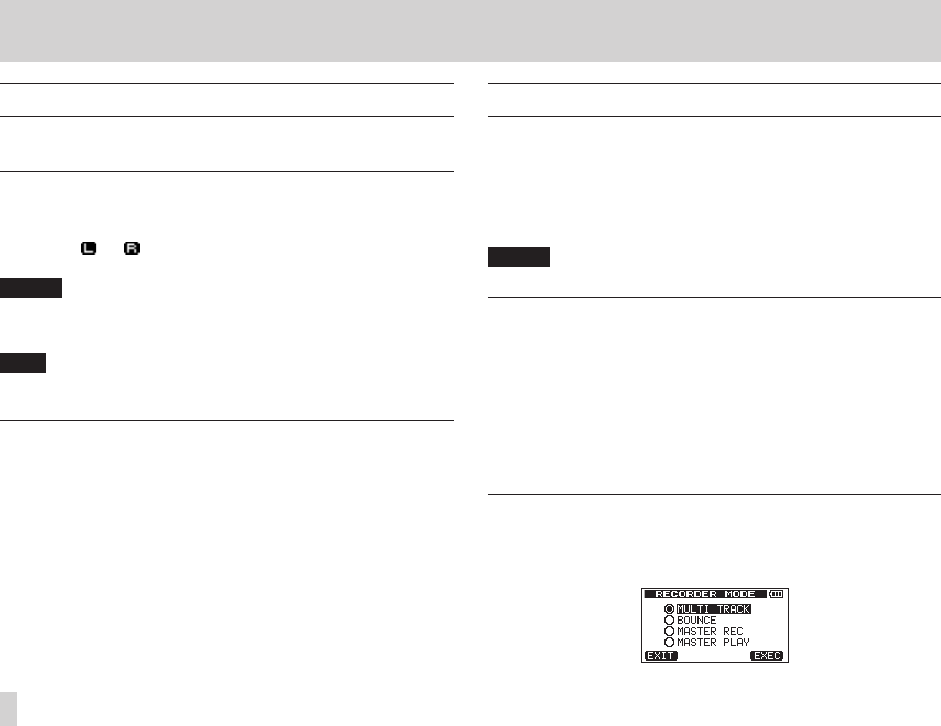
72
TASCAM DP-006
9 – Mixdown and mastering
Mixdown
Adjusting the volumes and stereo positions of the recorded tracks to create a
well-balance stereo mix is called mixdown.
Level and balance
Use the TRACK 1–4 LEVEL knobs to adjust the relative balance between
tracks. Then, use the MASTER LEVEL knob to adjust the overall level.
Watching the and level meters on the display, adjust the levels until
they are suitable. If the volume is too loud, the sound will be distorted.
NOTE
The track level meters on the display show the recorded signal levels on
the tracks. Therefore, these meters do not change even when the TRACK
LEVEL knobs are adjusted.
TIP
You do not need to keep the entire song at the same volume. For example,
you could gradually increase the volume during a guitar solo.
Stereo position (panning)
Use the PAN knob of TRACK 1 or 2 to adjust the left-right stereo position of
the track.
If TRACK 3 or TRACK 4 is a stereo track, use its PAN (BAL) knob to adjust the
balance of its left and right channels.
If TRACK 3 or TRACK 4 is a mono track, use its PAN (BAL) knob to adjust the
left-right stereo position of the track as with TRACK 1 and 2.
Creating stereo master tracks
When you are satisfied with the mix of your tracks, you can mix them down to
a stereo master track.
A stereo master recorded by this unit is saved as part of the song, and can be
recorded by an external stereo recorder. It can also be converted by the unit
into a WAV file and exported to a computer where the sound can be processed
further or combined with other recordings. (See “Exporting stereo master
tracks” on page 92.)
NOTE
Only one stereo master can be made in a song at a time.
Setting the starting and ending points
Before you start creating a stereo master track, you must set the starting and
ending points. The part of the song between the IN and OUT points will be
recorded as the stereo master track. Ordinarily, the beginning of the song is
set as the IN point and the end of the song is set as the OUT point.
Press the F3 [IN] button at the point where you want to start the stereo master
track to set the IN (starting) point and press the F4 [OUT] button at the point
where you want to end it to set the OUT (ending) point.
For details about adjusting IN and OUT points, see “Setting IN and OUT points”
on page 65.
Creating a stereo master track
After setting the IN and OUT points, you can make the stereo master track.
1. When the recorder is stopped, press the REC MODE button to open the
RECORDER MODE
screen.


















