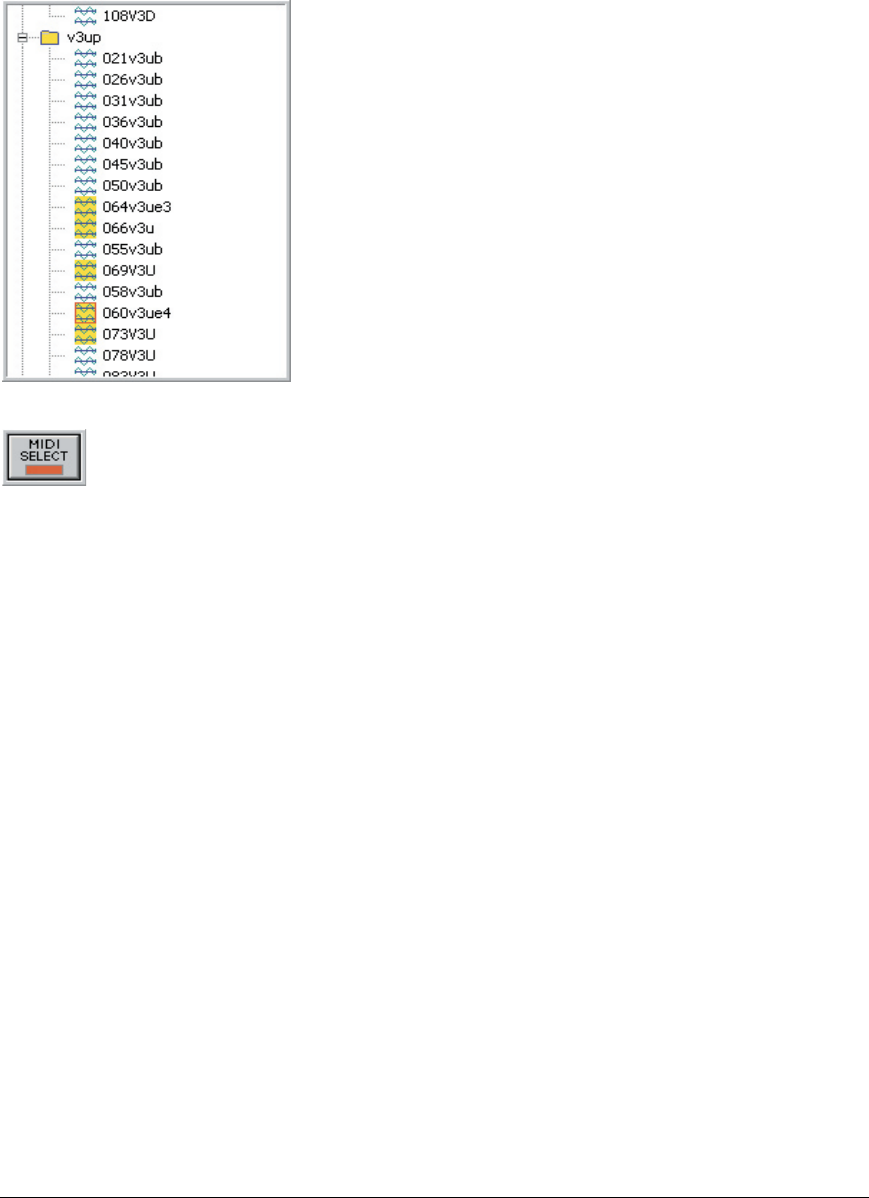
TASCAM GigaEditor 4 Manual 129
Select this menu option to turn the “jump” feature on or o. When the feature is on, the menu option will
display a check mark.
When Jump to selected region is checked and you select a new region or split, the sample window
automatically scrolls so that the sample mapped to the current region/split is in view.
When you change the region selection (in the keyboard window)
or the split selection (in any of the dimension windows), the
sample view is always updated. e icon beside any sample
mapped to the current selection lights up in yellow. If you select
multiple regions or splits, then multiple samples may show the
yellow highlight.
Even when you have selected multiple regions or splits, a single
region and a single split within each dimension will still have the
focus, noted by an orange highlight. e single sample at the
intersection of all the currently focused splits is drawn with a red
border around its icon. is is the sample that will automatically
remain in view when Jump to selected region is checked.
When the MIDI Select feature is enabled, the region and split selection tracks note-on
messages received from your MIDI keyboard. If Jump to selected region is also enabled, then
you can nd any sample quickly just by playing the MIDI keyboard and manipulating MIDI
controllers.


















