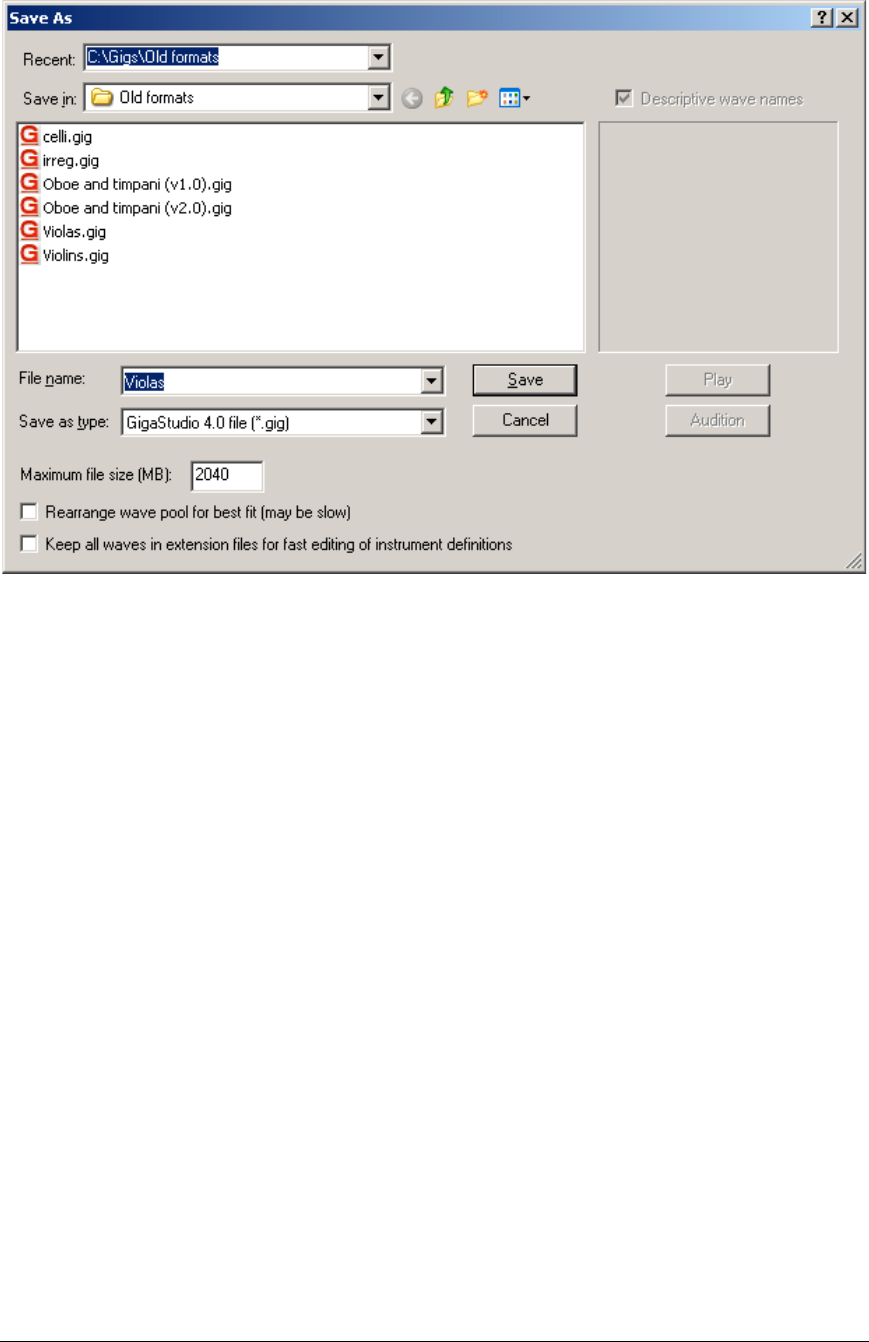
TASCAM GigaEditor 4 Manual 99
A note about large .gig files
Physically, Giga instrument les are limited to 2 GB in size, but Giga instruments can be much larger than
this because they can span multiple les. You don’t need to be concerned with the 2 GB limit when
working in the Editor, because when you save your work the Editor will automatically divide it into
multiple les as necessary. When Giga spans les in this way, the rst le will have the usual .gig extension,
while subsequent les are given the extensions .gx01, .gx02, etc. All of the les in the set will have the same
name and reside in the same directory. For example, if you save a 5 GB instrument to a le called
“Violin.gig” you’ll normally nd that the editor has created three les:
C:\MyGigs\Violin.gig
C:\MyGigs\Violin.gx01
C:\MyGigs\Violin.gx02
To open this le set, just open Violin.gig as you normally would. When you open Violin.gig, the
“extension” les will automatically be opened along with it.
e Save As dialog contains several options that control the creation of extension les:
Maximum le size. is is the absolute maximum size, in megabytes, of any single output le. It applies
to the main .gig le and also to any extension les. e default is a shade under 2 GB, but you can enter a
lower value if you need to. For example, suppose you have a 1 GB instrument that you'd like to distribute
on a pair of CDs (because a 1 GB le is too large for a single CD). By entering a maximum le size of 500
MB or so, you can save your instrument as a pair of les, each small enough to t on a CD.
You'll notice that the actual le sizes are usually a bit less than the maximum you specify. is is because
the le sizes are adjusted a bit to avoid splitting instruments or samples across le boundaries.


















