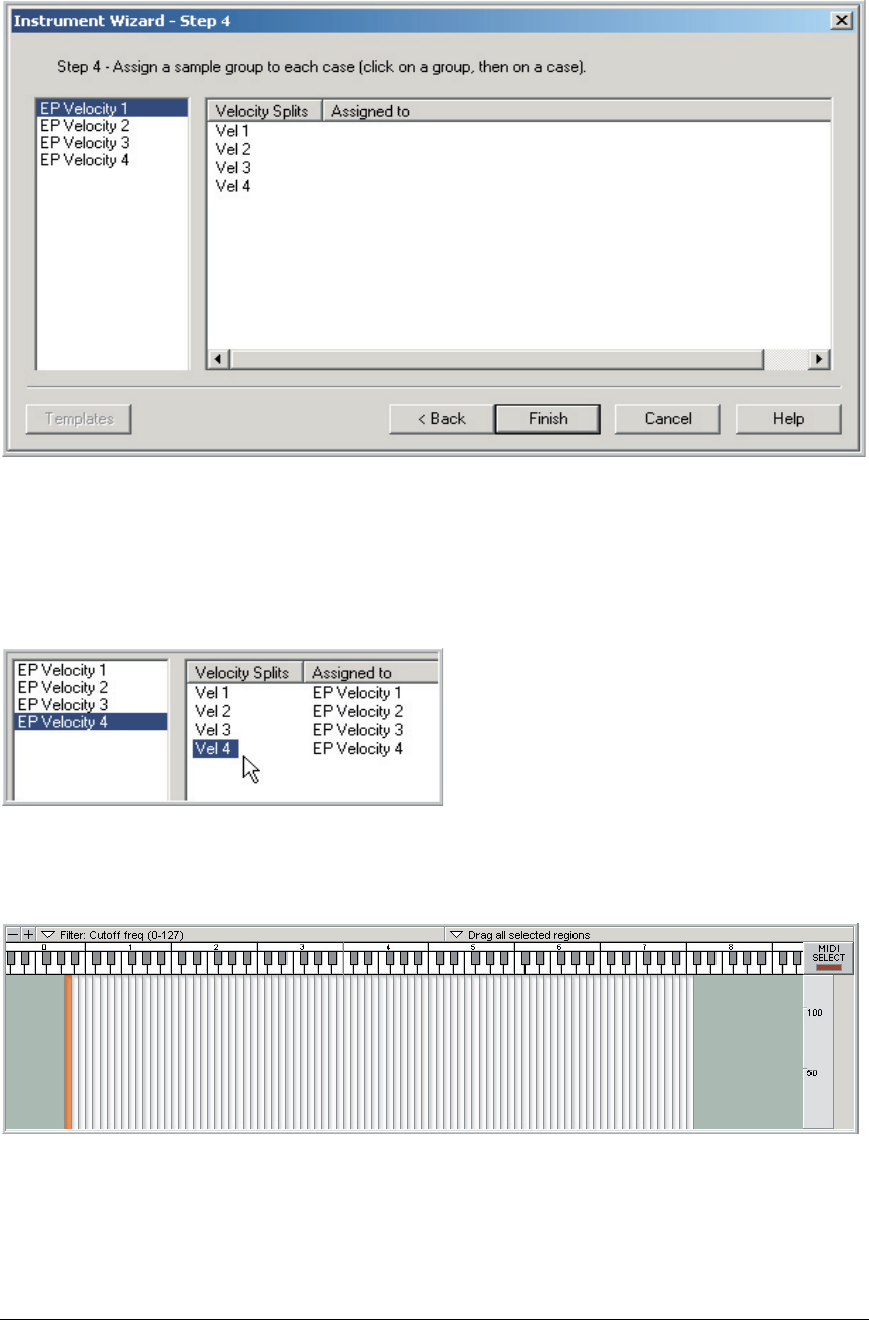
TASCAM GigaEditor 4 Manual 87
is is the nal step of the Instrument Wizard. As you can see, the Velocity split state names are in the
section on the right. Without the names, they would just be MIDI number ranges, which are much harder
to read, especially when we start dealing with more dimensions.
Also notice that the folders of samples are represented in the le section. Mapping the samples out is simply
a matter of assigning these folders to the splits in the right section.
11. Assign the folders on the le (one at a time) to
their corresponding velocity split on the right.
To do this, click on a folder and then click on a
velocity split name.
Click on the Next button to nish the Instrument Wizard.
12. e Instrument Wizard instantly maps out the whole instrument across the keyboard.


















