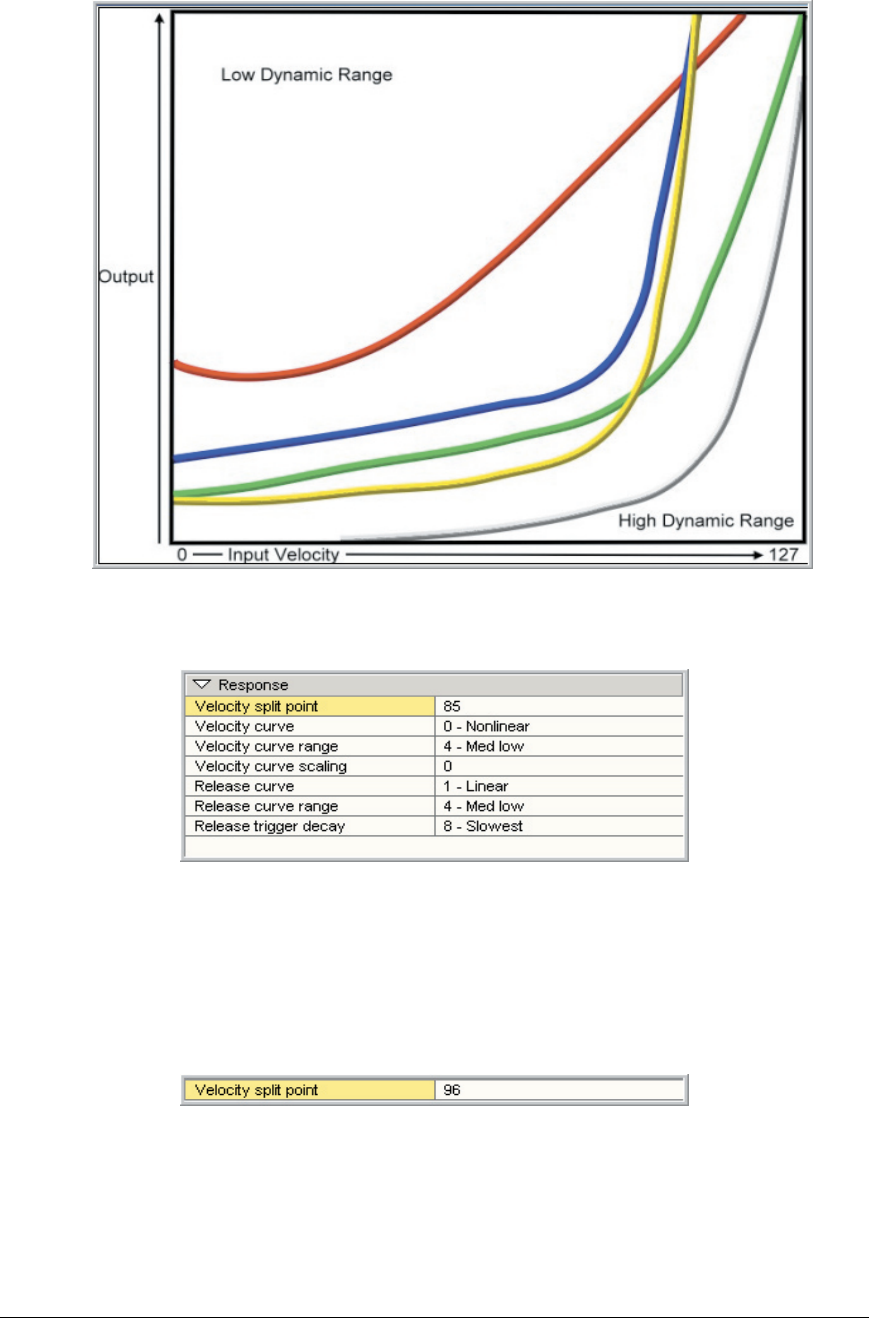
TASCAM GigaEditor 4 Manual 161
Velocity curve set to “Special”:
Response Settings
In the Filter section above we described the Filter velocity response curves, which dene how the lter
responds to changes in MIDI velocity.
e next section is concerned not with the lter, but with the way simple volume responds to keyboard
velocity. Use these parameters to adjust the instrument to suit your playing style and the “feel” of your
MIDI keyboard.
Velocity split point
e maximum velocity for which this split will sound.


















