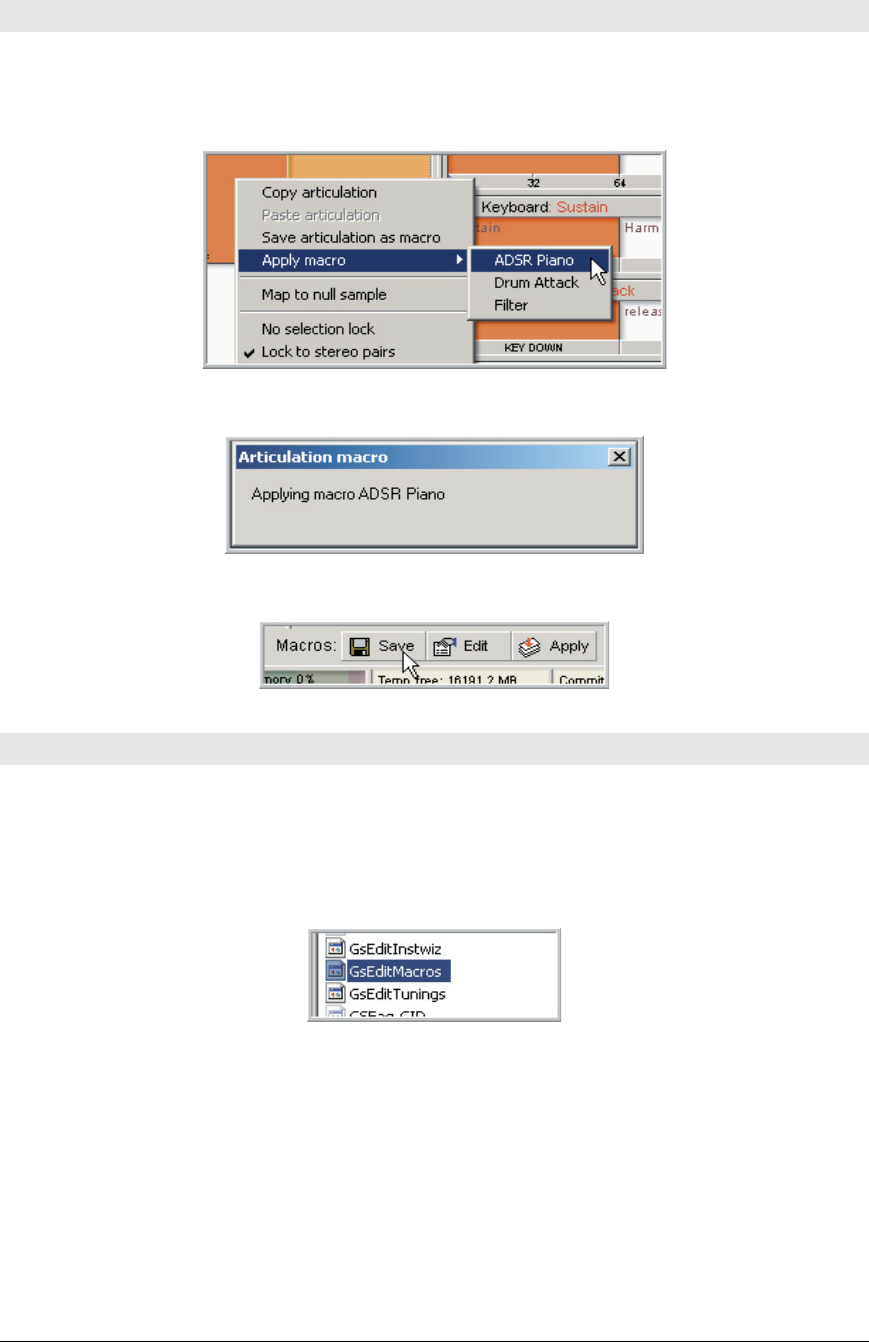
TASCAM GigaEditor 4 Manual 179
Applying Macros
Once you have saved a macro, you can apply it at any time to the regions and splits that are currently
selected. One method is to click on any selected velocity or other dimension split and choose “Apply
macro” from the context menu. e menu will list by name all of the macros you have dened.
e macro will be applied to the current selection:
Alternatively, press the “Apply Macro” button at the bottom of the editor window:
Copying Macros to other machines
It is very easy to transfer your collection of macros to another machine. is transfers the whole list and
overwrites the existing macros of the machine you are copying them to.
e macro le is named “GsEditMacros” and can be found in the Tascam program les folder, typically
c:\Program les\Tascam\GigaStudio 4
To copy your collection of macros to another machine, just copy this file from here and put it in the same
folder on the other machine to replace the one that is there. The next time you open the GigaStudio Editor
on the new machine, these macros will be waiting for you there.


















