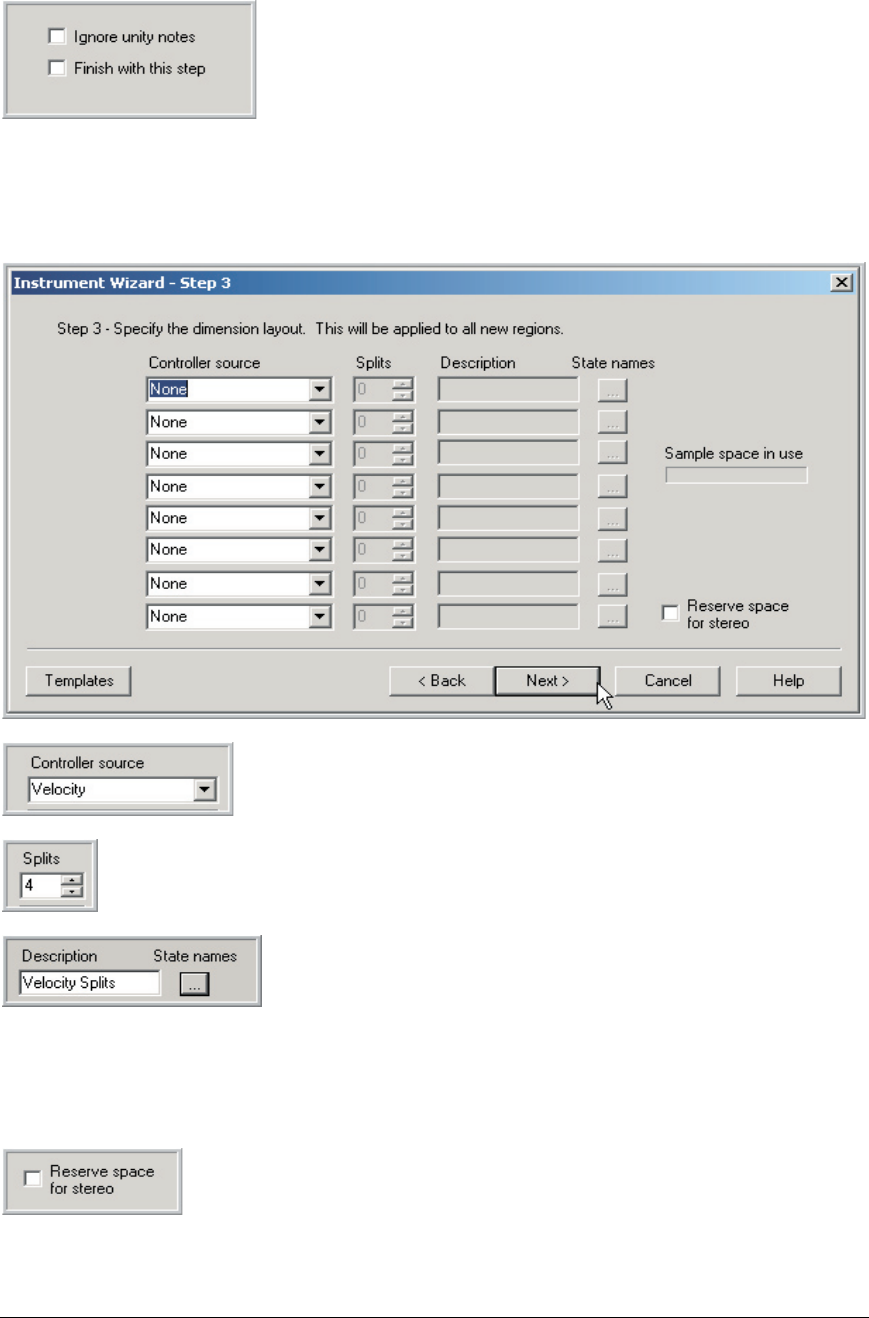
86 TASCAM GigaEditor 4 Manual
6. Leave these check boxes blank and click the Next button to
move to the next step.
• “Ignore unity notes” is for non-melodic samples like percussion and sound eects. Checking this
box will let the Instrument Wizard map the samples alphabetically across the keyboard.
• “Finish with this step” would simply create a series of blank regions across the keyboard.
7. Go to the top Controller Source and choose “Velocity”. This
will be our velocity split dimension.
8. Set the Splits number to 4. This will create four velocity
splits, one for each folder of samples.
9 Fill in the Description and the Split Names.
ese work the same way as the description and split names when manually creating dimension splits. is
is a good habit to get into because names can help you keep your bearings when dealing with complex
instruments. Also, naming is absolutely essential in the last step of the Instrument Wizard as things get
more complex.
10. Click on the “Reserve space for stereo” checkbox. (Stereo
samples use up one of the eight available dimensions in a region.)
Click on the Next button to move to the last step.


















