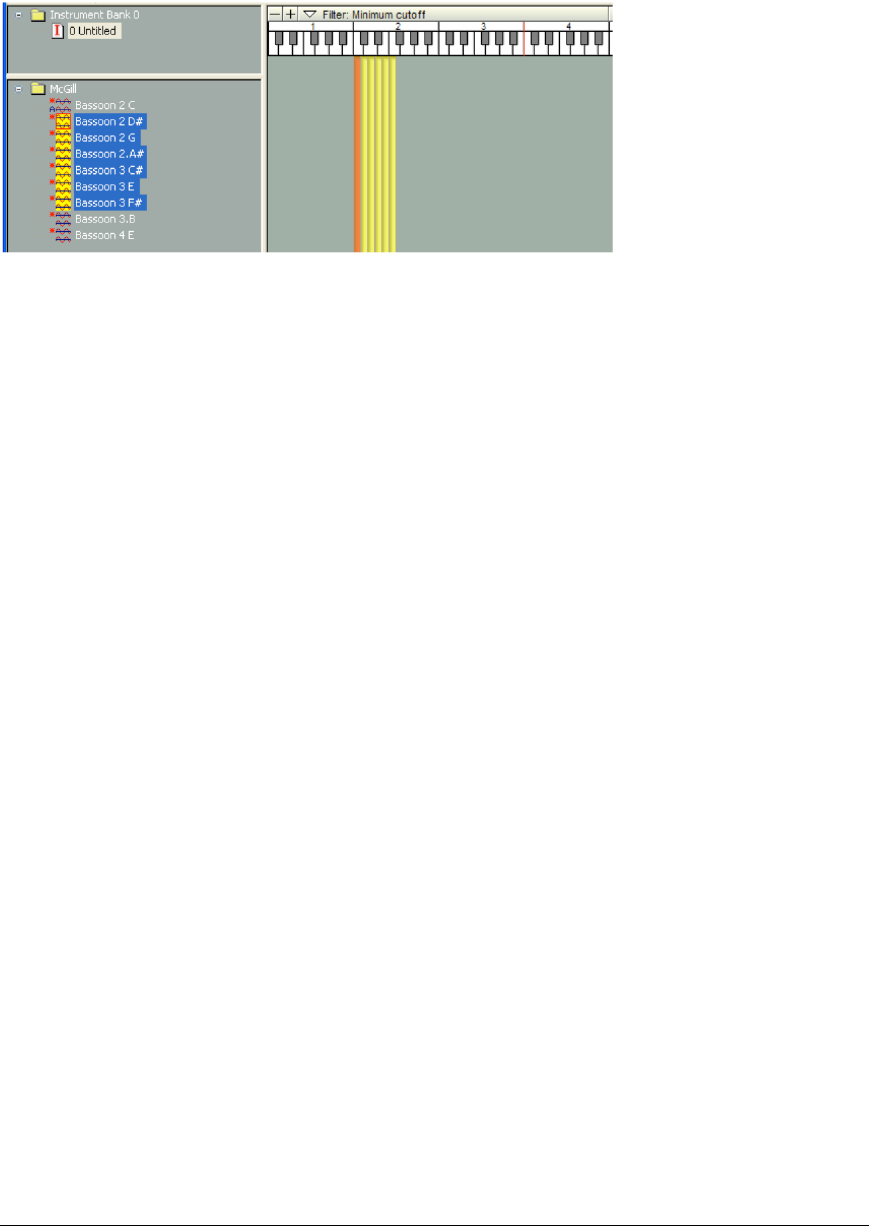
TASCAM GigaEditor 4 Manual 33
3. If you drop samples into the Region Window using the right mouse button, you’ll get a slightly
dierent result. In this case the samples are mapped in alphabetical order and pitch tracking is
turned o in each region, so that the samples play back at their native pitch. Each region is allocated
only a single key.
e right-button technique probably won’t create a very useful instrument from the bassoon samples
shown in the illustration, but it can be a convenient way to quickly audition a large number of samples,
particularly unpitched ones such as percussion or sound eects.
Creating and mapping splits automatically
In the example above we created a series of regions by dropping a group of samples in the Region Window.
is is a convenient way to create regions, but it creates only the simplest kind of region, mapped to a single
sample with no dimensions or splits.
Once the regions are created, however, we can create and map additional splits easily by dropping groups of
samples into the dimension windows themselves. Note that the success of this technique depends entirely
on how well organized your samples are.
We’ll start this example like the previous one, by dragging a folder full of samples into the Region Window
of an empty instrument. is time we’re building a piano with six velocity layers. e samples for all 88
keys of the soest velocity layer are in folder “Velocity1:"


















