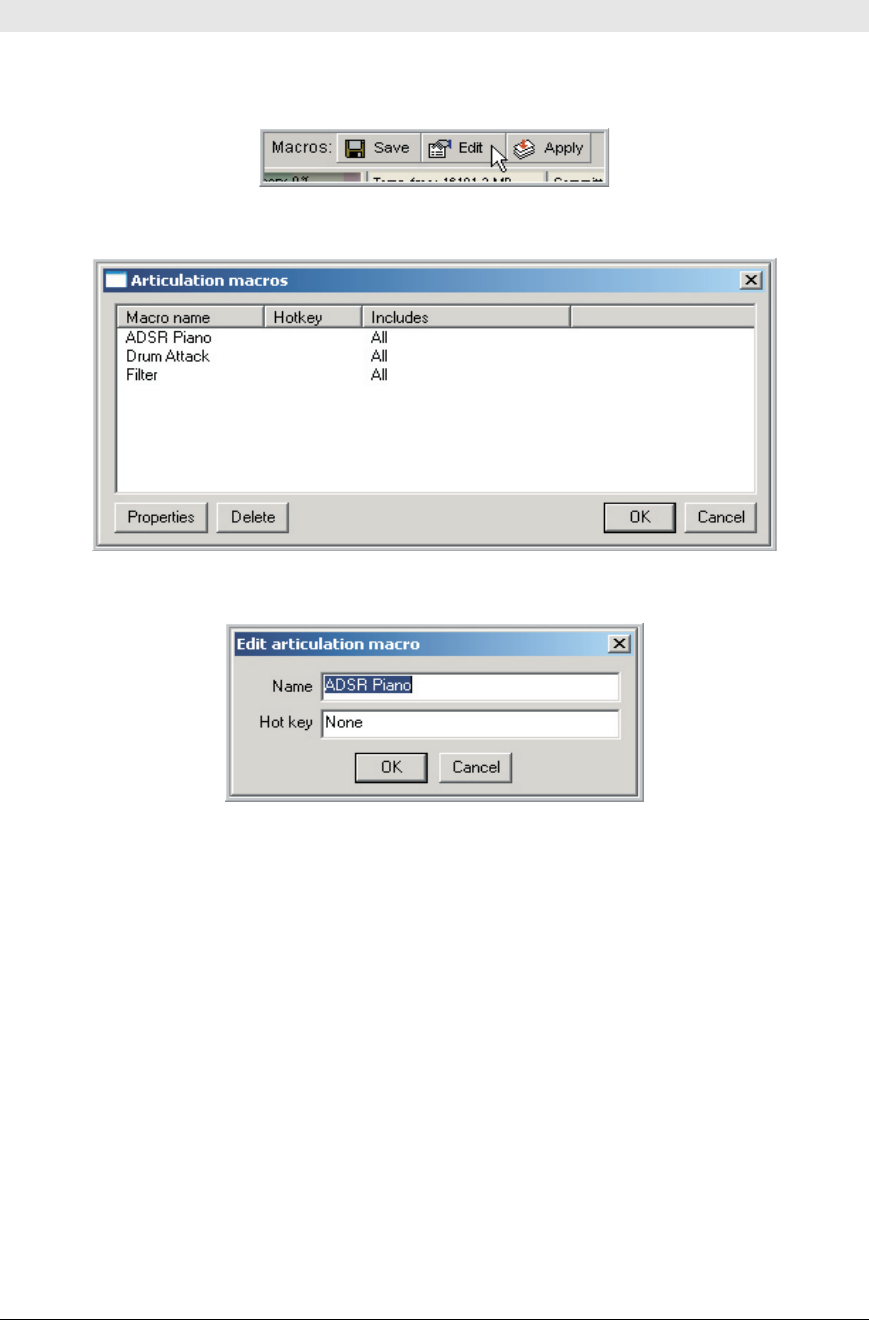
180 TASCAM GigaEditor 4 Manual
Editing Macros
While you can’t actually edit the contents of a macro once it’s created, you can change its name or its hot
key assignment. Click on the Edit Macros button near the bottom of the editor window:
e Articulation Macros dialog is displayed:
To change a macro’s name or hot key, select the macro and press Properties.
Macros may also be deleted using the Articulation macros dialog. Changes and deletions made in this
dialog are not applied until you click OK, so if you make any mistakes, click Cancel and your macros will
remain in their original state.


















