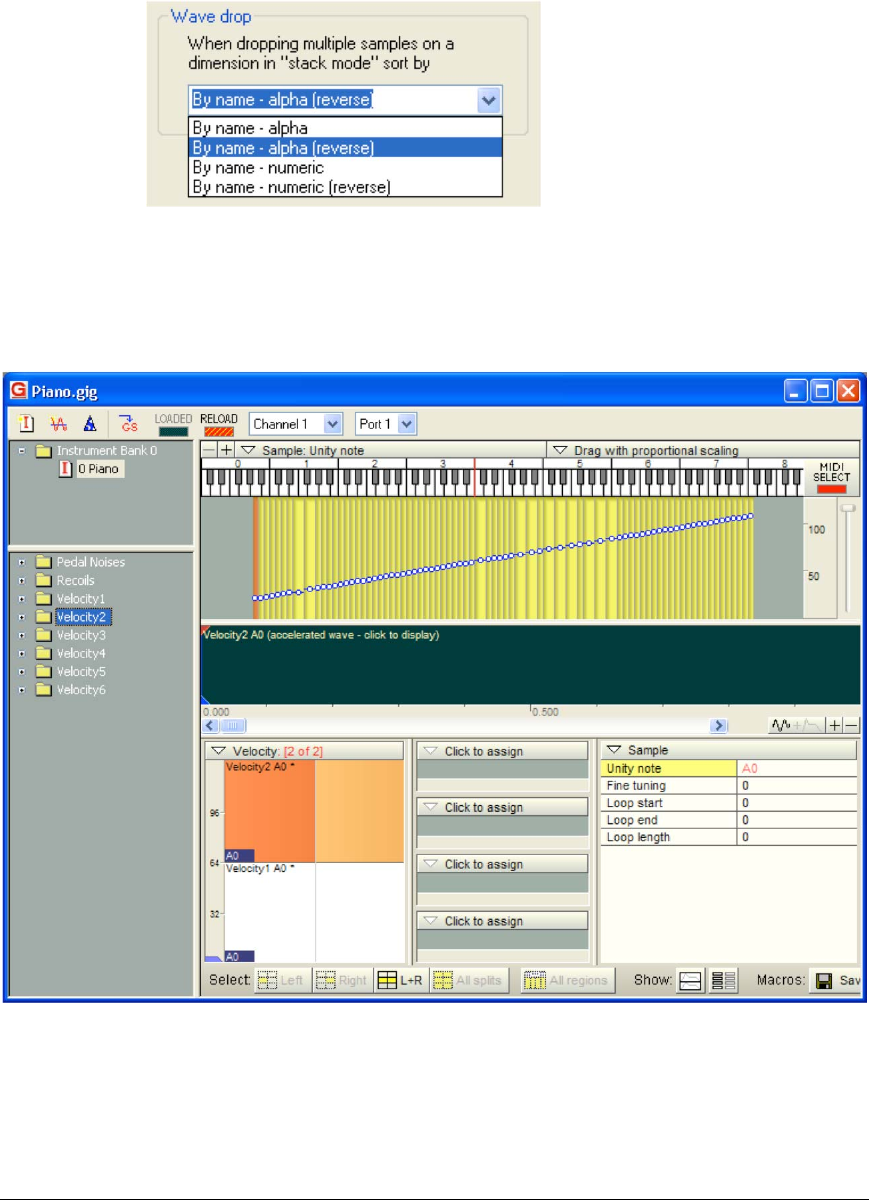
36 TASCAM GigaEditor 4 Manual
Stack on single region. Unlike all of the other options, this modies only the single focus region
(highlighted orange in the Region Window). Enough splits are created within the region to hold
the dropped samples (since a dimension can have at most 128 splits, you can drop at most 128
samples). e order in which the samples are mapped, from the rst to last split within the region,
is based on the names of the samples: the exact method is chosen in the preferences:
Getting back to our piano example, we wanted to create a new velocity split across the keyboard. e
option to choose then, is Map to new split (by pitch). Since we dropped the folder in the upper part of the
existing single velocity split, the new split will be created above the old one. e old split now covers
velocities from 1 to 63 and retains the original “Velocity1” sample mappings. e new split covers
velocities 64 to 127 and is mapped to the “Velocity2” samples.
Remember that this will split every one of the regions we created in the previous step into upper and lower
velocity splits, each automatically mapped to the most appropriate sample. anks to the time we invested
in organizing the samples into folders, we’ve just created a complete velocity-layered piano with two drags
of the mouse! By repeating the same simple action with the remaining folders, we can quickly create a six-
layer instrument.


















