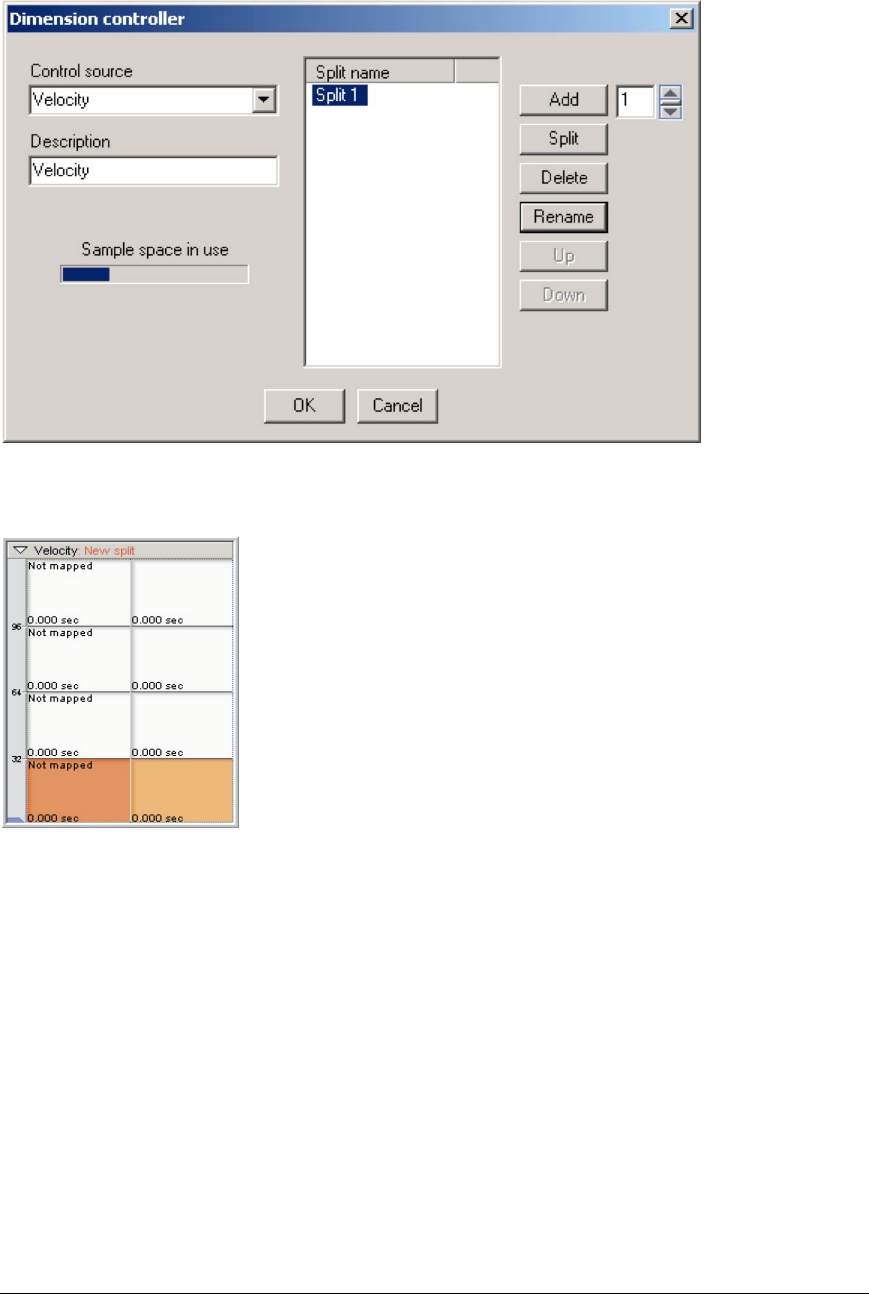
28 TASCAM GigaEditor 4 Manual
e Dimension Controller dialog appears:
We’ll explain this dialog in more detail in the next chapter. For now, just click the Add button a few times.
is adds new splits to the Velocity dimension.
When you click OK, the splits will be visible in the Velocity window.
Each split can be mapped to its own sample.
Each split also has its own unique articulation – that is, its own set of
envelopes, lters, and other performance parameters.
Velocity splits for manually created regions
Because velocity splits are such a common feature of sampled instruments, you can tell the Editor to add a
certain number of velocity splits automatically whenever you create a region. e setting is in the
preferences:


















