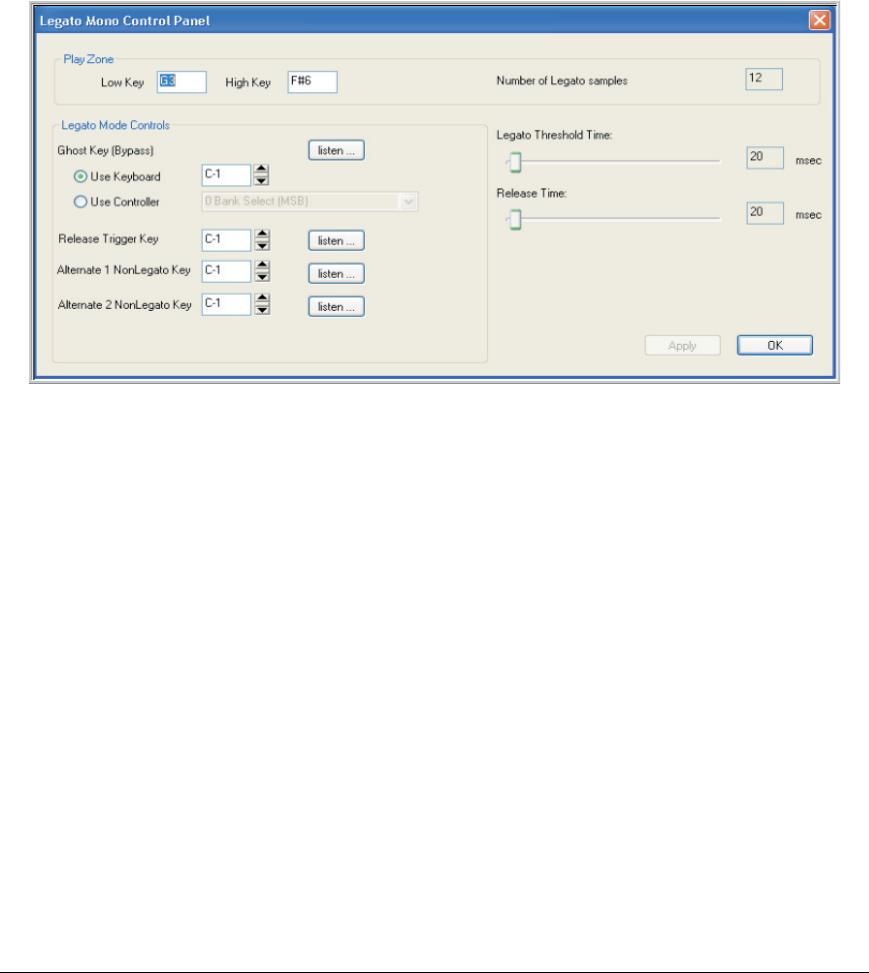
186 TASCAM GigaEditor 4 Manual
Some audio examples of the Legato Rule can be found in the “Editor Tutorial Files” directory for this
chapter:
Trumpet Without Legato.wav. This is how typical sampled instruments sound. There is no
connectivity between the notes.
Trumpet With Legato.wav. Now we hear the same instrument with the Legato Mode Rule added.
Notice how the notes connect together seamlessly and realistically.
Cellos Portamento Legato.wav. Here we use the longer portamento slides. You don’t want to
overuse this because it can be unrealistic. It’s best used as needed for dramatic or romantic slides
depending on the music context.
Legato Rule settings
Play Zone. e Legato Rule will automatically discern the key range of the instrument if the
instrument is fairly simple and has one obvious key range of regions. If needed, you can change the
note range here.
Number of Legato samples. Displays the number of Legato articulations. For the time being this will
always be 12.
Ghost Key (Bypass). is controller will mute the Default Sustain samples until you release it. is
function makes it possible to start a legato passage with any other articulation from another MIDI
track: for instance, from a crescendo, diminuendo, or sustain with a harder attack. e key is released
when you want to slide to a note.
Keyboard. Sets the MIDI key that will bypass the default starting note.
MIDI Controller. Use a MIDI controller instead of a MIDI note.
Release Trigger Key. Triggering this key will allow you to have the last note of a phrase end with a
special release sample. Press the trigger note once the last note is played. e release trigger sample
will play when you let up.


















