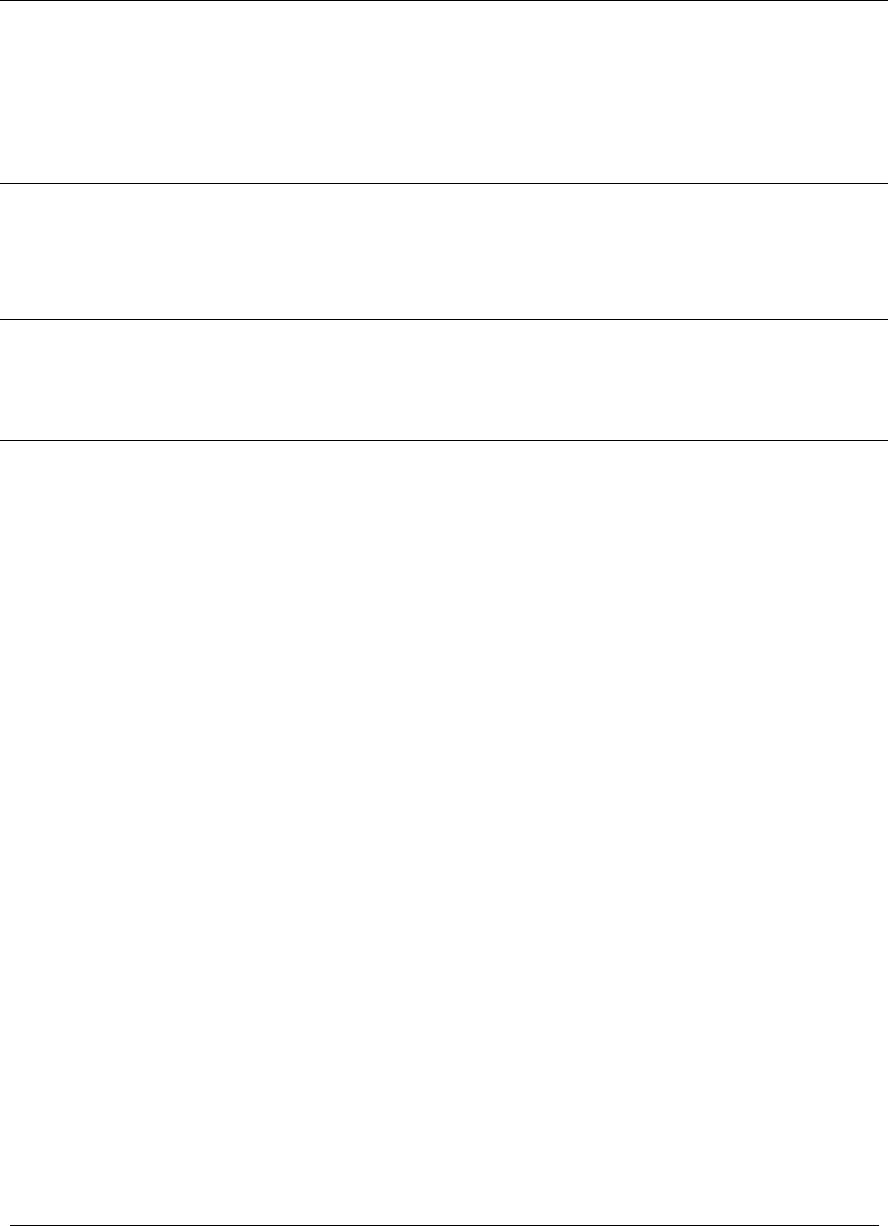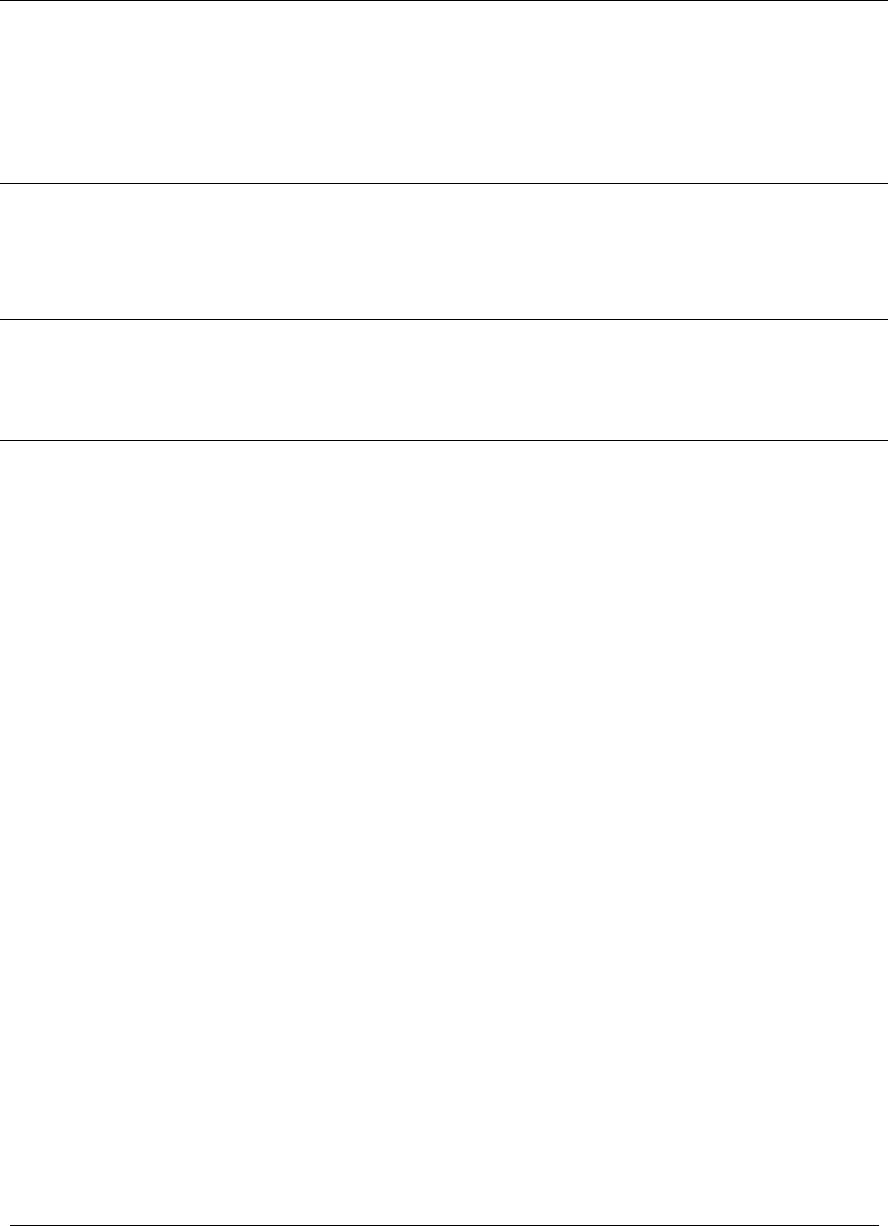
142 TASCAM GigaEditor 4 Manual
While it’s common to map a single sample to a single region in this way, much more powerful mapping
operations can be performed by dropping multiple samples or entire folders. e possibilities are listed on
the next page:
Action Result
Drop a single sample onto a velocity split with the
le mouse button.
e sample is mapped to the velocity split. Note
that the selection in any other dimension window is
taken into account. For example, if there is a Mod
Wheel dimension and you want the same sample
mapped to the given velocity split for every position
of the Mod Wheel, you must rst select all of the
Mod Wheel splits.
Drop a single sample onto a velocity split with the
right mouse button.
is is the same as dragging and dropping with the
le button, except that the Pitch Tracking
articulation parameter is automatically turned o in
every split that receives the new mapping. is is
useful for unpitched samples such as most drums.
Drop multiple samples (or a folder) onto a velocity
split with the le mouse button.
e selected splits are remapped in every region
across the keyboard. For each region, the sample
which most closely matches the region’s pitch is
used for the mapping.
Drop multiple samples (or a folder) onto a velocity
split with the right mouse button.
e selected splits are remapped in every region
across the keyboard. e exact method for mapping
the samples is chosen from a popup menu. e
menu options are:
Map to existing split (by pitch). is is the same as
simply dropping multiple samples with the le
mouse button (see above).
Map to existing split (alpha order). Maps samples
across the keyboard in alphabetical order, repeating
the sequence from the beginning if there are more
regions than samples. e samples are presumed to
be unpitched, so pitch tracking is turned o in the
newly mapped splits.
Map to new split (by pitch or alpha order). ese
options are like the previous two, except that a new
split is created in every selected region to receive the
new mappings. e split is created in the position
where you clicked the mouse.
Stack on single region. is option is unique in
that it aects only the single region which has the
current focus (highlighted in orange). e number
of splits in this region is changed to match the
number of samples you are dropping, and then each
sample is mapped to one of the splits. e order of
the mapping is determined by the “Wave drop”
option in the Preferences.