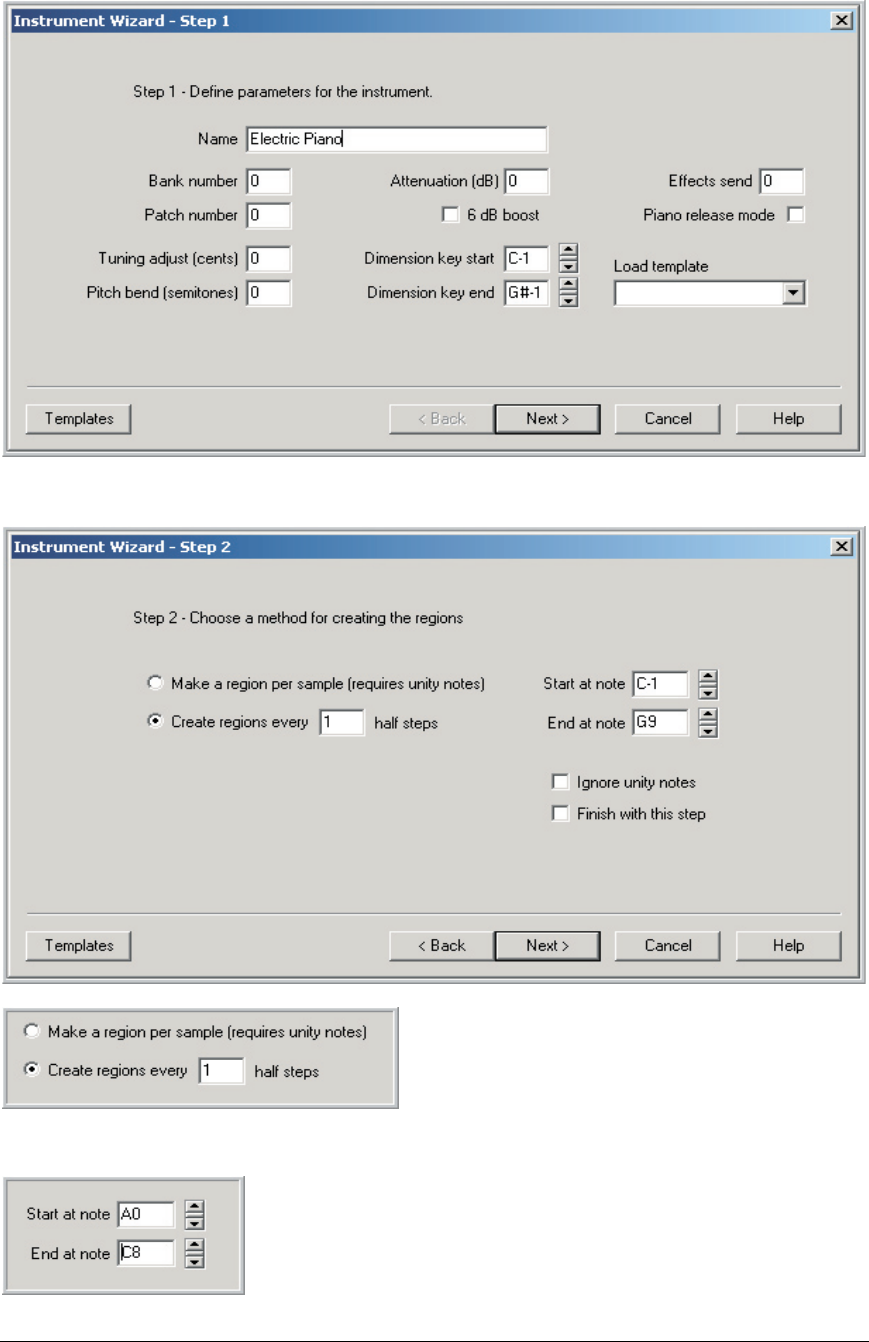
TASCAM GigaEditor 4 Manual 85
Click the Next button to proceed to the next step.
4. Select the checkbox “Create Regions every” and
set it to 1 half step. is will create chromatic
regions, one for every note on the keyboard.
The other option would stretch non-chromatic regions.
5. Set the start note to A0.
Set the end note to C8.
is sets the range to cover an 88-note keyboard.


















