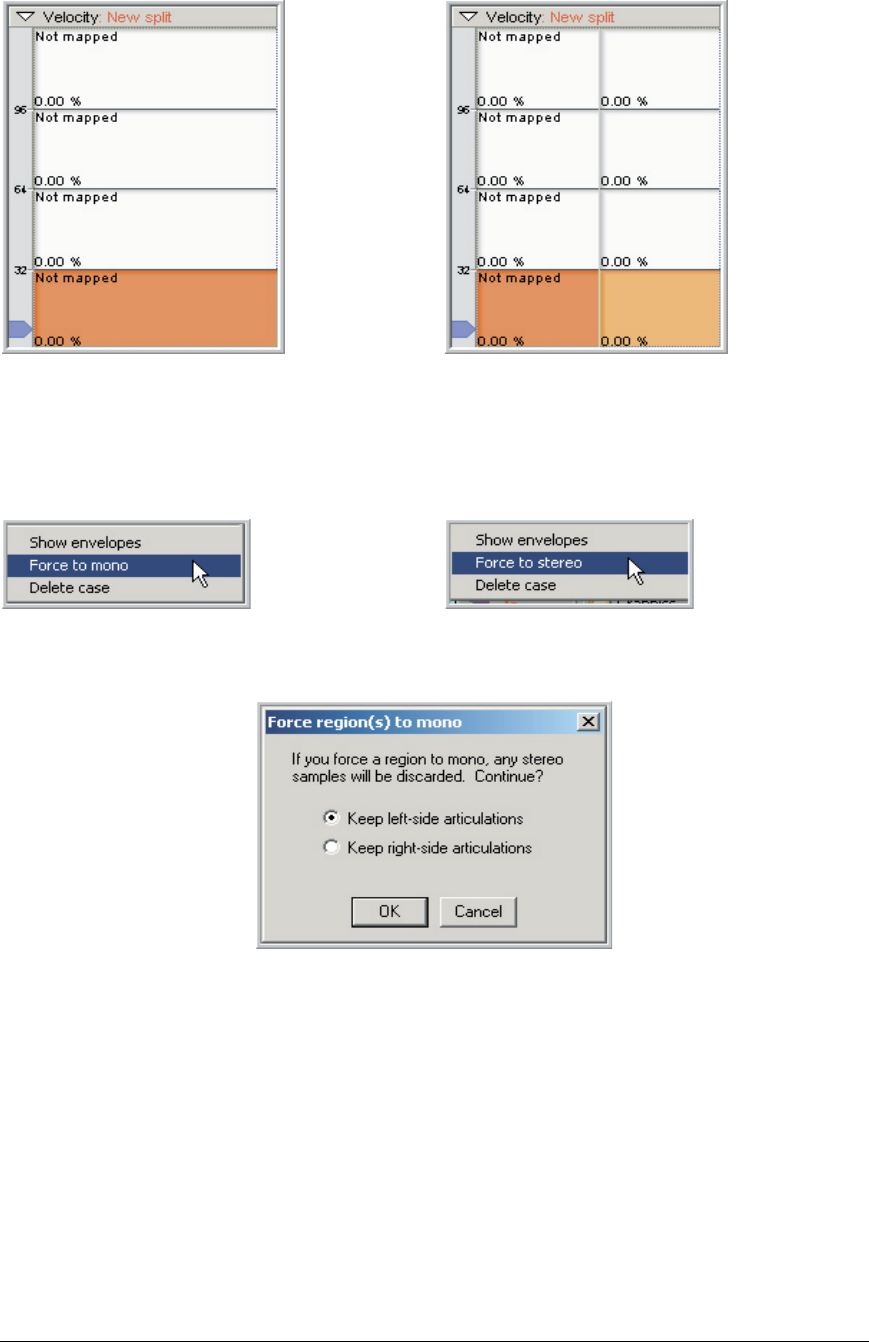
140 TASCAM GigaEditor 4 Manual
Assigning a Mono sample to the Velocity Map will automatically put it in Mono mode.
Assigning a Stereo sample to the Velocity Map will automatically put it in Stereo mode.
You can also manually change the Stereo or Mono status by right-clicking on the Velocity Map and
choosing Force to mono or Force to stereo in the context menu.
When going from Stereo to Mono, the dialog window will give you the option of which side’s articulation to
keep (the le and right sides of a stereo sample each have their own articulation).


















