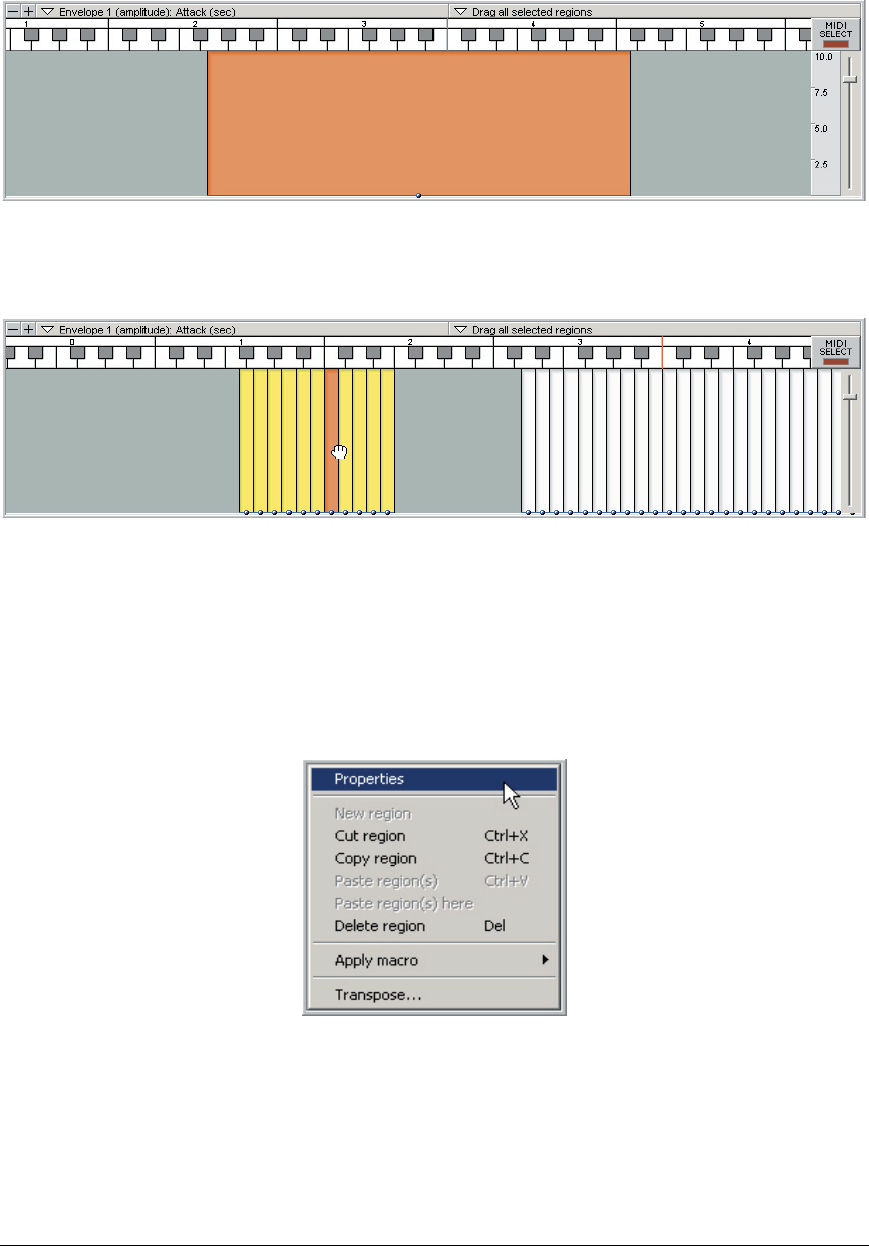
TASCAM GigaEditor 4 Manual 133
By stretching a single chromatic note region both right (upward in pitch) and le (downward in pitch) in
range it is possible to cover several octaves with a single region.
A region can be moved to a dierent area of the keyboard by clicking in the middle area of the region and
dragging le or right. You may also move several regions at once, by selecting the regions you want to
move and then dragging any one of the selected regions.
Normally, regions moved in this way are not retuned, meaning that splits for which pitch tracking is in
eect will sound higher or lower aer being moved. Check the “Retune regions when dragging” box in the
Preferences if you wish to preserve the pitch of each note.
The Region Context Menu
Right-click on a Region and you will be presented with the Region context menu:


















