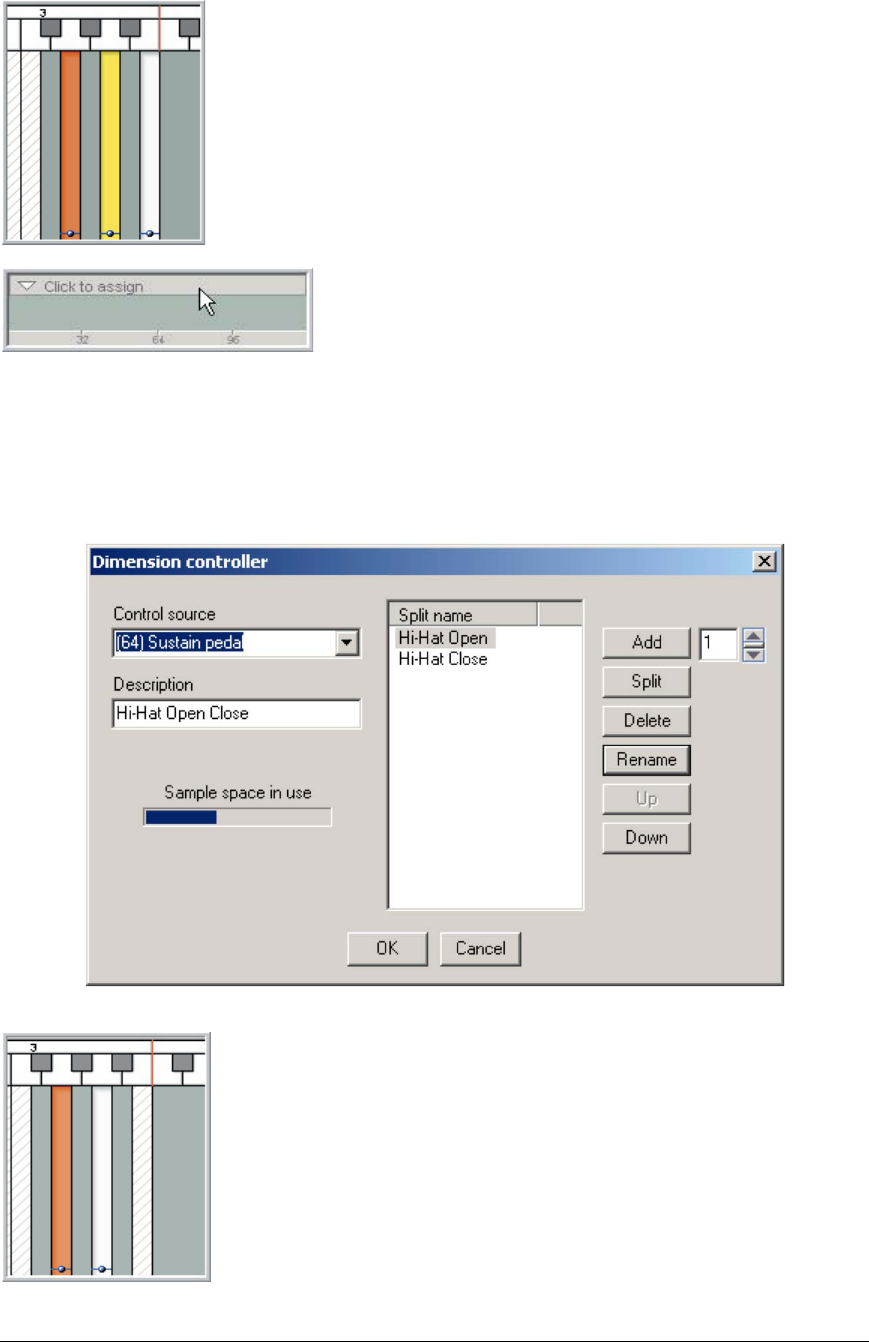
76 TASCAM GigaEditor 4 Manual
1. Create three more regions at G3, A3, and B3.
Select the lemost two regions G3 and A3.
ese regions will be the Tip and Edge hits and they will have a Sustain
Pedal dimension split that will switch between open and closed samples.
2. Click on a Dimension header bar.
3. Do the same thing we did with the snares:
• Set the Control source to Sustain Pedal.
• Enter “Hi-Hat Open Close” in the Description eld.
• Rename the Splits to “Hi-Hat Open” and “Hi-Hat Close”.
• Click OK when you are done.
4. Select the G3 region.
is region will have the Hi-Hat Tip samples.


















