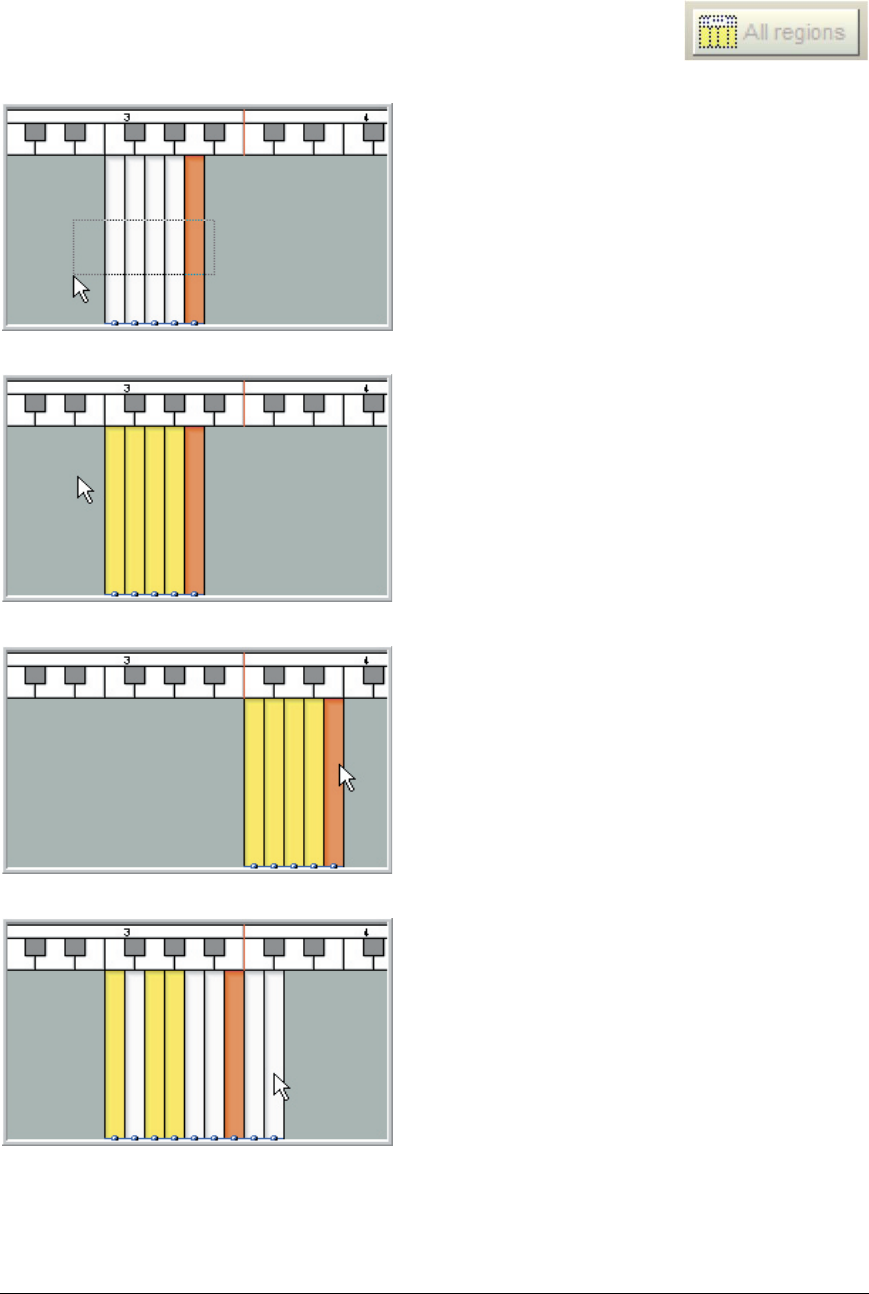
26 TASCAM GigaEditor 4 Manual
Selecting and Moving Multiple Regions
Note: to select individual regions, be sure the “All regions” selection lock button near
the bottom of the Editor window is disengaged.
1. To select several regions, hold down the ALT key
and drag the mouse to create a “rubber band” eect.
If you start your drag in the gray area outside any
region, the ALT key is not necessary.
Alternatively, select the rst region in the intended
range, then click the last region while holding down
the SHIFT key.
2. e selected regions will now be highlighted in
yellow or orange. (e orange region is the “focus”
region whose properties are displayed in the editor’s
other windows. It is always included in the
selection.)
3. You can then move all these regions at once by
dragging on any one of the regions.
4. You can also select non-contiguous regions by
holding down the CTRL key while selecting regions
with the mouse.


















