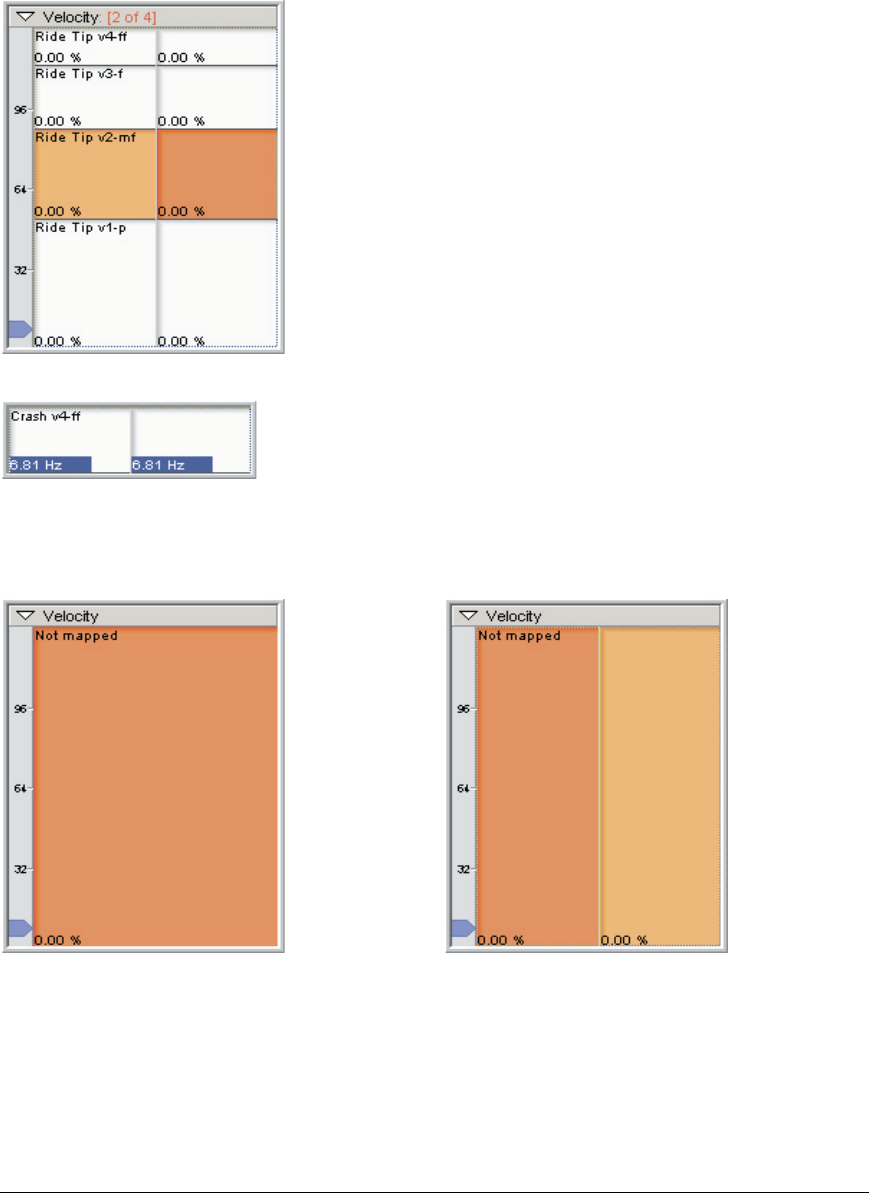
TASCAM GigaEditor 4 Manual 139
The Velocity Window
While a velocity dimension is not fundamentally dierent from any other dimension, the Velocity Window
acts as a focal point for the dimension display and has a number of special features:
• Samples are mapped here and sample names are displayed
here.
• e stereo/mono status is set and displayed here.
• e number of Velocity Splits is set and displayed here.
• Various parameters settings and visuals are displayed here.
• Right-clicking here brings up a context menu with several
editing tasks.
• Each split in the Velocity Window also displays the setting
of whatever parameter is being edited at any time. It gives a
numerical and graphical bar display.
A vertical divider line in the middle of the velocity window indicates a stereo region. is is true even when
there are no velocity splits:
Mono with no velocity splits Stereo with no velocity splits
Mono with 4 velocity splits Stereo with 4 velocity splits


















