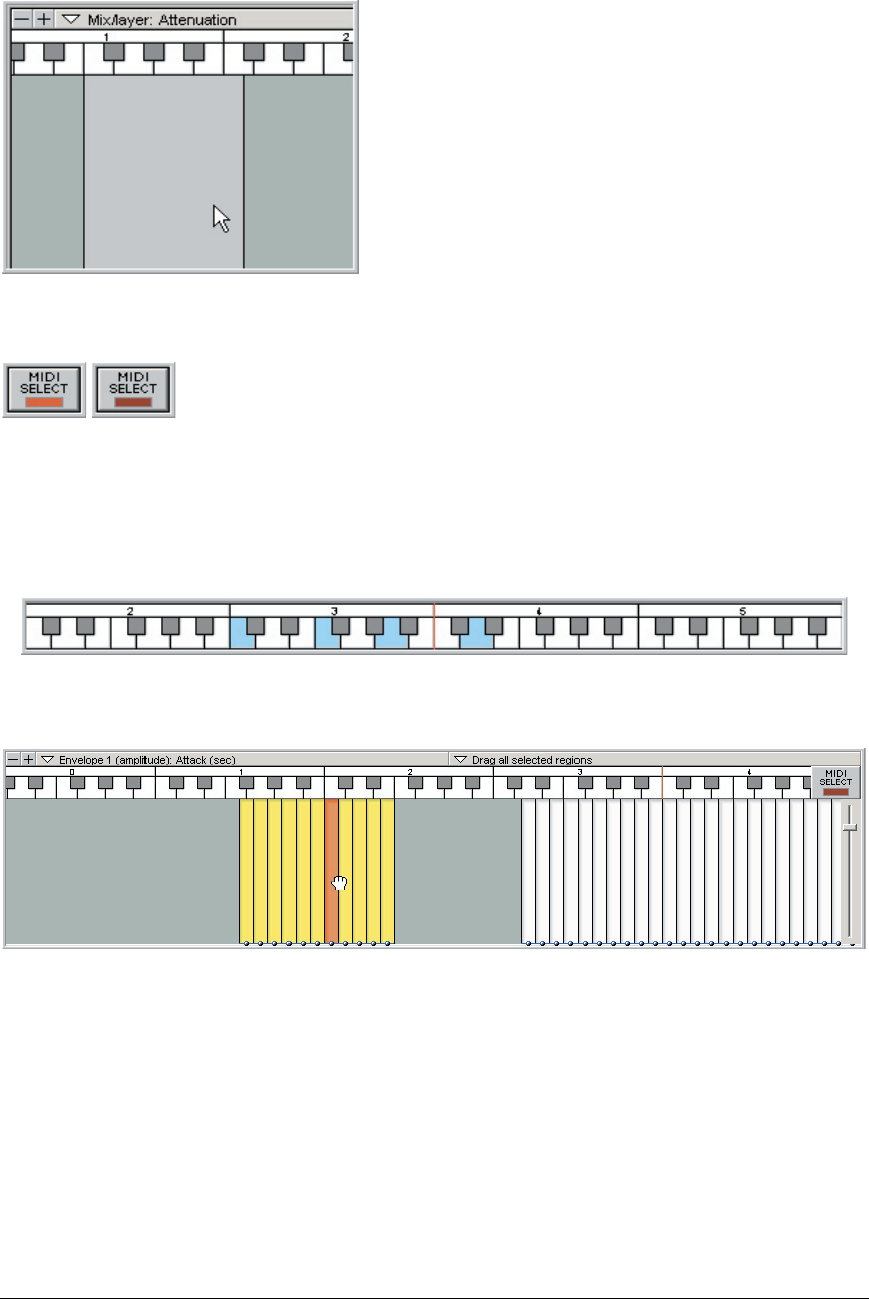
TASCAM GigaEditor 4 Manual 131
Keyswitch Region
is gray region represents the area of the keyboard
reserved for use by the Keyswitch dimension. It
should be placed where it will not overlap the
instrument’s performance range. e Keyswitch
region can be moved or resized like any other
region.
When a Keyswitch dimension is actually present in
the currently selected instrument, the Keyswitch
region is drawn in purple to show that it is active.
MIDI Select Button
e MIDI Select button allows regions and dimensions to be highlighted and
selected by incoming MIDI data. When this option is turned on, for example,
you can select a particular velocity split within a region by playing a key in
that region at the correct velocity.
MIDI Note Ons
Notes triggered via external MIDI are highlighted in blue.
Parameter Editing
e blue lines and circles visible on each region are used to edit Articulation Parameters. Because this is a
very powerful feature, and because we haven’t discussed articulation parameters yet, well skip over this
topic for now. Editing parameters in the Region Window has its own chapter beginning on page 172.


















