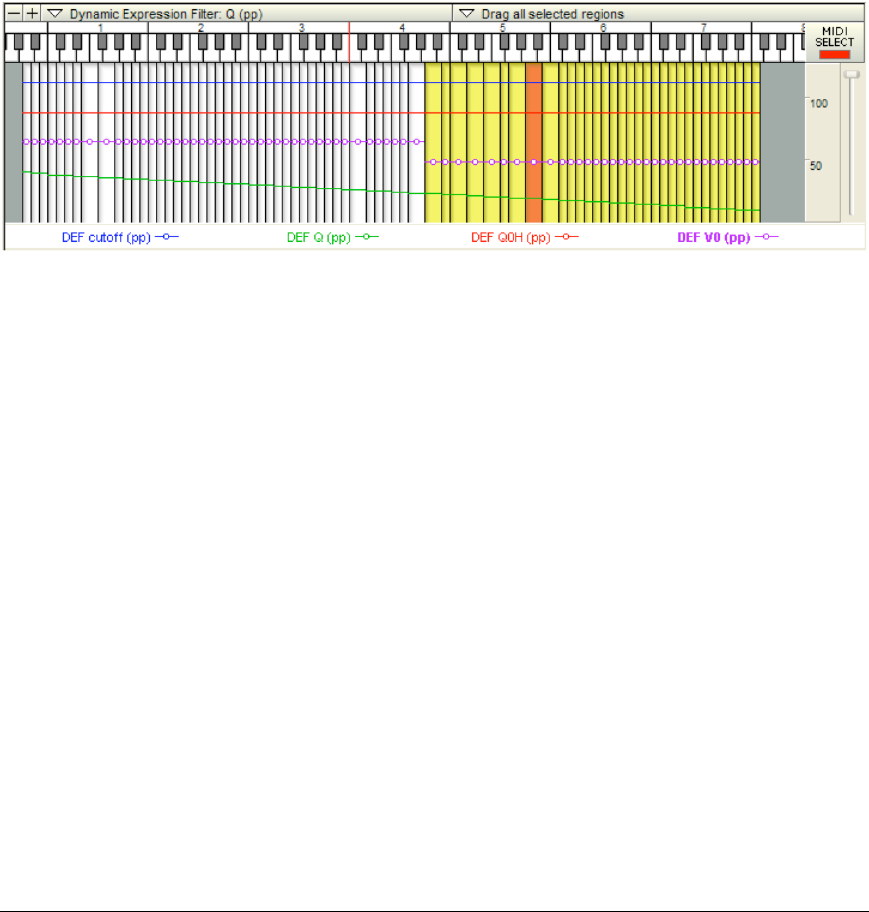
TASCAM GigaEditor 4 Manual 171
(pp) - quiet or pianissimo (minimum lter setting)
(mf) - moderate or mezzo forte (median lter setting)
() - loud or forte (maximum lter setting)
When the lter modulator is at zero, the set of parameters labeled “pp” is used. e “mf” and “”
parameters are used when the modulator is at its midpoint (64) and maximum (127) respectively. For all
other positions of the modulation source, the parameter values are continuously interpolated or “morphed”
between. By morphing between lter coecients, the DEF lter creates phase accurate real-time crescendos
and decrescendos using a single sustaining note, eectively replacing the need for layered crossfade
instruments that increase polyphony and introduce phase problems.
Because the four parameters are interrelated, the Region Window plots them in a special way. When any
one of the DEF parameters is selected, all of the parameters in that particular lter set (pp, mf, or ) appear
in the Region Window:
e currently selected parameter appears with draggable handles on each region; the others are indicated
by color-coded lines. However, you can change the currently selected parameter by clicking on any of the
colored indicators or in the legend area just below the Region Window.
Note: When designing DEF lter proles, it is best to rst isolate the individual lter sets by assigning
ONLY a MIDI continuous controller as the modulation source. You can then use that controller to listen to
the sound of each of the pp, mf, and lter sets by sending a CC value of 0 , 64, and 127 respectively. Once
you have eectively dialed in settings for all three sets of lter coecients, you can then enable other
modulation sources in the instrument Properties dialog.


















