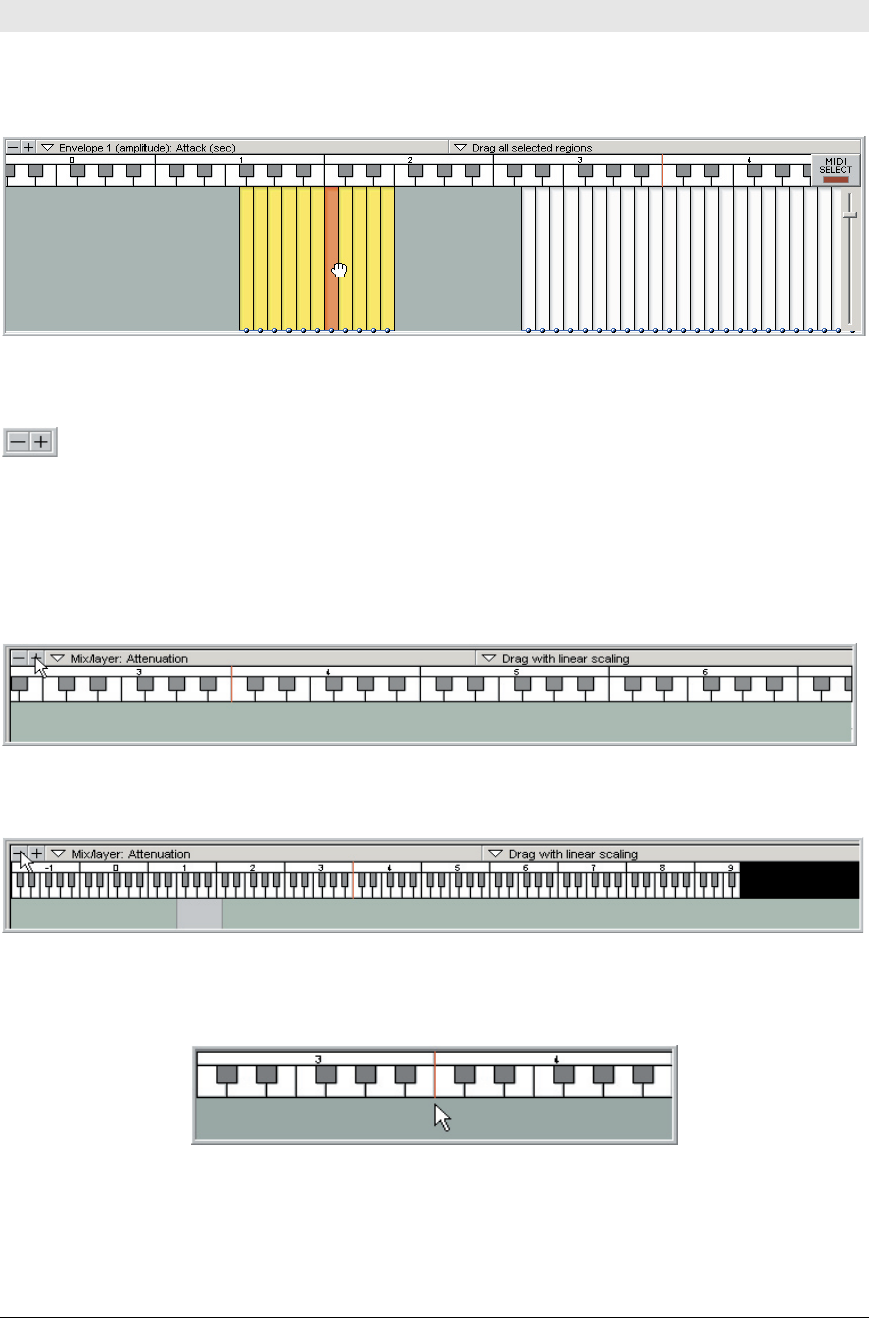
130 TASCAM GigaEditor 4 Manual
The Region Window
e Region Window shows the locations of regions on the keyboard, and allows you to add, move, and
delete regions.
Region Zoom Buttons
Use these buttons to zoom the region window view horizontally. Note that the Region Window has no
horizontal scroll bar. When the display is zoomed in too far to see the entire keyboard at once, you can
shi the view le or right by dragging the mouse in the keyboard area of the window.
Zoom In: (+)
Zoom Out: (-)
Middle C
is red line indicates where Middle C (MIDI note 60) is. e red line is always just to the le of Middle C.
By default, middle C is named C4. You can choose a dierent octave numbering system in the Preferences
(Edit-Preferences on the main menu).


















