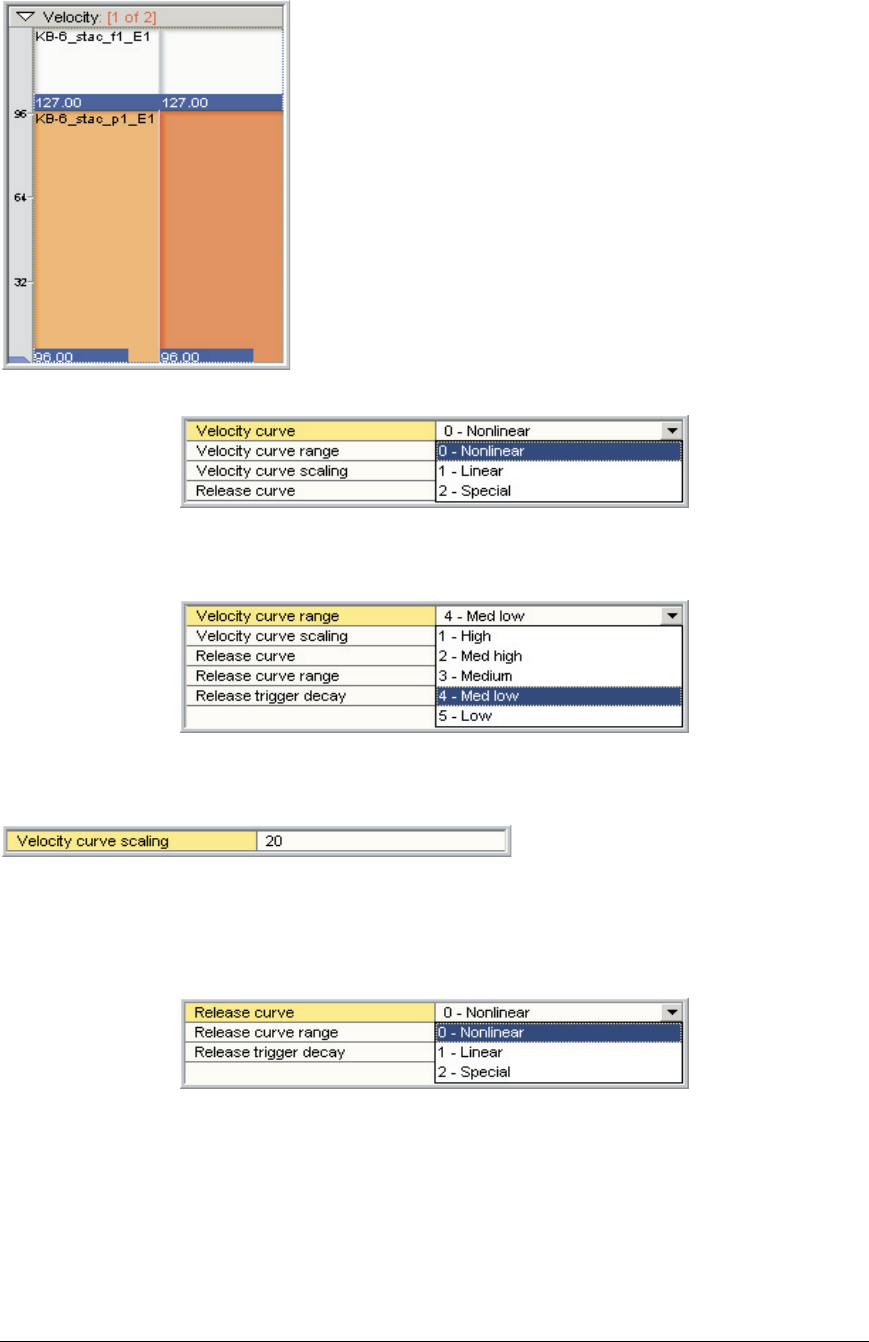
162 TASCAM GigaEditor 4 Manual
e velocity split point is also visible in the velocity dimension
window. Modifying the velocity ranges is one way to adjust the
feel of the instrument.
Velocity response curve
Together with the Velocity curve range, denes the amplitude velocity response. e curves are the same as
those shown in the previous section for the lter resposne.
Velocity dynamic range
Together with the Velocity response curve, denes the amplitude velocity response. e curves are the
same as those shown in the previous section for the lter response.
Velocity curve scaling
Works in conjunction with the ve Dynamic Range settings to give even ner control over velocity
response. Find a Dynamic Range setting that works best, and then use this parameter to ne tune the feel.
Range is 0-127.
Release response curve
e Release Velocity settings aect the release note decay time based on the Note On velocity. is is more
noticeable with longer Amplitude Envelope release times. is feature allows you set longer or shorter
release times depending on how hard you hit the note.
Refer to the previous section for diagrams of the response curves.


















