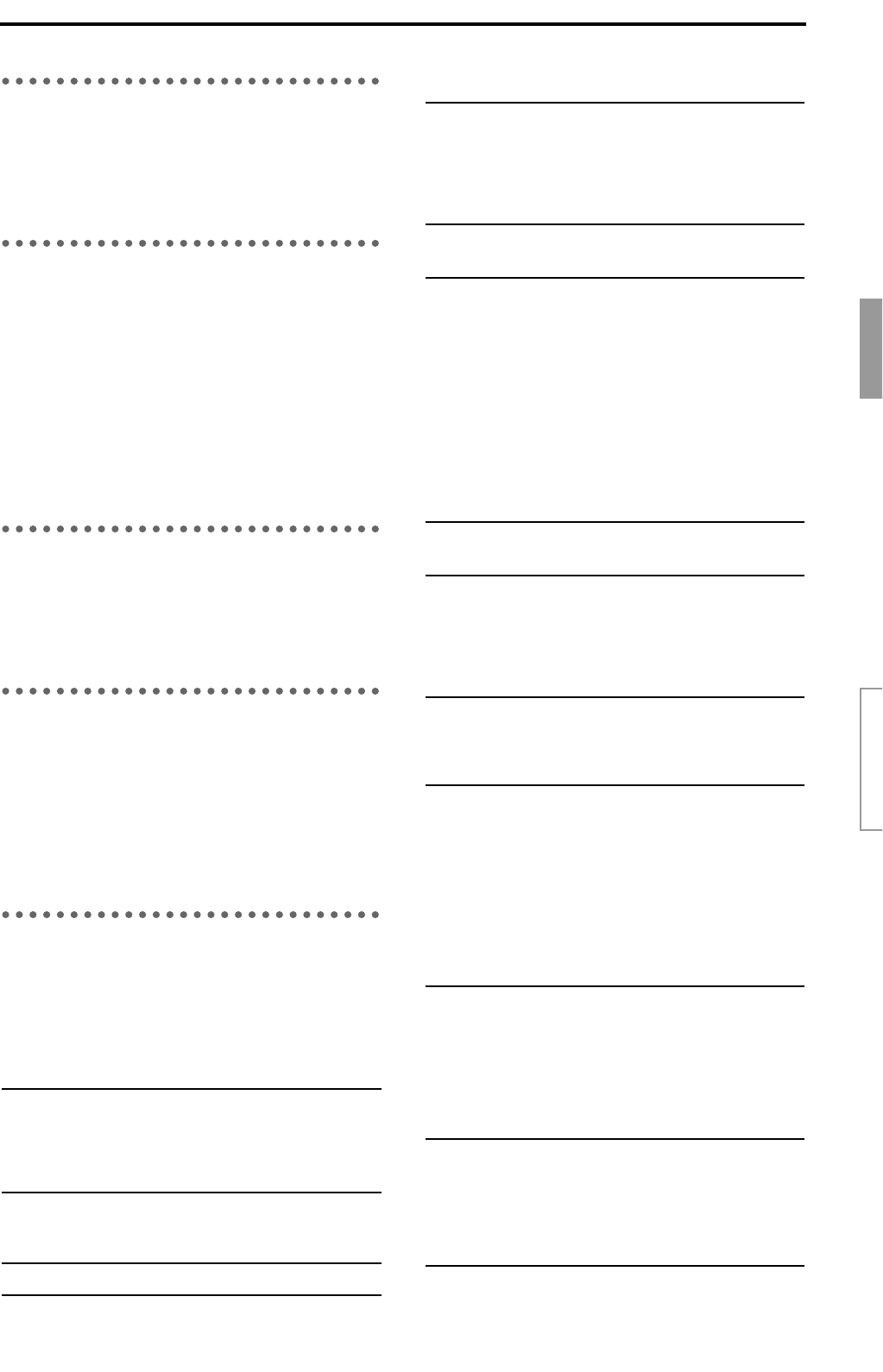
97
PA1
Category: Pre-amp simulator
48: PA1: Pre Amp Simulator
[Dist, NR, Tone, AmpSim]
EB1 – EB3
Category: Bass multi
49: EB1: Bass Multi1
[Comp, Exctr, P4EQ, Cho/Fl, S.Dly]
50: EB2: Bass Multi2
[Dist, NR, Filter, Delay]
51: EB3: Bass Multi3
[Comp, P4EQ, Gate]
MS1
Category: Mic multi
52: MS1: Mic Multi
[CabRes, MicSim, Comp]
VO1 – VO2
Category: Vocal multi
53: VO1: Vocal Multi1
[Comp, Exctr, Pitch, S.Dly]
54: VO2: Vocal Multi2
[NR, DeEss, P4EQ, Cho/Fl, S.Dly]
Effects within multi-effect programs
GT1–VO2, and their parameters
Here are explanations of the parameters of each effect in the
multi-effect chains listed above.
Dist (Distortion)
This effect distorts the input sound
NR (Noise Reduction)
This effect suppresses noise.
Comp (Compressor/Limiter)
P4EQ (Parametric 4band EQ)
Exctr (Exciter)
Wah
This produces a wah effect. It can be controlled using an
expression pedal.
:Mode
If you wish to use an expression pedal to control the Wah,
select “Pedal” (→p.102).
Filter
This is a filter with resonance, whose frequency can be moved
by an envelope.
Type (DriveType)..... Tube, Crunch, Scream,
HotBox, Higain, Valve,
Crush, Scoop, Fuzz
Selects the drive type
Drive (Drive).....................................1...100 Sets the degree of distortion
Treble (Treble).........................–15.0...+15.0 Sets the high-frequency tone
Level (Level) .....................................0...100 Sets the output level
Thrsh (Threshold).....................–40.0...–1.0 Sets the level at which the effect begins
to apply
Ratio (Ratio) ..................1.0:1...50.0:1, Inf:1 Sets the signal compression ratio
Thrshl (Threshold [dB])................ –40...0dB Sets the level above which the com-
pressor is applied
Attck (Attack) ....................................1...100 Sets the attack time
Relse (Release)................................1...100 Sets the release time
GLevel (Gain Adjust [dB]).....................–Inf,
–38...+24dB
Sets the compressor output gain
Fc1 (Band1 Cutoff [Hz]).............20...1.0kHz Sets the center frequency of Band 1
Q1 (Q)...........................................0.5...10.0 Sets the bandwidth of Band 1
G1 (Gain [dB]) ......................... –18...+18dB Sets the gain of Band 1
Fc2 (Band2 Cutoff [Hz]).............50...5.0kHz Sets the center frequency of Band 2
Q2 (Q)...........................................0.5...10.0 Sets the bandwidth of Band 2
G2 (Gain [dB]) ......................... –18...+18dB Sets the gain of Band 2
Fc3 (Band3 Cutoff [Hz]).........300...10.0kHz Sets the center frequency of Band 3
Q3 (Q)...........................................0.5...10.0 Sets the bandwidth of Band 3
G3 (Gain [dB]) ......................... –18...+18dB Sets the gain of Band 3
Fc4 (Band4 Cutoff [Hz]).........500...20.0kHz Sets the center frequency of Band 4
Q4 (Q)...........................................0.5...10.0 Sets the bandwidth of Band 4
G4 (Gain [dB]) ......................... –18...+18dB Sets the gain of Band 4
Trim...................................................0...100 Sets the parametric EQ input level
Blend (Exciter Blend)................–100...+100 Sets the intensity (depth) of the Exciter
effect
Empha (Emphatic Point)...................0...140 Sets the frequency range to be empha-
sized
EQ Trim.............................................0...100 Sets the EQ input level
LEQG (Pre LEQ Gain [dB]) ..... –15...+15dB Sets the gain of Low EQ
HEQG (Pre HEQ Gain [dB]) ....–15...+15dB Sets the gain of High EQ
FcBtm (Frequency Bottom)...............0...100 Sets the lower limit of the wah center
frequency
FcTop (Frequency Top).....................0...100 Sets the upper limit of the wah center
frequency
*Mode (Sweep Mode)..................Auto, Pedal Switches between auto-wah/pedal con-
trol
LFOlvl (LFO Level) ..........................0...100 Sets the LFO level that is added to con-
trol
*Speed (LFO Frequency [Hz]).0.02...20.0Hz Sets the LFO speed
Reso (Resonance)............................0...100 Sets the resonance amount
LPF (LPF)........................................ Off, On Switches the wah low pass filter on and
off
Type (Filter Type) .................LPF, BPF, HPF Selects the filter type
Sens (Sensitivity)..............................0...100 Sets the sensitivity
Attack (Attack) ..................................1...100 Sets the attack level
Manual (Manual)...............................0...100 Sets the frequency to which the effect is
applied
Reso (Resonance)............................0...100 Sets the resonance amount
Polrty (Polarity) ......................................+, – Sets the polarity
EffectIns(1in2outx2)


















