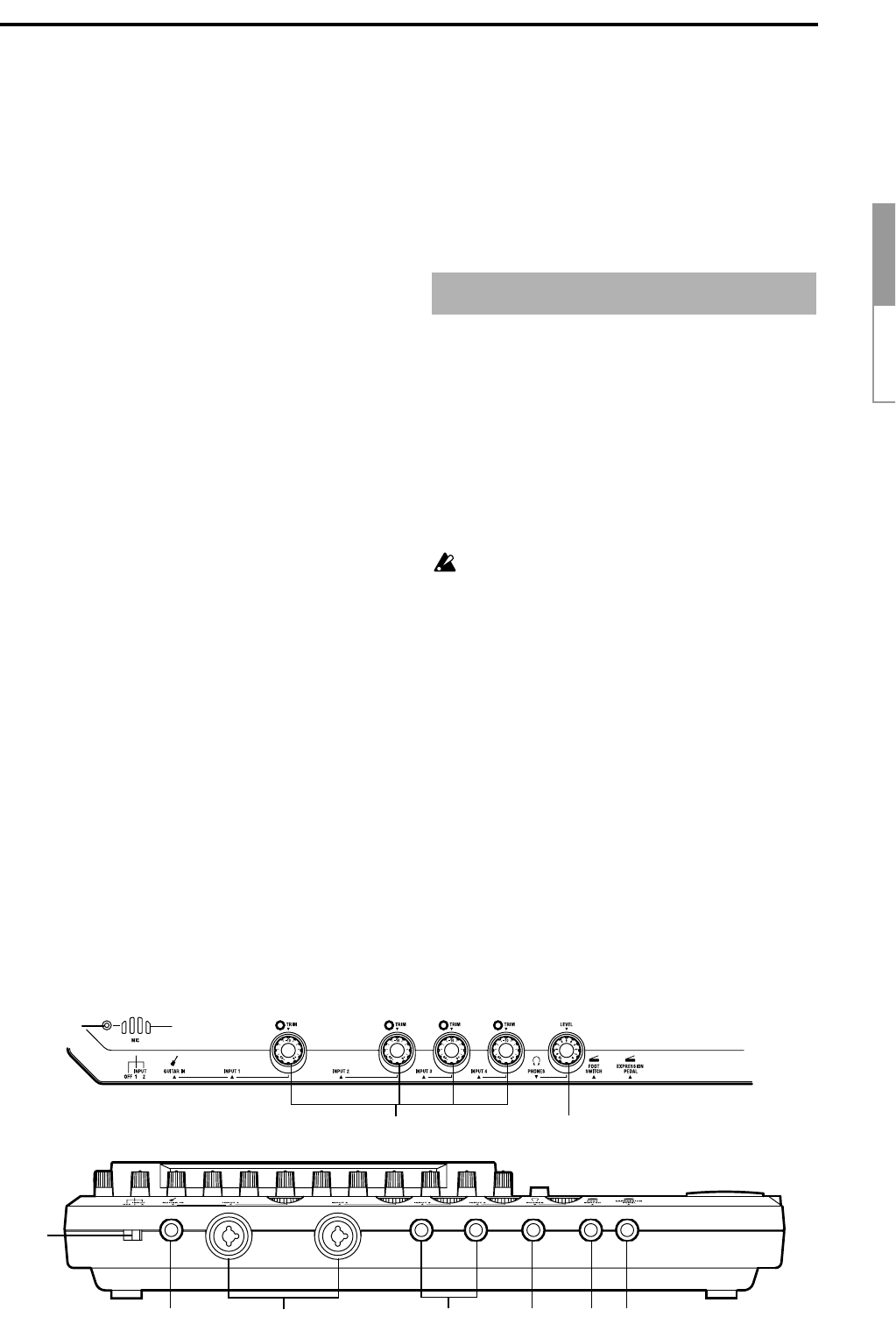
5
restores the state prior to Undo.
The previous 99 recording or editing operations
can be undone. (→p.73)
This key will light when the Undo function is
available.
24 [TRIGGER] key
This is the on/off key for the Trigger Recording
function, which causes recording to begin auto-
matically in response to an audio input. This key is
also used to set the threshold level and pre-trigger
time. (→p.73)
This key will light when the Trigger Recording
function is on.
25 [SCRUB] key
This is the on/off key for the Scrub, Play To/From,
and Slow Play functions. These functions are used
by operating the corresponding controller. (→p.74)
This key will light when the Scrub function is on.
26 [ENTER] key
This key is used to finalize a parameter selection or
to turn it on/off. It has the same result as directly
pressing the LCD screen.
27 [CURSOR] key
This key moves the cursor.
28 [VALUE] dial
This dial is used to modify various values, and to
move the current time location.
When the Scrub function is on, rotating the dial
will playback the track at the corresponding speed.
29 TRANSPORT keys
[REC] key, [RHSL] key, [PLAY] key,
[STOP] key, [REW] key, [FF] key
These keys control recorder operations such as
playback and record. (→p.87)
30 [POWER] key
This key turns the power on/off. (→p.12)
31 HDD access indicator
This indicator will light when the internal hard
disk is being accessed for recording, playback, or
editing etc.
32 MIDI indicator
This indicator will light when MIDI data is being
received from the MIDI IN connector.
1 MIC (built-in mic)
2 [MIC] on indicator
3 [MIC] switch: OFF, INPUT 1, INPUT 2
OFF: The built-in mic is turned off. (LED dark)
INPUT 1: The built-in mic is input from [INPUT 1].
(LED lit)
INPUT 2: The built-in mic is input from [INPUT 2].
(LED lit)
When the [MIC] switch is set of the INPUT 1 or
INPUT 2, that input will used as the mic input, and
the source connected to that jack will not be input.
The input priority order is as follows.
•1 [MIC], 2 [GUITAR IN] , 3 [INPUT]
If you are not using the built-in mic, set the [MIC]
switch to OFF so that sound from the mic is not
input.
4 [GUITAR IN] jack
A guitar or bass guitar can be input here.
This is an unbalanced 1/4" (6.3 mm) input jack
with 1 M-ohm impedance.
5 [INPUT 1], [INPUT 2] jacks
Audio sources such as mic or line (keyboard etc.)
can be connected here.
These are combination type jacks that combine an
XLR jack and a 1/4" jack TRS phone jack.
Both jacks are balanced inputs.
Front panel
1
2
9
7
3
46810115
Introduction
Panel overview of


















