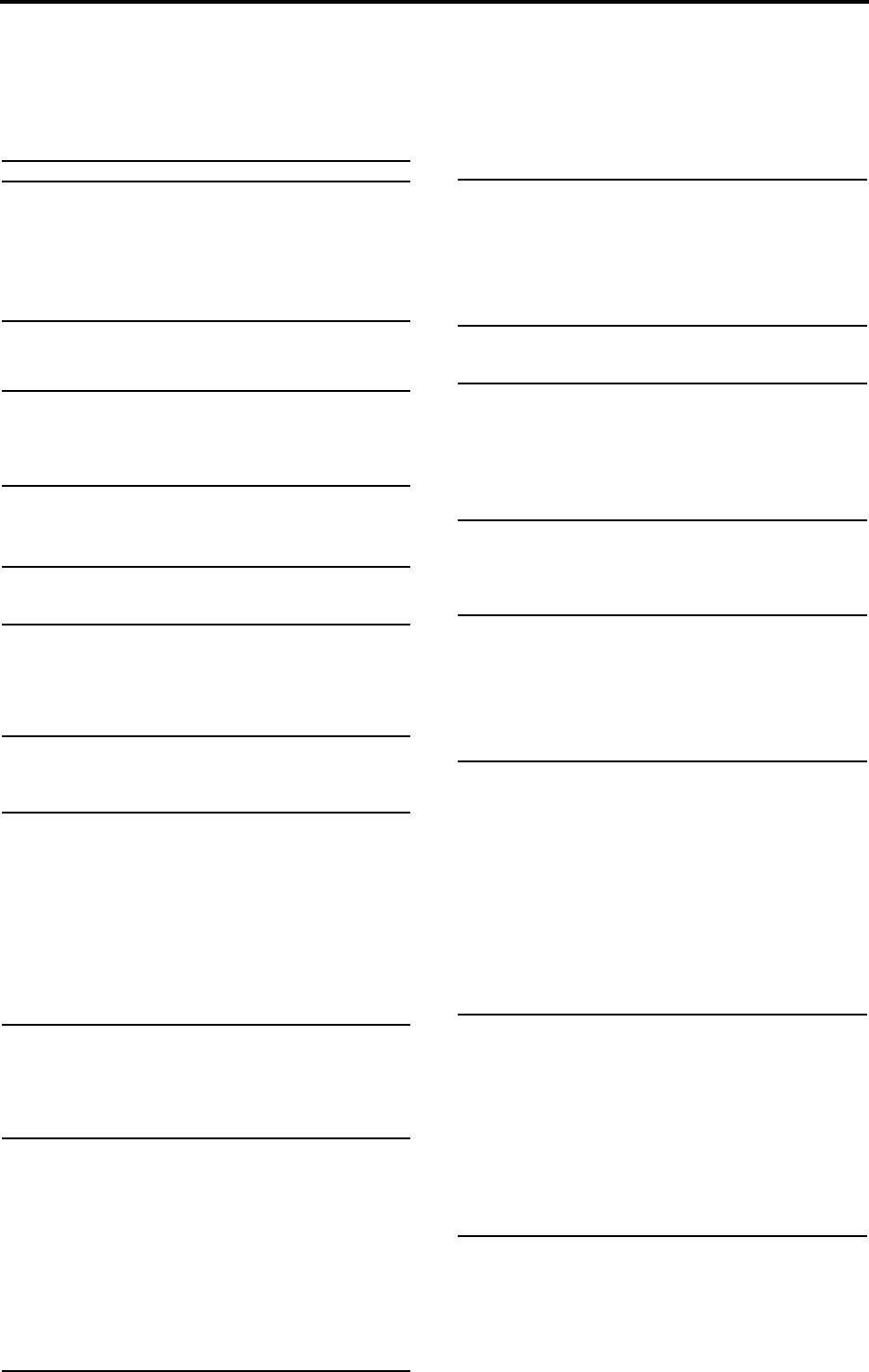
98
AmpSim (AmpSimulator)
This effect simulates the acoustical characteristics of a guitar
amp. Even if you are recording your instrument via a direct
line, you can produce a realistic sound as though a guitar amp
were actually being used.
CabRes (CabinetResonator)
This effect simulates the acoustical characteristics and cabinet
resonances of a guitar amp speaker cabinet.
As with “AmpSimulator,” this is ideal for direct-line record-
ing.
Tone
This effect simulates the tone control section of a guitar amp. It
allows you to adjust the character of the vacuum tubes.
Gate
DeEss
(Deesser)
This effect attenuates unwanted sibilants in a vocal signal.
Cho/Fl (Chorus/Flanger)
This effect gives a sense of pitch movement and depth to the
sound. Adjusting the delay time will change the effect signifi-
cantly.
:Output Mode
When this is set to “Invert,” the phase will be inverted for the right
channel of the chorus/flanger to create a simulated stereo effect,
producing a more spacious feeling.
Treml (Tremolo)
Phaser
Delay
This effect generates a time-delayed copy of the input signal.
This effect is mono-in/stereo-out.
S.Dly (Stereo Delay)
This is a variation of “Delay” that allows two channels of
simultaneous input. The parameters are the same as for
“Delay.”
Pitch (Pitch shifter)
This effect shifts the pitch of the input signal. You can choose
from three types: fast response, minimum tonal change, and a
setting between these two. Since a delay with feedback is also
provided, you can create special effects in which the pitch pro-
gressively steps upward (or downward).
: Mode
This switches the operating mode of the pitch shifter. “Slow” will
produce the least tonal change. “Fast” will provide the fastest
response. “Medium” is between these two. It is best to use “Fast”
when only a small amount of pitch shift is needed, and “Slow”
when you wish to shift the pitch by a large amount.
Type (Amplifier Type) ....................AMP1...5 Selects the type of guitar amplifier
Type (Cabinet Type)...............1 × 8, 1 × 10,
1 × 12, 2 × 12,
4 × 10, 4 × 12
Selects the type of cabinet
Depth................................................0...100 Sets the depth of the effect
Bass (Bass)......................................0...100 Sets the low-frequency level
Middle (Middle).................................0...100 Sets the middle-frequency level
Treble (Treble)...................................0...100 Sets the high-frequency level
Tube (Tube Type)................SS, 1...99, Tube Sets the character of the vacuum tubes
Thrshl (Threshold) ............................0...127 Sets the level at which the effect begins
to apply
Attack (Attack)..................................1...100 Sets the attack time
Relse (Release)................................1...100 Sets the release time
Respo (Response)............................1...100 Sets the speed at which the effect will
respond to change in the input
Sense (Sensitivity)............................0...100 Sets the sensitivity
Fc (Side Band EQ fc).............500...20.0kHz Sets the center frequency of the side
band EQ
Q (Side Band EQ Q)........................0.5...10 Sets the bandwidth of the side band EQ
Gain (Side Band EQ Gain)...... –15...+15dB Sets the gain of the side band EQ
Ratio (Ratio) ..................1.0:1...50.0:1, Inf:1 Sets the signal compression ratio
Thrsh (Threshold [dB])..................–40...0dB Sets the level above which the com-
pressor is applied
Attck (Attack)....................................1...100 Sets the attack time
Relse (Release)................................1...100 Sets the release time
Level (Gain Adjust [dB])....–Inf, –38...+24dB Sets the output gain
DTime (Delay Time) ................0.0...50.0ms Sets the delay time
LFO (LFO Waveform)....................TRI, SIN Selects LFO Waveform
*Speed (LFO Frequency) ........0.02...20.0Hz Sets the LFO speed
*Depth (Depth)...................................0...100 Sets the depth of LFO modulation
Fdback (Feedback)...................–100...+100 Sets the feedback amount
Trim (EQ Trim)...................................0...100 Sets the EQ input level
LEQG (Pre LEQ Gain [dB]) ..... –15...+15dB Sets the gain of Low EQ
HEQG (Pre HEQ Gain [dB]).... –15...+15dB Sets the gain of High EQ
Mode (Output Mode) ............Normal, Invert Selects the output mode for the chorus/
flanger
Mix (Wet/Dry).–Wet...–1:99, Dry, 1:99...Wet Sets the balance between the effect
and dry sounds
LFO (LFO Waveform) .....TRI, SIN, Vintage,
Up, Down
Selects LFO Waveform
Shape (LFO Shape)..................–100...+100 Determines how much the LFO wave-
form is changed
*Speed(LFO Frequency [Hz])..0.02...20.0Hz Sets the LFO speed
*Depth (Depth) ...................................0...100 Sets the depth of LFO modulation
Mix (Wet/Dry).............. Dry, 1:99...99:1, Wet Sets the balance between the effect
and dry sounds
LFO (LFO Waveform) ....................TRI, SIN Selects LFO Waveform
*Speed(LFO Frequency [Hz])..0.02...20.0Hz Sets the LFO speed
Manual (Manual)...............................0...100 Sets the frequency to which the effect is
applied
*Depth (Depth) ...................................0...100 Sets the depth of LFO modulation
Reso (Resonance)....................–100...+100 Sets the resonance amount
Mix (Wet/Dry).–Wet...–1:99, Dry, 1:99...Wet Sets the phaser effect balance
DTime (Delay Time).....................0...680ms Sets the delay time
Fdback (FeedBack)...................–100...+100 Sets the feedback amount
HiDamp (High Damp) .......................0...100 Sets the high-frequency attenuation of
the feedback
LoDamp (Low Damp)........................0...100 Sets the low-frequency attenuation of
the feedback
Mix (Wet/Dry).............. Dry, 1:99...99:1, Wet Sets the balance between the effect
and dry sounds
Mode (Mode) ................Slow, Medium, Fast Switches Pitch Shifter mode
*Pitch (Pitch Shift [1/2tone]) ...........–24...+24 Sets the pitch shift amount in steps of a
semitone
Fine (Fine [cent]).....................–100...+100c Sets the pitch shift amount in steps of
one cent
DTime (Delay Time [msec]).........0...500ms Sets the delay time
FbSel (Feedback Position Select).Pre, Post Switches the feedback connection
Fdback (Feedback)...................–100...+100 Sets the feedback amount
HiDamp (High Damp [%]).................0...100 Sets the damping amount in the high
range
Mix (Wet/Dry).............. Dry, 1:99...99:1, Wet Sets the balance between the effect
and dry sounds


















