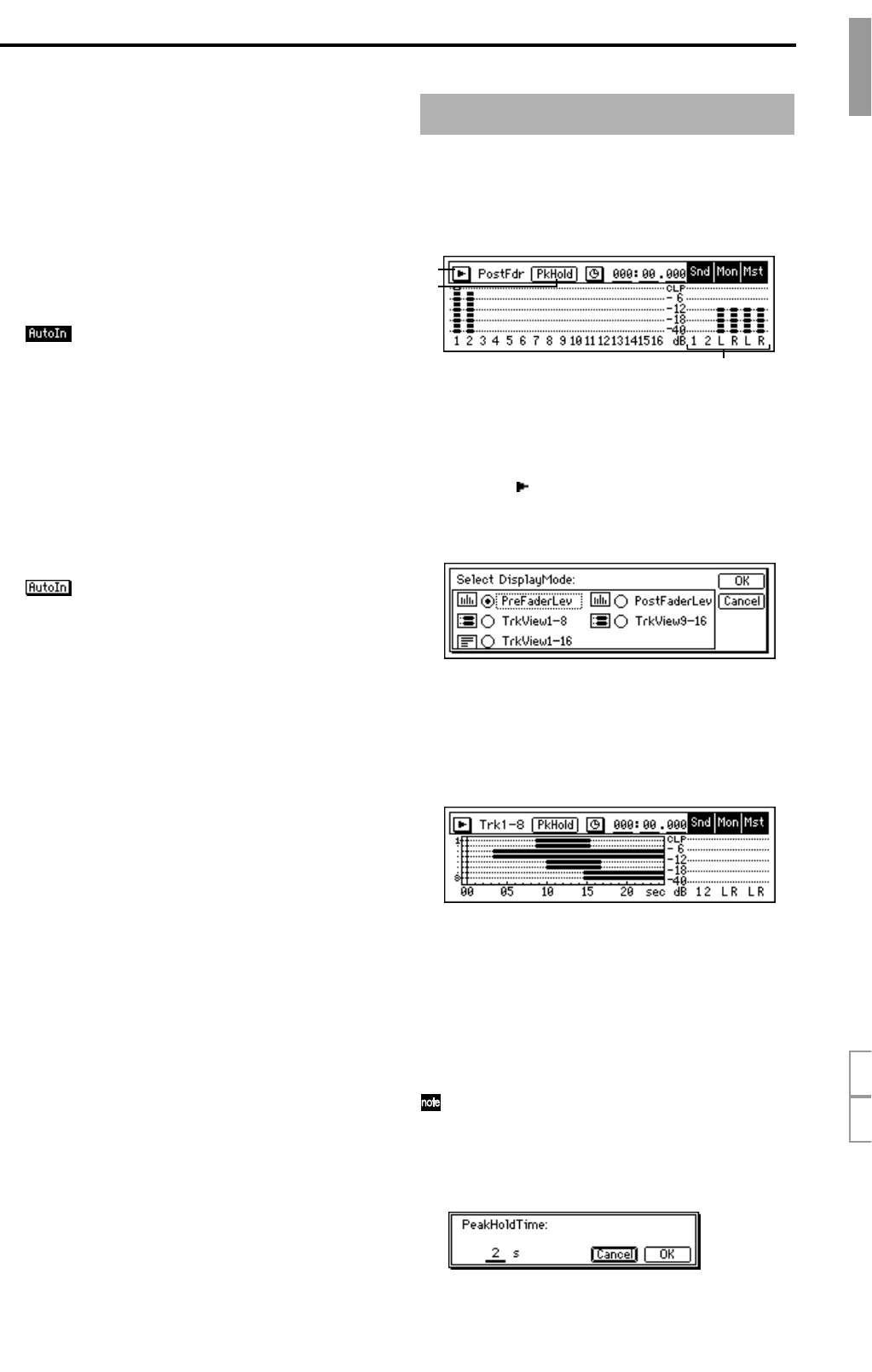
85
3. RhythmLevel ..................................[000…100]
Adjust the level at which the rhythm will be moni-
tored. It will be output directly at this volume.
4. AutoIn ...............................................[On, Off]
For mixer channels whose [TRACK STATUS] is set
to REC, you can specify whether to monitor the
external input ([INPUT 1/GUITAR IN]–[INPUT8],
[S/P DIF IN] jacks) or to monitor the track playback
sound.
This selection applies to the “SelectMonitor” set-
tings “MasterLR” and “Cue.”
On: For mixer channels whose [TRACK
STATUS] is REC, the track playback sound will be
heard during playback, and the external input
sound will be heard during recording (and rehears-
ing) and when stopped.
When “AutoIn” is “On,” you will normally turn
“MasterLR” “On” in “SelectMonitor.” If you wish
to monitor at a different level than the recording
level (e.g., if you are playing an instrument and
would like to monitor it at a louder level), you can
use “SelectMonitor” to turn “Cue” “On,” and use
“Level” to adjust the cue volume level of each chan-
nel for comfortable listening.
Off: Normal operation. You will always
hear the input sound for mixer channels whose
[TRACK STATUS] is “REC.”
Here you can view the pre fader level meter and post
fader level meter. You can also use the track view dis-
play to check whether a track contains audio events.
From the top, the level meters indicate CLP, –3, –6, –9,
–12, –15, –18, –24 and –40 dB.
1. Select DisplayMode.........................................
[PreFaderLev, PostFaderLev, TrkView1–8,
TrkView9–16, TrkView1–16]
Select the signals that you wish to display.
Press the “ ” button to access the dialog box, and
make a selection. Press the “OK” button to activate
your selection, or press the “Cancel” button to can-
cel.
PreFaderLev: Display the pre-fader level of each
mixer channel.
PostFaderLev: Display the post-fader level of each
mixer channel.
TrkView1–8: Display tracks 1–8. Areas where audio
events exist are shown as a heavy line.
TrkView9–16: Display tracks 9–16. (→“TrkView1–
8”)
TrkView1–16: Display tracks 1–16. (→“TrkView1–
8”)
2. Snd1, 2/Mon L, R/Mst L, R ..............................
These are the level meters for “Send 1, 2” (effect
send 1, 2), “Mon L, R” (monitor L, R), and “Mst L,
R” (master L, R).
“MstL, R” is also displayed at the right of the page
in [SONG], [TRACK], [RECORD], [INPUT], and
[EQ/PHASE] modes, allowing you to check the
master LR level.
3. PkHold ............................................[0…8s, ∞]
Specify the time until the peak hold of the level
meter is cancelled.
22. METER/TRACK VIEW
1
3
2
Reference
SOLOMETER


















