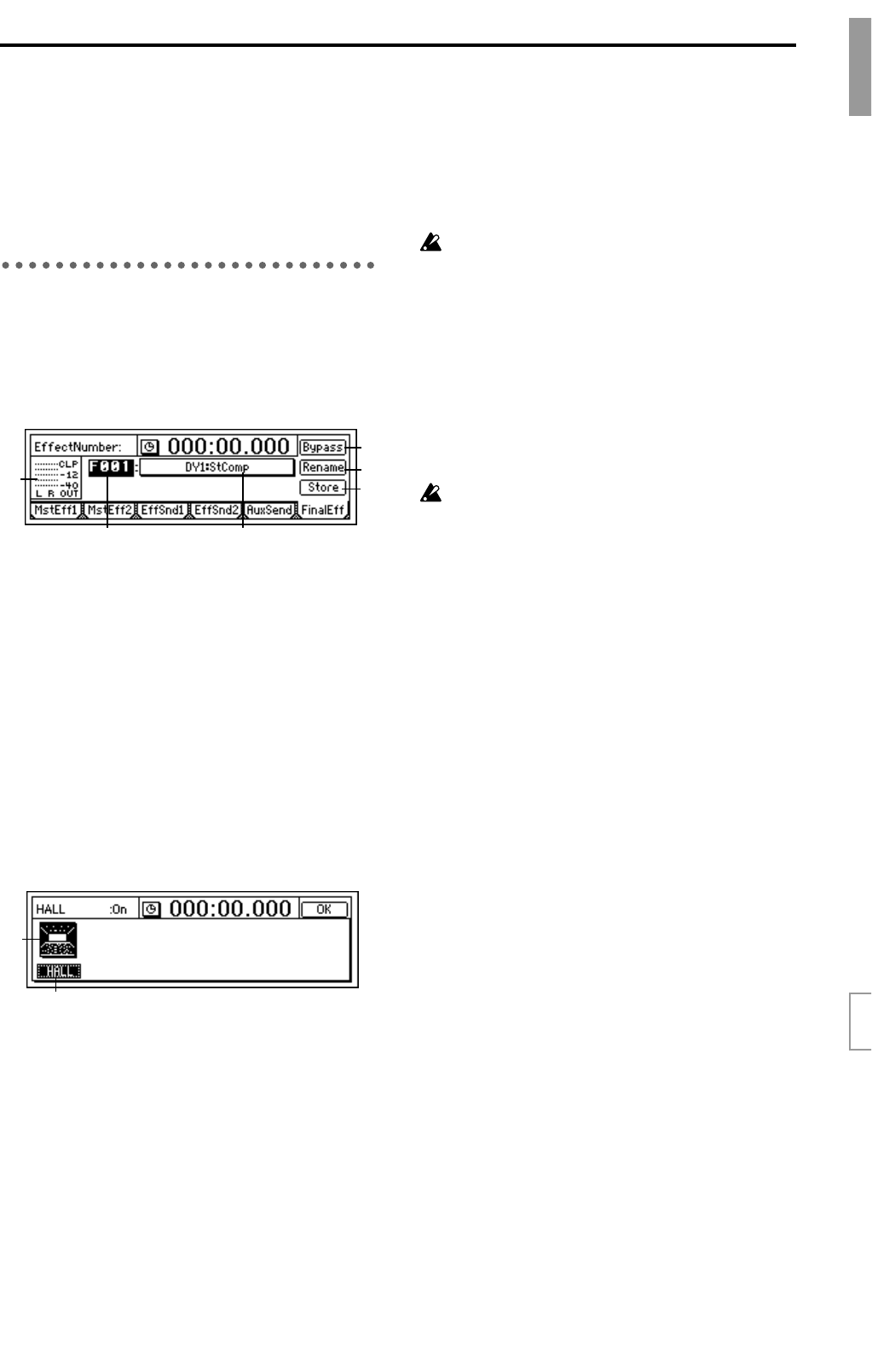
83
2. Aux ......... [Ch1…8, 9–10…15–16/000…100]
Set the send amount from each mixer channel to the
[AUX OUT] jack.
3. Pair................................................................
Specify pairing for adjacent mixer channels. (→p.76
”Pair”)
P6 FinalEff: Selection and settings
for the final effect
The final effect is applied to the overall output from the
mixer, and is used mainly to adjust the overall balance.
For the location at which the final effect is inserted,
refer to the block diagram (→p.111).
1. OutputLevelMeter............................................
(OUTL, R/CLP, –6, –12, –18, –40 dB)
This shows the output level of the effect. The hori-
zontal axis shows the effect output, and the vertical
axis shows the level.
2. EffectNumber..................................................
[F000, F001…032, u033…064]
Select the desired effect program.
“u033”–“u064” is the user area, in which you can
store effect programs that you edited.
3. EffectProgramName...........(Effect Program List)
When you press this button, the “Effect Algorithm”
dialog box will appear. Here you can view the
structure of the program and its on/off status.
3a. EffectIcon ..................................................
3b. Effect On/Off...............................[On, Off]
Refer to “EffectIcon” and “Effect On/Off” for the
insert effects (→p.80).
4. Bypass............................................................
Refer to “Bypass” for the insert effects (→p.80).
5. Rename..........................................................
Here you can modify the name of the effect pro-
gram.
Select the effect program whose name you wish to
modify, press the “Rename” button to access the
dialog box, and modify the name. A name of up to
16 characters can be input. (→p.14)
After modifying the program name, use “Store”
(→P6-6) to store it. The effect program name you
modified will be discarded unless you use “Store”
to store it.
6. Store ..............................................................
The effect program whose name or parameters you
modified can be stored in user areas “u033”–
”u064.” The D16 provides 32 user areas for final
effects.
In the “StoreEffect” dialog box, specify the “user
area number” and press the “Exec.” button to store
the effect. To cancel, press the “Cancel” button.
Effects are always overwritten. Please use caution.
1
2
3
4
5
6
3b
3a
Reference
MAST EFF


















