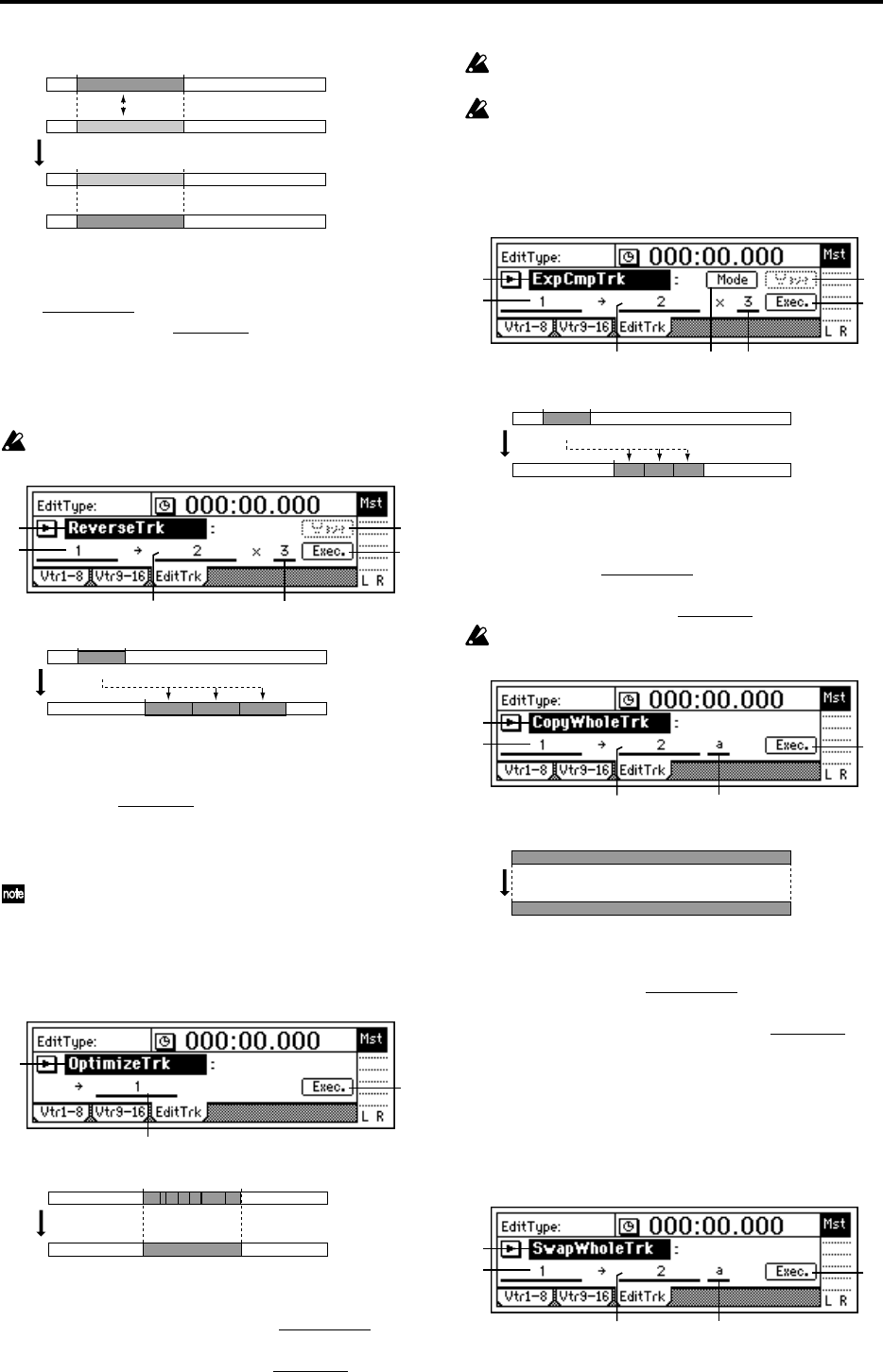
54
ReverseTrk: This operation copies the track data of
the IN–OUT range of the reverse source track
(“Sour
ceTrack”) to the TO location of the reverse
destination track (“DestT
rack”) in reverse (flipped
front-to-back). You can specify the number of times
that the data will be copied.
When this is executed (“Exec”), the copied data will
be reversed, so that the playback will be backward.
The specified range of the reverse destination track
will be overwritten.
OptimizeTrk: This operation optimizes the track
data of the IN–OUT range of the optimize destina-
tion track (“DestT
rack”).
When this is executed (“Exec”), the events of the
IN–OUT range will be combined into a single
event.
You should execute the “OptimizeTrk” operation if
the sound skips during playback or if the “Disk-
Busy” message appears frequently. In other cases,
this operation is not necessary. By re-creating the
track data as a single piece of data, this reduces the
number of times that the disk must be accessed.
ExpCmpTrk: This operation expands or compresses
the track data of the IN–OUT range of the expan-
sion/compression source track (“Sour
ceTrack”),
places it in the TO–END range of the expansion/
compression destination track (“DestT
rack”), and
copies it the specified number of times beginning at
the TO location.
When this is executed (“Exec”), the expansion/
compression destination track will be overwritten.
The available ratio of expansion/compression is
limited, and if the IN–OUT duration is drastically
different than the TO–END duration, an error mes-
sage will appear when this is executed. In general,
the TO–END time can be changed to 50–200% of
the IN–OUT time.
CopyWholeTrk: This operation copies the track
data from the beginning to the end of the copy
source track (“Sour
ceTrack”; the currently selected
virtual track) to the specified virtual track of the
copy destination track (“DestT
rack”).
When this is executed (“Exec”), the copy destina-
tion track will be overwritten.
SwapWholeTrk: This operation exchanges (swaps)
the track data from the beginning to the end of the
swap source track (“Sour
ceTrack”; the currently
selected virtual track) with the specified virtual
track of the swap destination track (“DestT
rack”).
Use this operation when you wish to reorder the
recorded tracks. When you have finished recording
a song, this operation also provides a useful way to
move the final data so that virtual track “a” is used
for all tracks.
When this is executed (“Exec”), all data of the
“SourceTrack” and “DestTrack” will be exchanged.
SourceTrack
DestTrack
IN
OUT
SourceTrack
DestTrack
IN
OUT
A
B
B
A
1 7
6
2
3
4
A B C ...
A B C ...A B C ...A B C ...
IN OUT
TO
SourceTrack
DestTrack
TIMES
1
6
3
IN OUT SourceTrack
DestTrack
1 7
6
2
3
48
A B C ...
A B C ...A B C ...A B C ...
IN OUT
TO
SourceTrack
DestTrack
TIMES
1
6
2
3
5
SourceTrack
DestVTrack (a...h)
1
6
2
3
5


















