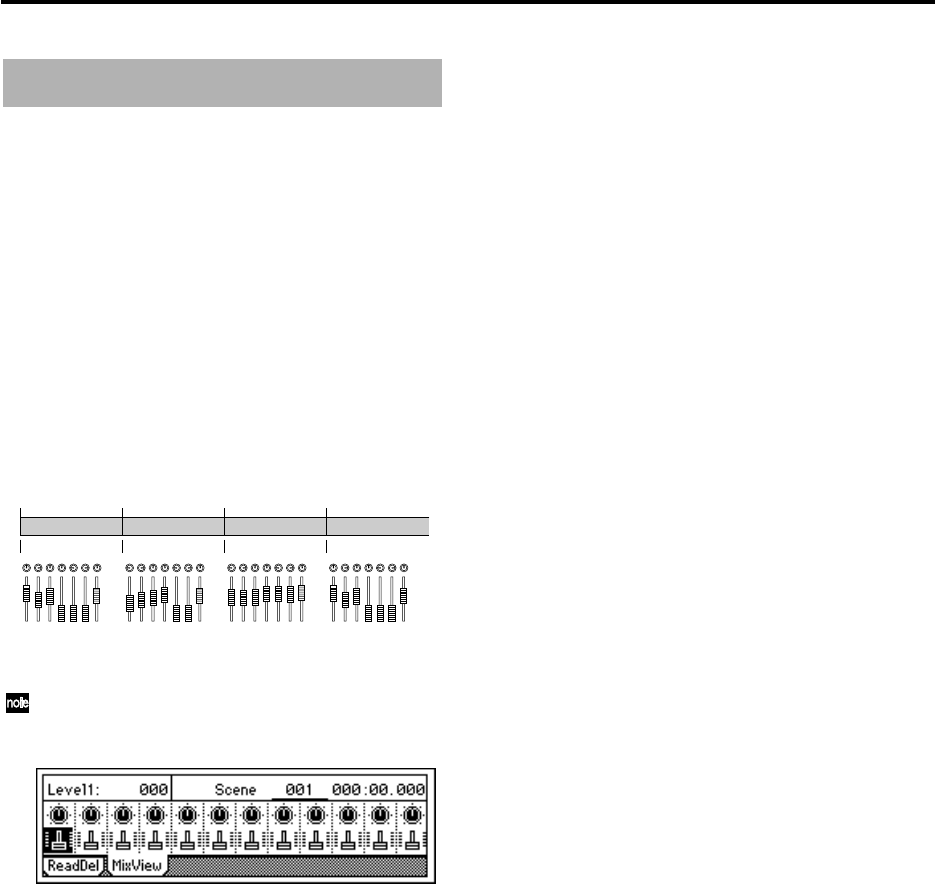
28
The mixer settings you adjust can be registered as a
scene, and scenes can be automatically recalled as time
passes during playback.
Scenes can also be recalled as general-purpose settings,
and mixer settings you recalled can be copied to a dif-
ferent time location, or re-adjusted and then overwrit-
ten elsewhere.
Up to 100 scenes can be registered in each song.
The following contents can be registered as a scene.
• EQ
• Effect settings
• EffSnd (Effect send)
• AuxSend (External send)
• [PAN] and [BALANCE] knobs
• [CHANNEL] faders of each channel
The faders and pan/balance knobs of the top panel
do not actually move, but you can watch the values
change in the [SCENE] “MixView” screen.
For details on registering and using scenes, refer to
p.66.
Registering/recalling a scene
Scene 1 Scene 2 Scene 3 Scene 4
Intro Verse Chorus Interlude
EG
Key
BASS
Vo
Chorus 1
Chorus 2
Dr
EG
Key
BASS
Vo
Chorus 1
Chorus 2
Dr
EG
Key
BASS
Vo
Chorus 1
Chorus 2
Dr
EG
Key
BASS
Vo
Chorus 1
Chorus 2
Dr


















