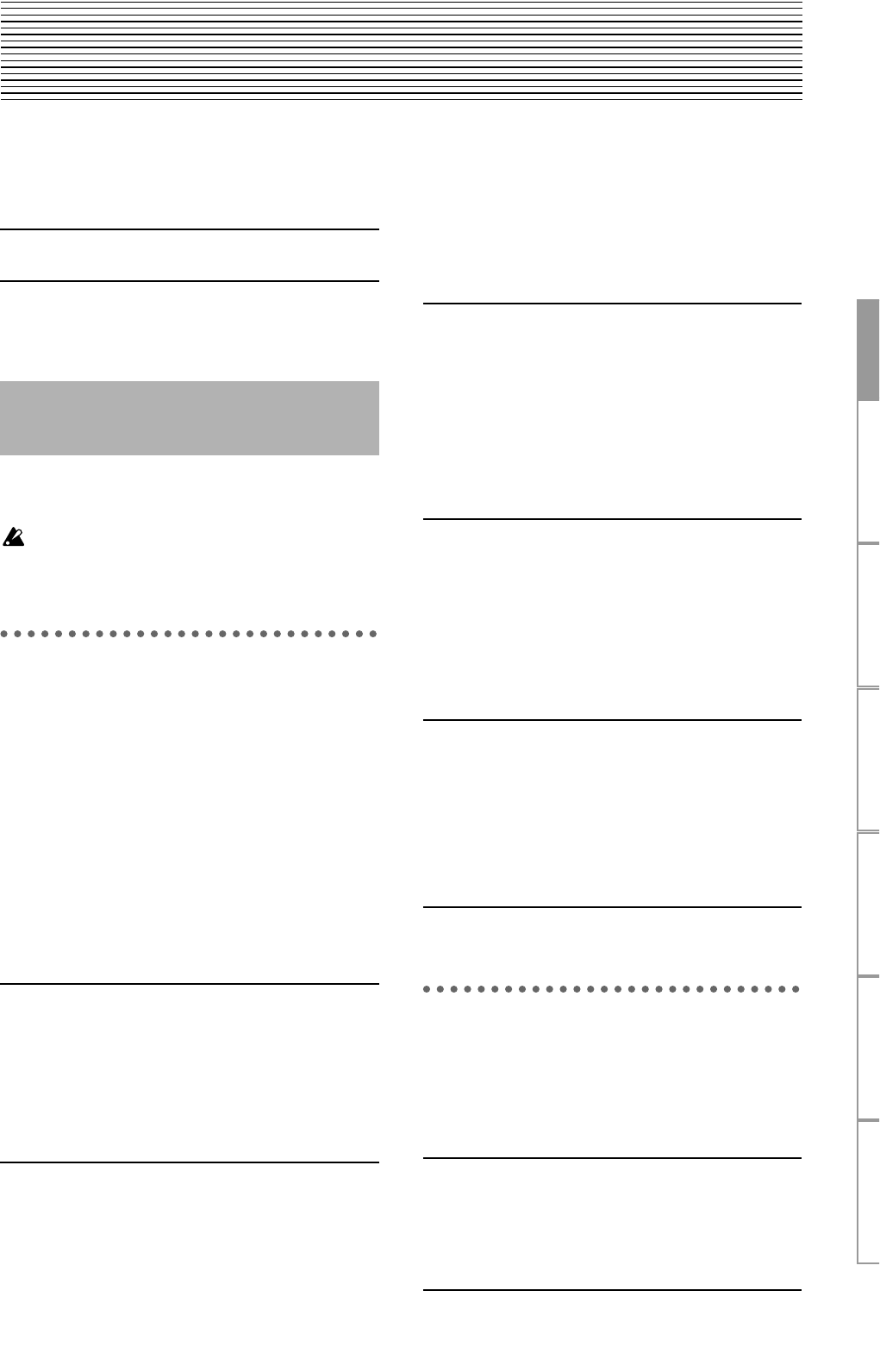
EffectIns(2in2outx2)/Mst/FinalIns(2in2outx2)/FinalIns(1in2outx2)Ins(1in1outx4)Ins(1in1outx8)Effect Control
89
Effect Parameter List
Example
Algorithm number: Category number: Algorithm name
1: RV1: Reverb Hall
* Parameters marked by an “*” in front of the screen parame-
ter name can be controlled by an external device such as an
expression pedal. (→p.45 “Device”)
These algorithms can be selected for an insert effect if
“2in2outx2” is selected for “SelectEffType”. They can also be
selected for a master effect or a final effect.
When these effects are used as an insert effect or final
effect, they are stereo-in/stereo-out. However when these
effects are used as a master effect, they are mono-in/ste-
reo out.
Reverb RV1 – RV7
Category: Reverb-type effects
1: RV1: Reverb Hall
This hall-type reverb simulates the reverberation of mid-size
concert halls or ensemble halls.
2: RV2: Smooth Hall
This hall-type reverb simulates the reverberation of larger
halls and stadiums, and creates a smooth release.
3: RV3: Reverb Wet Plate
This plate reverb simulates warm (dense) reverberation.
4: RV4: Reverb Dry Plate
This plate reverb simulates dry (light) reverberation.
: Pre Delay [msec], : Pre Delay Thru [%]
The “Pre Delay” sets the delay time to the reverb input, allowing
you to control spaciousness.
Using the “Pre Delay Thru” parameter, you can mix the dry sound
without delay, emphasizing the attack of the sound.
5: RV5: Reverb Room
This room-type reverb emphasizes the early reflections that
make the sound tighter. Changing the balance between the
early reflections and reverb sound allows you to simulate
nuances, such as the type of walls of a room.
6: RV6: Bright Room
This room-type reverb emphasizes the early reflections that
make the sound brighter.
: ER Level, : Reverb Level
These parameters set the early reflection level and reverb level.
Changing these parameter values allows you to simulate the type
of walls in the room. That is, a larger “ER Level” simulates a hard
wall, and a larger “Reverb Level” simulates a soft wall.
7: RV7: Early Reflections
This effect is only the early reflection part of a reverberation
sound, and adds presence to the sound. You can select one of
the four decay curves.
: Type
This parameter selects the decay curve for the early reflection.
Delay DL1 – DL6
Category: Delay-type effects
8: DL1: L/C/R Delay
This multitap delay outputs three Tap signals to the left, right,
and center respectively. You can also adjust the left and right
spread of the delay sound.
Parameter name shown on screen... Range of parameter
(parameter name)
Explanation
*Time (Reverb Time [sec]) ..................................01...10.0s Sets the reverberation time
Insert (2in2outx2)/Master/
Final Effect
Time (Reverb Time [sec])...........0.1...10.0s Sets the reverberation time
HiDamp (High Damp [%]).................0...100 Sets the damping amount in the high
range
PreDly (Pre Delay [msec])........... 0...200ms Sets the delay time from the dry sound
Thru (Pre Delay Thru [%]) ................0...100 Sets the mix ratio of non-delay sound
EQTrim (EQ Trim).............................0...100 Sets the EQ input level
LEQG (Pre LEQ Gain [dB])......–15...+15dB Sets the gain of Low EQ
HEQG (Pre HEQ Gain [dB]).....–15...+15dB Sets the gain of High EQ
Mix (Wet/Dry) ..............Dry, 1:99...99:1, Wet Sets the balance between the effect
and dry sounds
Time (Reverb Time [sec]) .............0.1...3.0s Sets the reverberation time
HiDamp (High Damp [%]).................0...100 Sets the damping amount in the high
range
PreDly (Pre Delay [msec])...........0...200ms Sets the delay time from the dry sound
Thru (Pre Delay Thru [%]).................0...100 Sets the mix ratio of non-delay sound
ERLvl (ER Level) ..............................0...100 Sets the level of early reflections
RvbLvl (Reverb Level) ......................0...100 Sets the reverberation level
EQTrim (EQ Trim) .............................0...100 Sets the EQ input level
LEQG (Pre LEQ Gain [dB]) ..... –15...+15dB Sets the gain of Low EQ
HEQG (Pre HEQ Gain [dB]) ....–15...+15dB Sets the gain of High EQ
Mix (Wet/Dry).............. Dry, 1:99...99:1, Wet Sets the balance between the effect
and dry sounds
Type (Type)........................... Sharp, Loose,
Modula, Revers
Selects the decay curve for the early
reflection
ERTime (ER Time [msec]).........10...800ms Sets the time length of early reflection
PreDly (Pre Delay [msec])...........0...200ms Sets the time taken from the original
sound to the first early reflection
EQTrim (EQ Trim) .............................0...100 Sets the input level of EQ applied to the
effect sound
LEQG (Pre LEQ Gain [dB]) ....–15.0...+15.0 Sets the gain of Low EQ
HEQG (Pre HEQ Gain [dB]) ...–15.0...+15.0 Sets the gain of High EQ
Mix (Wet/Dry).............. Dry, 1:99...99:1, Wet Sets the balance between the effect
and dry sounds
LTime (L Delay Time [msec]).....0...1360ms Sets the delay time of TapL
LLevel (Level) .....................................0...50 Sets the output level of TapL
CTime (C Delay Time [msec])....0...1360ms Sets the delay time of TapC
CLevel (Level).....................................0...50 Sets the output level of TapC
RTime (R Delay Time [msec])....0...1360ms Sets the delay time of TapR
RLevel (Level).....................................0...50 Sets the output level of TapR
Fdback (Feedback (C Delay))...–100...+100 Sets the feedback amountof TapC


















