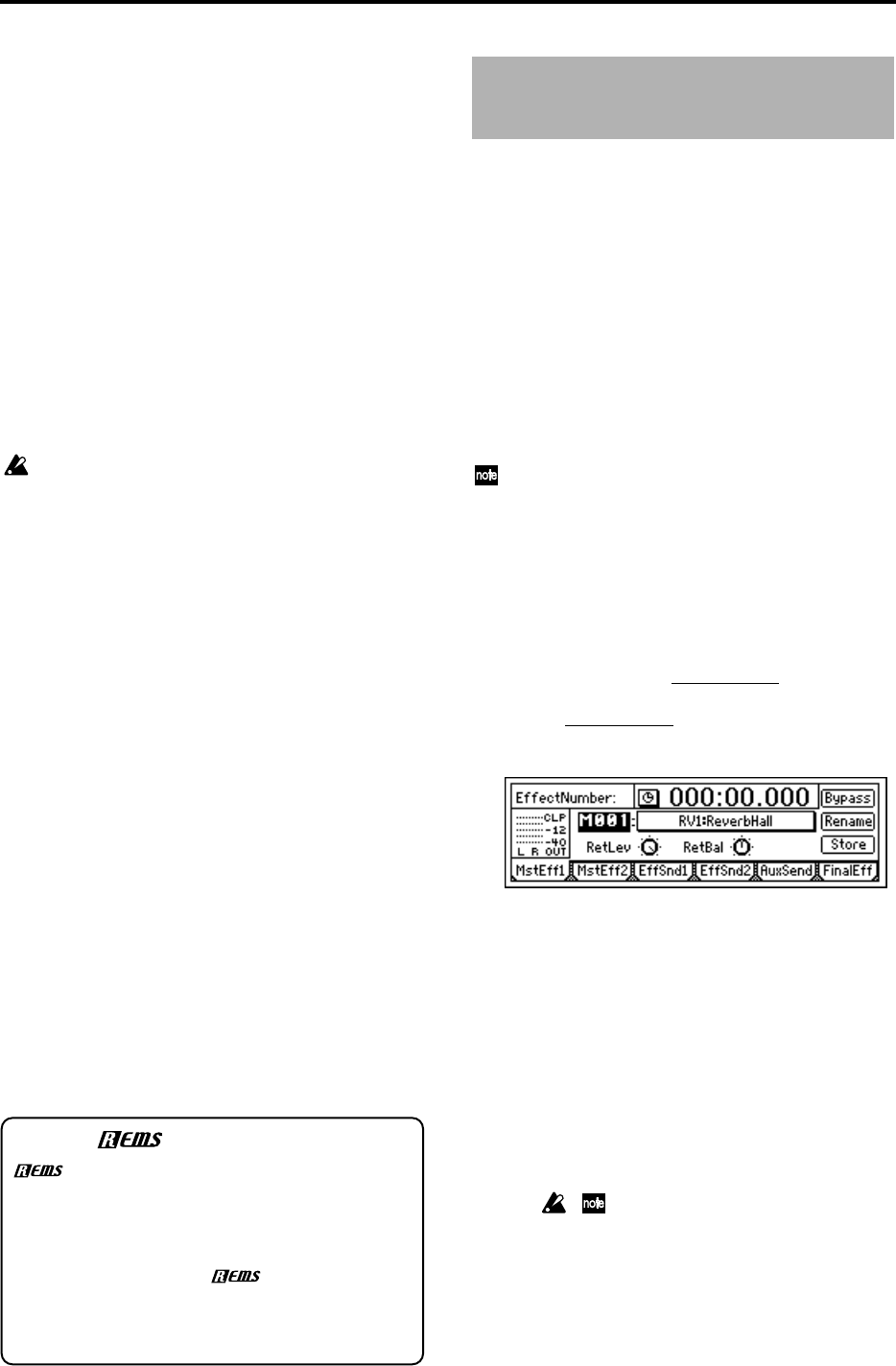
2
• The Scrub function lets you audition the recorded
state of each track just as if you were using an open-
reel tape recorder, making it easy to find the precise
beginning of a desired phrase, etc.
• The Locate Point (four locations per song) and Mark
Point (100 locations per song) memory functions
allow you to memorize points for instant recall, such
as divisions in the song structure. You can assign a
name to each mark.
• The D16 provides a Program Playback function sim-
ilar to that found on a CD or MD, so that you can
playback multiple songs in a specified order. This
function can also be used to produce your own
album that can be recorded directly to MD or DAT
etc.
• You can connect a CD-R/RW drive and produce
your own original albums (a CD-R/RW drive is
required).
Be aware that some audio CD players are unable to
play back CD-R/RW discs.
• When recording and editing songs or phrases from a
record or CD, you can tap along to the tempo to
match the tempo. You can also create a tempo map,
or record MIDI Clock data from an external device.
• The D16 can be synchronized to a sequencer or
rhythm machine etc. that supports MIDI Clock,
MTC, or MMC.
• Major types of connectors such as SCSI and S/P DIF
digital interface etc. are standard, allowing immedi-
ate connection to external devices.
The SCSI connector allows recording/playback or
data backup on an external hard disk or removable
disk etc.
The S/P DIF connectors allow audio data to be digi-
tally recorded from an external digital device such
as a CD or MD, or a song you create to be mixed
down to DAT or MD via direct digital output.
The AUX OUT jack allows an external effect to be
connected.
• The D16 features the TouchView system that allows
you perform operations by directly touching the
LCD screen, making cursor movements easy. A four-
directional cursor key is also provided to allow tra-
ditional operation.
• The D16 is compact and lightweight, and can be eas-
ily carried into the studio or anywhere else.
Switches and knobs [ ]
Keys, dials, and knobs on the panel of the D16 are
printed within [square brackets].
Parameters that appear in the LCD screen “ “
Parameters that appear in the LCD screen are printed
inside “double quotation marks.” The terms ‘button’
and ‘tab’ refer to objects in the LCD screen.
Bold-face type
Panel settings such as for faders or the [TRACK STA-
TUS] keys are printed in bold type, and parameter val-
ues are printed in “bold type.”
Bold type also indicates content within the text that we
wish to emphasize.
Example: The currently selected tab page
The following figure shows the [MASTER
EFFECT/AUX] “MstEff1” tab page. To select this
tab page, press the [MASTER EFFECT/AUX] key
located on the top panel, and press the “MstEff1”
tab in the LCD screen.
The various objects in the tab page are parameters
etc. There are also under-bars, popup buttons, and
icons.
In the figure shown, “Ef
fectNumber,” “RetLev”
and “Rename” buttons etc. are parameters. Cur-
rently, “Ef
fectNumber” is highlighted, and can be
edited. The current value is “M001,” and this will
change if you rotate the [VALUE] dial. (→p.9)
Steps 1 2 3 …
Steps in a procedure are indicated as 1 2 3 …
Selecting a parameter
There are two ways to select a parameter on the D16.
You can directly press that parameter in the LCD
screen, or you can use the [CURSOR] key and the
[ENTER] key to move to the parameter (→p.9). In this
owner’s manual, the explanations will usually use the
method of directly pressing the LCD screen.
p.■■
This indicates a page or parameter number for refer-
ence.
Symbols ,
These symbols respectively indicate cautions or advi-
sory explanations.
LCD screens
The parameter values shown in the LCD screens
printed in this manual are explanatory examples, and
may not necessarily match the displays that appear on
your D16.
What is ?
(Resonant structure and Electronic circuit
Modeling System) is KORG’s proprietary sound
modeling technology which precisely reproduces the
complex character and nature of both acoustic and
electric instruments as well as electronic circuits in
real world environments. emulates a wide
variety of sound generation characteristics including
instrument bodies, speakers & cabinets, acoustic
fields, microphones, vacuum tubes, transistors, etc.
Printing conventions in this
manual


















