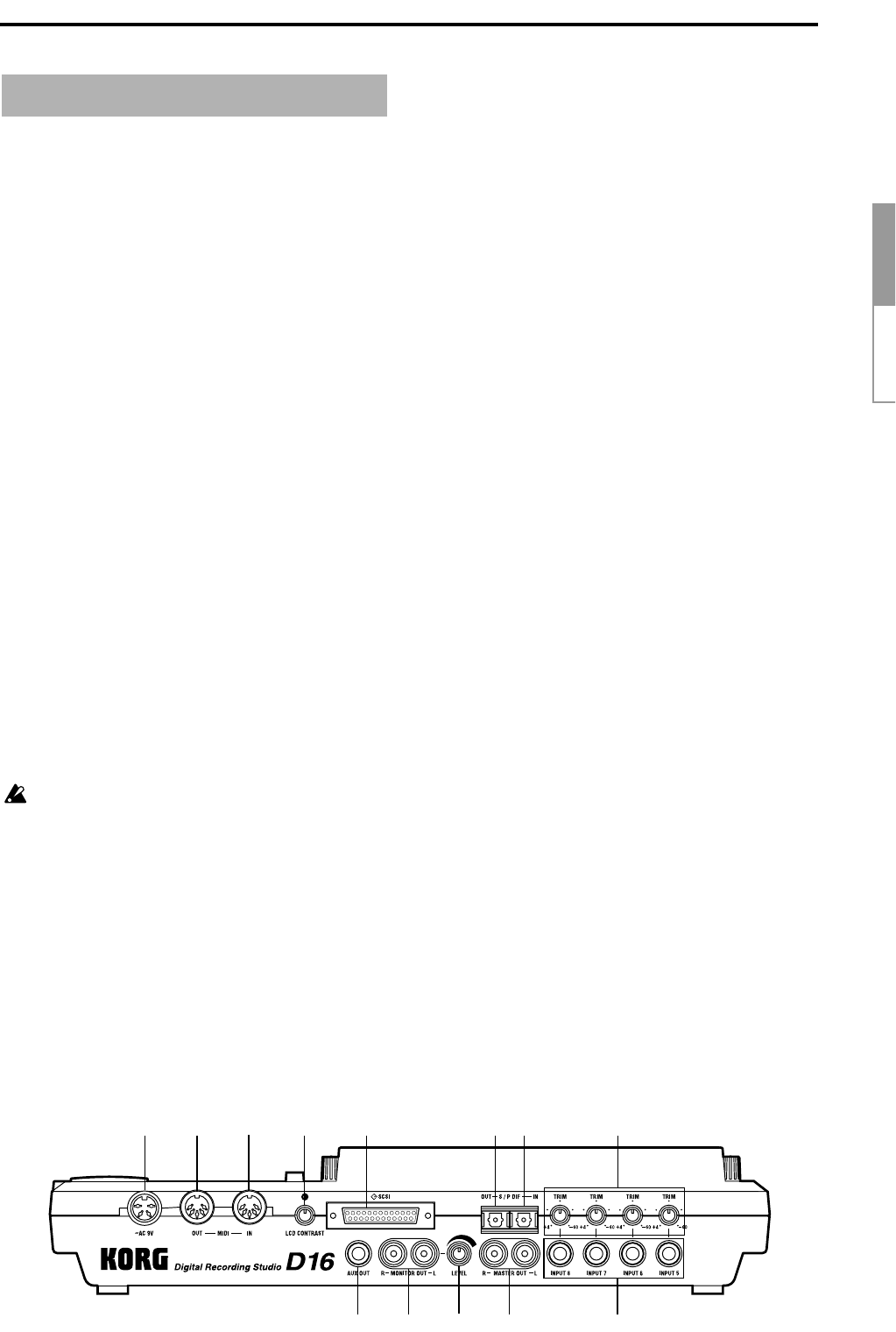
7
1 [AC 9V] connector
Connect the included AC/AC power supply to this
connector.
2 [MIDI OUT] connector
MIDI messages are transmitted from this connec-
tor. Use this when you wish to control a connected
external MIDI device from the D16. (→p.46)
3 [MIDI IN] connector
MIDI messages are received at this connector. Use
this when you wish to control the D16 from a con-
nected external MIDI device. (→p.46)
4 [LCD CONTRAST] knob
This knob adjusts the contrast of the LCD screen.
The visibility of the LCD screen will depend on
your viewing angle, so adjust this knob as neces-
sary. When viewed from the front panel, rotating
this knob toward the right will darken the charac-
ters, and rotating it toward the left will lighten the
characters.
5 [SCSI] connector
An external hard disk drive, or removable disk
drive (→p.48) can be connected here, and used for
recording/playback in the same way as the inter-
nal drive. An external drive can also be used for
backup. (→p.49)
In addition, you can connect a CD-R/RW drive
and create audio CD’s. (→p.62)
This is a D-sub 25 pin SCSI connector.
For details on the SCSI devices that can be used
with the D16, please refer to the Korg website or
contact Korg information.
6 [AUX OUT] jack
This jack outputs the external send signal from
each mixer channel. (The send amount is adjusted
in the [MASTER EFFECT/AUX] “AuxSnd” tab
page.) Connect this jack to your external effect pro-
cessor.
This is a 1/4" inch phone jack.
7 [MONITOR OUT L/R] jacks
Connect your external monitor system to these
jacks. The bus that is sent to the monitor output is
selected in the [SOLO/MONITOR] “Monitor” tab
page. (→p.84) These jacks output the same audio
signal as [PHONES].
These are RCA phono jacks.
8 [MONITOR OUT LEVEL] knob
This knob adjusts the volume level from the
[MONITOR OUT L/R] jacks.
9 [MASTER OUT L/R] jacks
These are analog outputs for the master LR bus
which combines the signals from each mixer chan-
nel, or for the audio source that is selected by the
Solo function. The Solo selection is made in the
[SOLO/MONITOR] “Solo” tab page.
Connect your external monitor system or record-
ing device to these jacks. They output the same
audio signal as the [S/P DIF OUT] jacks.
These are RCA phono jacks.
10 [S/P DIF OUT] jack
This is an optical-type S/P DIF format (IEC60958,
EIAJ CP-1201) digital output jack (stereo).
Use an optical cable to connect this jack to the opti-
cal digital input of your DAT or MD.
This jack digitally outputs the same audio signal as
the [MASTER OUT L/R] jacks (→“9 [MASTER
OUT L/R] jacks”), at a sampling rate of 44.1 kHz.
11 [S/P DIF IN] jack
This is an optical-type S/P DIF format (IEC60958,
EIAJ CP-1201) digital input jack (stereo).
Use an optical cable to connect this jack to the opti-
cal digital output of your DAT, CD, or MD.
Since this jack has a built-in sampling rate con-
verter, sources with sampling rates of 48 kHz or 32
kHz can be connected directly. The signal will be
automatically converted to 44.1 kHz.
12 [TRIM] knobs: –60…+4 dBu
These knobs adjust the input levels.
Input levels will differ depending on your equip-
ment or performance, but here are some general
guidelines.
–40 — –60 dBu: mic input
+4 dBu: keyboards or studio devices
13 [INPUT 5], [INPUT 6], [INPUT 7],
[INPUT 8] jacks
These are inputs for audio sources such as mic or
line signals (keyboard etc.). (→“6 [INPUT 3],
[INPUT 4] jacks”)
Rear panel
1
2
3
4
5
10
11
12
139
8
7
6
Introduction
Panel overview of


















