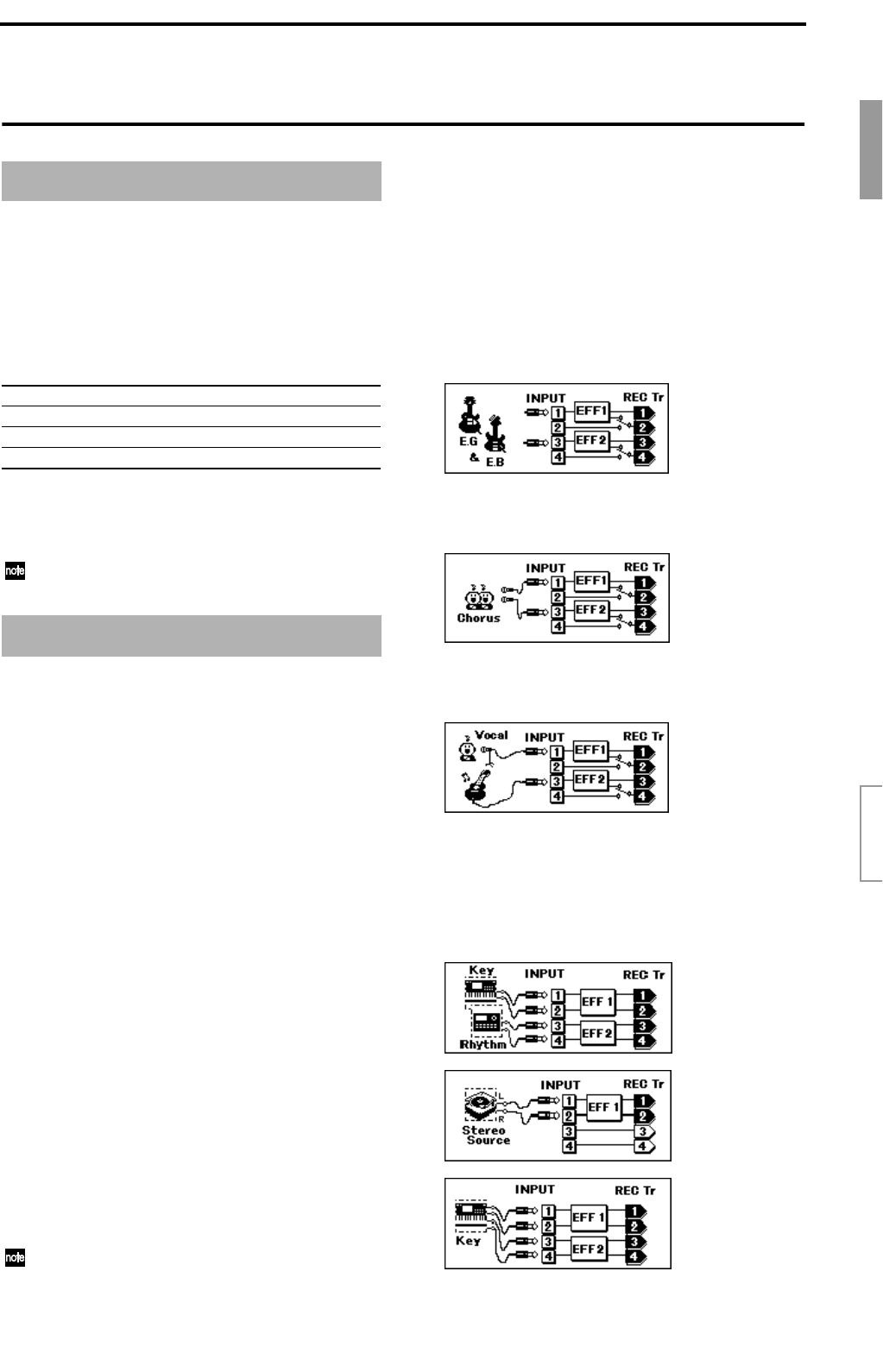
29
Step 7. Using effects
The D16 provides a maximum of eight insert effects
that can be inserted into an analog input or mixer chan-
nel, two master effects that are applied to a send signal
from each channel, and one final effect that is applied
to the master LR output. All these effects are indepen-
dent of each other. This means that you can use a maxi-
mum of eleven effect programs simultaneously.
Effect algorithms: total of 98
Effect programs:
Preset effects contain effect programs created by pro-
fessional musicians and studio engineers.
User effects can store your own effect programs that
you created by editing a preset effect.
It is not possible to rewrite a preset program.
The insert effects can be inserted into an analog input
or mixer channel, to apply an effect to the analog input
signal or playback track. Effects can also be applied to a
built-in rhythm sound that is input to a mixer channel.
There are four types of insert effects, as described
below. The available effect programs will depend on
the effect type you select. (→p.79, 89)
• 1in2outx2
These are mono-in stereo-out effect chains consist-
ing of three to five effects. Two such effects can be
used simultaneously. These are ideal when you wish
to add a sense of spaciousness to a guitar or vocal
etc.
• 2in2outx2
These are stereo-in stereo-out effects such as reverb,
chorus, and delay. Two such effects can be used
simultaneously. These are ideal for stereo-input
sources such as keyboard.
• 1in1outx4
These are mono-in mono-out effect chains consist-
ing of two effects. Four such effects can be used
simultaneously. These are ideal for sources whose
stereo location is fixed, such as rhythm guitar.
• 1in1outx8
These are mono-in mono-out effects. Eight such
effects can be used simultaneously. These are ideal
for sources whose stereo is fixed, such as drums.
The effect type selection is made in [INSERT
EFFECT] “InsAss” tab page “SelectEffType.”
Examples of using the insert effects
Various ways in which insert effects can be used for
recording or track playback are described below for
each effect type.
During recording
1in2outx2 (mono-in/stereo-out × 2)
• While recording guitar and bass simultaneously,
you could apply Guitar Multi to the guitar and Bass
Multi to the bass as you record.
• While recording two vocals simultaneously, you
could apply separate Vocal Multi programs to each
singer as you record.
• While recording vocal and guitar simultaneously,
you could apply Vocal Multi to the vocal and Guitar
Multi to the guitar as you record.
2in2outx2 (stereo-in/stereo-out × 2)
• While recording keyboard and rhythm machine
simultaneously, you could apply St.Chorus to the
keyboard and St.Comp to the rhythm machine as
you record.
Other examples are shown below.
Presets (192) User (192)
Insert effects I000, I001–I128 U001–U128
Master effects M000, M001–M032 u001–u032
Final effects F000, F001–F032 u033–u064
Insert effects
Overview of the effects
Basic operation
Using effects


















