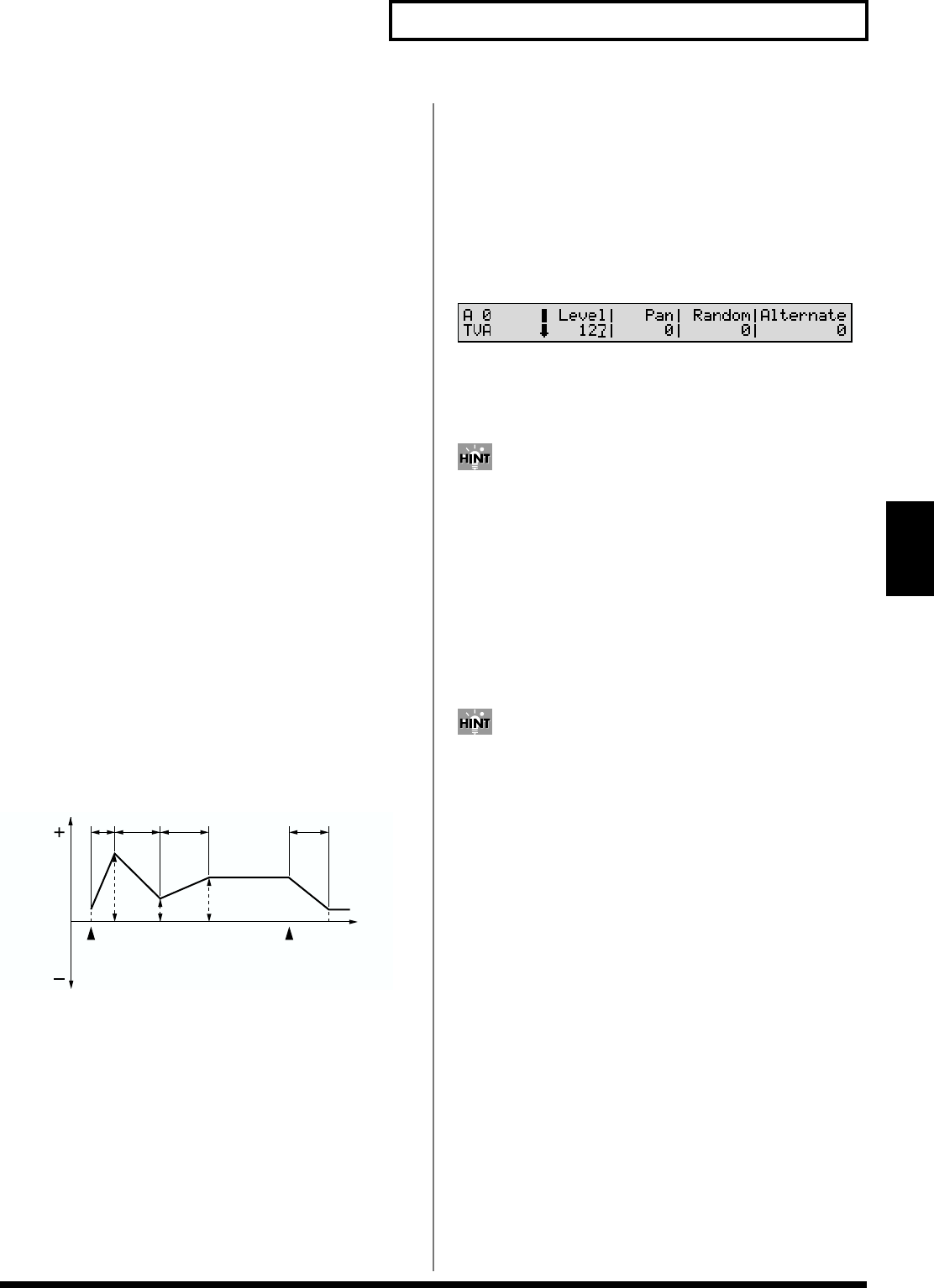
103
Chapter 6. Creating Rhythm Sets
Chapter 6
V-T1 (TVF Envelope Time 1 Velocity Sensitivity)
Use this parameter when you want velocity to affect T1
(Time 1) of the TVF envelope. If you want T1 time to be
speeded up for strongly played notes, set this parameter to a
positive (+) value. If you want it to be slowed down, set this
to a negative (-) value.
V-T4 (TVF Envelope Time 4 Velocity Sensitivity)
The parameter to use when you want key release speed to
control the T4 (Time 4) value of the TVF envelope. If you
want T4 time to be speeded up for quickly released notes, set
this parameter to a positive (+) value. If you want it to be
slowed down, set this to a negative (-) value.
L0 (TVF Envelope Level 0)
Sets the TVF envelope level (L0). TVF Envelope Level 0
determines the degree to which the Cutoff frequency for the
sound at the instant the key is pressed is altered relative to
the reference Cutoff frequency (the Cutoff frequency value
set in the TVF FILTER page).
T1–T4 (TVF Envelope Time 1–4)
Specify the TVF envelope times (T1–T4). Larger values result
in longer times until the next cutoff frequency is reached (for
instance, T2 controls the time from L1 until L2 is reached).
L1–L4 (TVF Envelope Level 1–4)
Specify the TVF envelope levels (L1–L4). These settings
specify how the cutoff frequency will change at each point,
relative to the standard cutoff frequency (the cutoff
frequency value specified in the TVF FILTER page).
fig.05-74.e
Adjusting the Volume and Pan of
a Rhythm Tone (TVA)
Here you can make settings for the TVA (Time Variant
Amplifier). This sets the volume change and pan of the
Rhythm Tone.
TVA
fig.06-26
Level (Rhythm Tone Level)
Sets the volume of the Rhythm Tone. Use this parameter to
adjust the volume balance between Rhythm Tones.
The volume level of the overall Rhythm Set is set with
the Level parameter (RHYTHM/COMMON/RHYTHM
COMMON) (p. 96); the volume levels of the Waves from
which the Rhythm Tone is composed is set with the
Level parameter (RHYTHM/WAVE/WMT WAVE) (p.
98).
Pan (Rhythm Tone Pan)
Sets the pan for the Rhythm Tone. A setting of L64 is far left,
0 is center, and 63R is far right.
Set the Pan for Waves comprising the Rhythm Tones
with the Pan parameter (RHYTHM/WAVE/WMT PAN)
(p. 99).
Random (Random Pan Depth)
Use this parameter when you want the stereo location to
change randomly each time you press a key. Higher values
will result in a greater width of change.
Alternate (Alternate Pan Depth)
This setting causes panning to be alternated between left and
right each time a key is pressed. Higher values will result in a
greater width of change. This can be set either to L or R,
which will invert the order in which the panning is moved
between left and right. For example if two Rhythm Tones are
set to L and R respectively, the panning of the two Rhythm
Tones will alternate each time they are played.
T1 T2 T3 T4
L3
L1
L0
L2 L4
Note off
Cutoff
Frequency
Time
Note on


















