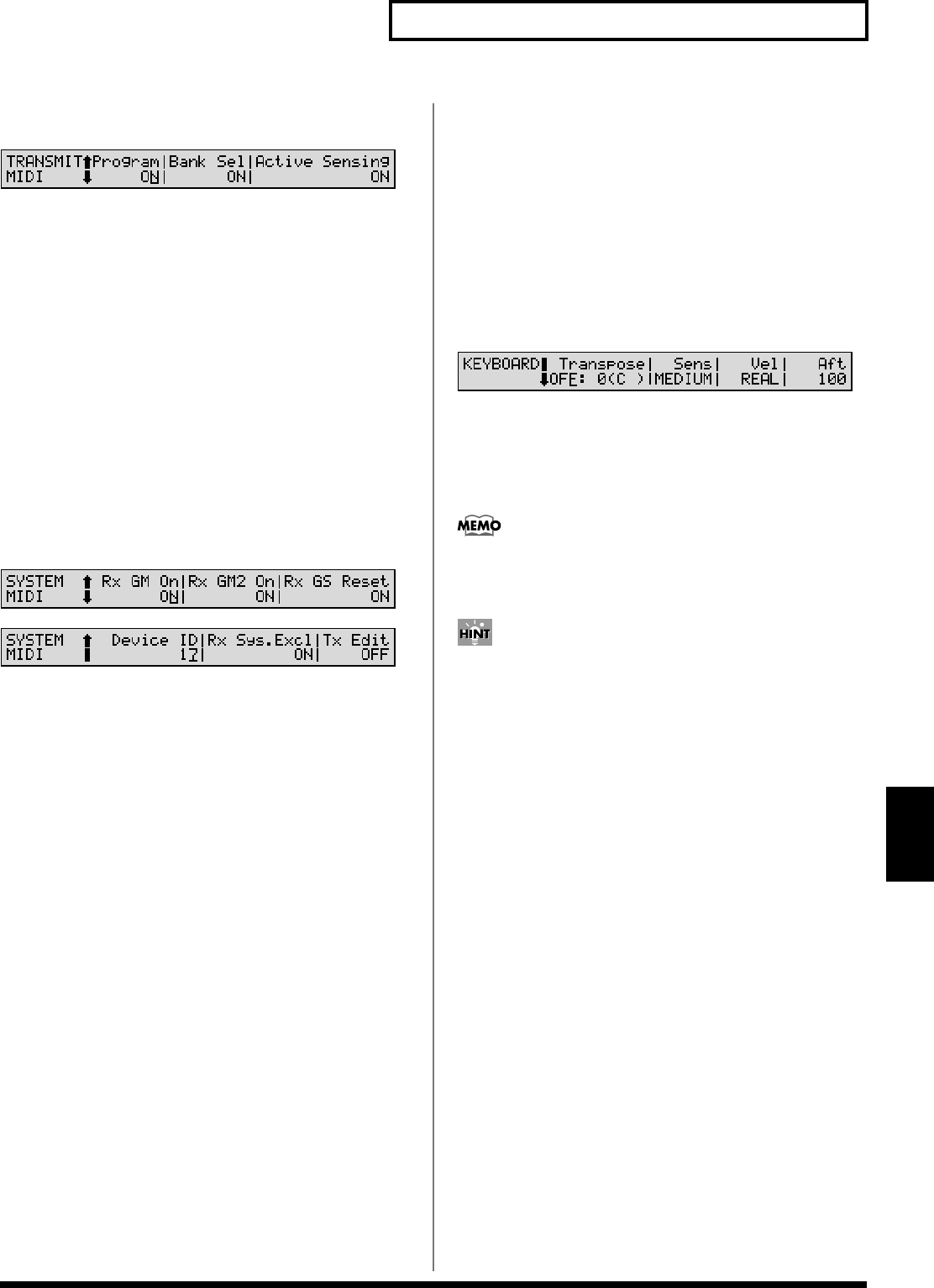
171
Chapter 9. Getting More Familiar with the XV-88 (System Functions)
Chapter 9
TRANSMIT MIDI
fig.09-09
Specify how MIDI messages will be transmitted.
Program (Transmit Program Change Switch)
Specifies whether Program Change messages will be
transmitted (ON) or not (OFF).
Bank Sel (Transmit Bank Select Switch)
Specifies whether Bank Select messages will be transmitted
(ON) or not (OFF).
Active Sensing
(Transmit Active Sensing Switch)
Specifies whether Active Sensing messages will be
transmitted (ON) or not (OFF).
SYSTEM MIDI
fig.09-10
fig.09-11
Specify how Exclusive messages will be transmitted and
received.
Rx GM On
(Receive General MIDI System On Switch)
Specifies whether General MIDI System On messages will be
received (ON) or not (OFF).
Rx GM2 On
(Receive General MIDI 2 System On Switch)
Specifies whether General MIDI 2 System On messages will
be received (ON) or not (OFF).
Rx GS Reset (Receive GS Reset Switch)
Specifies whether GS Reset messages will be received (ON)
or not (OFF).
Device ID (Device ID Number)
When you want to transmit or receive System Exclusive
messages, set this parameter to match the Device ID number
of the other MIDI device.
Rx Sys.Excl (Receive System Exclusive Switch)
Specifies whether System Exclusive messages will be
received (ON) or not (OFF).
Tx Edit (Transmit Edit Data Switch)
When Performance, Patch or Rhythm Set settings are
modified, specify whether the modified settings will be
transmitted as system exclusive messages (ON) or not (OFF).
Keyboard and Controllers
Settings (CONTROL)
KEYBOARD
fig.09-12
Transpose (Transpose Switch/Value)
If you wish to transpose the range of the keyboard, turn this
switch ON and set the desired amount of transposition (in
semitone steps). Tonic is indicated in parentheses ( ).
The transposed note name will be shown in the lower
right of the Performance/Patch/Rhythm Set PLAY
display.
• When transposing the keyboard range on a PLAY
display, press [TRANSPOSE] and indicator lights.
• To change transpose amount on a PLAY display, hold
down [TRANSPOSE] and press [-OCT] or [+OCT].
Sens (Keyboard Sensitivity)
Adjusts the keyboard’s touch.
LIGHT: Light weight synthesizer keyboard like
MEDIUM: Standard
HEAVY: Acoustic piano simulation
FULL: Full concert ground piano simulation
Vel (Keyboard Velocity)
Specifies the velocity value that will be transmitted when
you play the keyboard. If you want actual keyboard velocity
to be transmitted, set this to REAL. If you want a fixed
velocity value to be transmitted regardless of how you play,
specify the desired value (1–127).
Aft (Aftertouch Sensitivity)
Specifies the Aftertouch sensitivity. Higher values will allow
Aftertouch to be applied more easily. Normally you should
leave this set to 100.


















