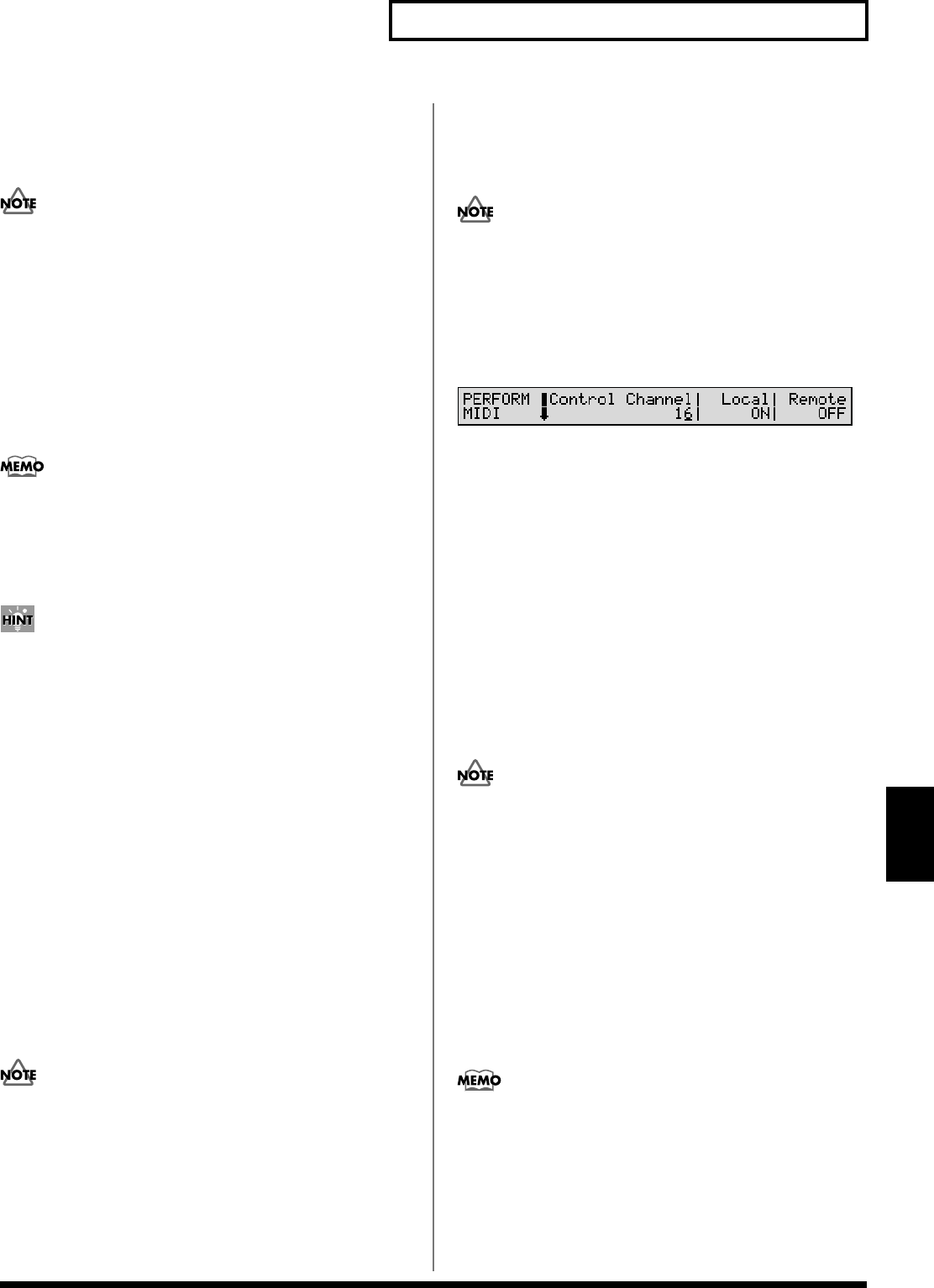
169
Chapter 9. Getting More Familiar with the XV-88 (System Functions)
Chapter 9
System Tempo
System Tempo sets the tempo value when the System Tempo
Clock is set to the internal clock (INT).
When Clock Source (System Clock Source) is set to MIDI,
the tempo will synchronize to the clock messages
received from an external MIDI device, so this setting is
disabled.
Mix/Parallel
Specifies how the sound of the entire XV-88 will be output.
MIX: Set this to have the collective output of all sounds
output from the OUTPUT A (MIX) jacks. When you want to
check the final overall sound being output, set to MIX.
Sounds which are set in the respective Output Assign to
be output from the INDIVIDUAL 3 jack are output from
the left OUTPUT A (MIX) jack; sounds which are set to
be output from the INDIVIDUAL 4 jack are output from
the right OUTPUT A (MIX) jack.
Sounds output from the PHONES jack are the same as
those output from the OUTPUT A (MIX) jacks.
Therefore, any sounds set with Output Assign to be
output from the OUTPUT B jacks is not output from the
PHONES jack. Be sure to have any sound you want to
hear through the headphones set to MIX.
PARALLEL: Output according to each Output Assign
settings.
Patch Remain (Patch Remain Switch)
Specifies whether currently sounding notes will continue
sounding when another Patch or Rhythm Set is selected
(ON), or not (OFF).
In addition, when ON is selected, the Volume and Pan data,
and the Key Mode and other settings received via MIDI (CC
5, 7, 10, 65, 68, 71–74, RPN 0, 1, 2, MONO ON, POLY ON),
and the sound character and volume changes created using
the Palette Sliders are passed on.
Effects settings change as soon as you switch to a new
Patch or Rhythm Set, without being influenced by the
Patch Remain setting. Because of this, certain effects
settings can cause notes that were until then sounding to
no longer be heard, even though Patch Remain has been
set to on.
MIDI Settings (MIDI)
These parameters determine the MIDI channel settings, and
how exclusive messages are handled.
The first display of the MIDI group will be different
depending on the mode you were in when you pressed
[SYSTEM] (Performance mode, Patch/Rhythm Set
mode, or GM mode).
PERFORM MIDI (Performance MIDI)
fig.09-05
Make MIDI settings for Performance mode. To make these
settings, press [SYSTEM] when you are in Performance
mode, and then press [MIDI] located in the row of function
buttons.
Control Channel
(Performance Control Channel)
Performance Control Channel selects the MIDI receive
channel used during switching of Performances when MIDI
messages (Program Change/Bank Select) are sent from an
external MIDI device. Set this to OFF if Performances are not
to be switched from an external MIDI device.
For more details, refer to “Selecting XV-88 Sounds from an
External MIDI Device” (p. 206).
If the Control Channel parameter settings overlap with a
Part’s MIDI receive channel, switching of the
Performance is given priority.
Local (Local Switch)
The Local Switch determines whether the internal sound
generator is disconnected (OFF) from the keyboard controller
section (keyboard, pitch bend/modulation lever, sliders, D
Beam controller, pedal, and so on); or not disconnected (ON).
Normally this is left ON, but if you wish to use the XV-88’s
keyboard and controllers to control only external sound
generators, set it to OFF.
When a Layer Performance is selected, if you want the
keyboard controller section to be disconnected only from
a specific Part or Parts, use the Local parameter (ZONE/
MIDI/MIDI) (p. 60).


















