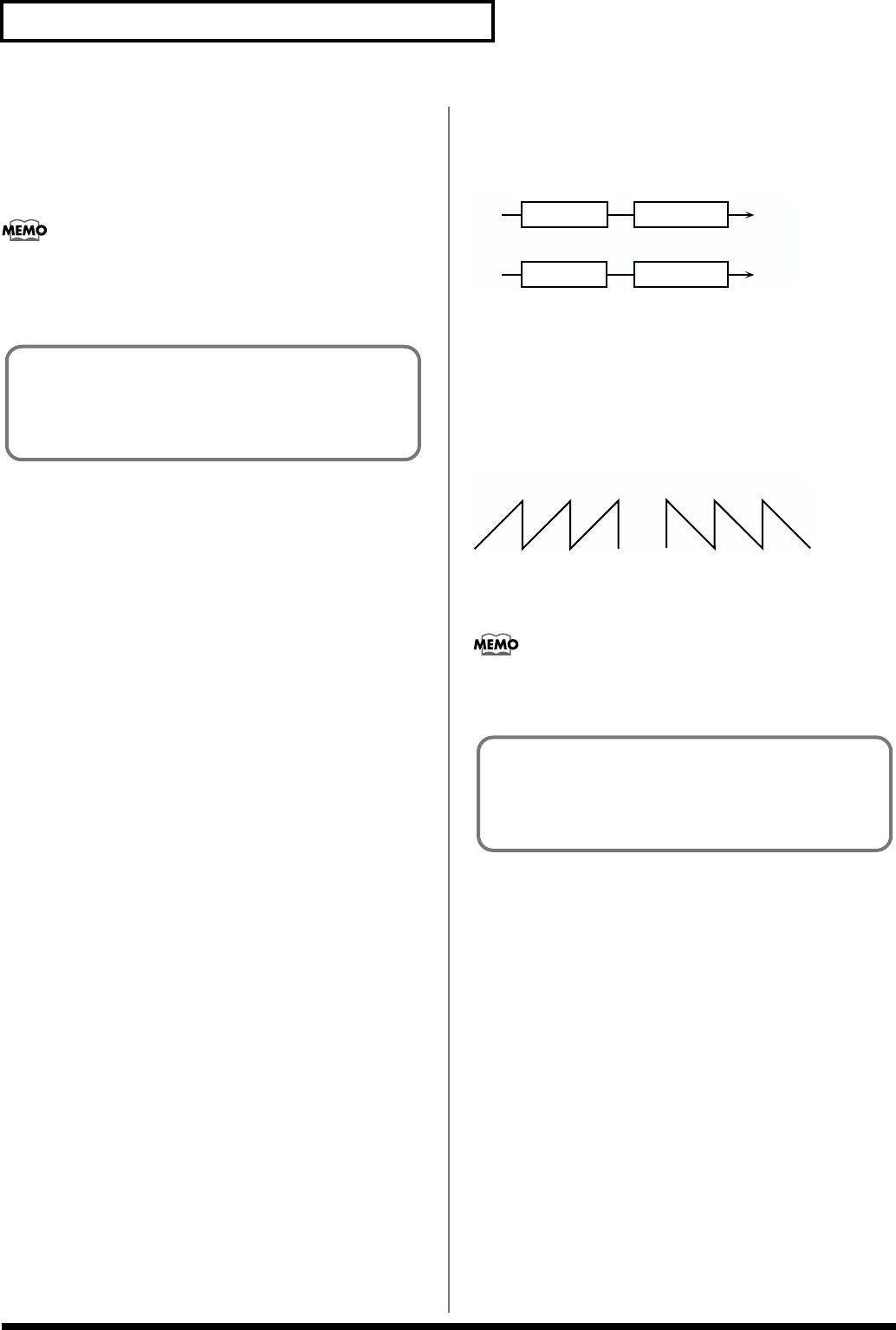
154
Chapter 7. Adding Effects
Step Rate (Step Rate Switch/Step Rate #)
Determines whether the pitch is changed in a stepped
fashion (ON) or not (OFF).
And adjust the rate at which the pitch will change.
Step Rate parameter can be set as a note-value of a
specified tempo. In this case, specify the value of the
desired note.
Out (Output Mode)
Adjust the method that will be used to hear the sound that is
output to the OUTPUT jacks. The optimal 3D effect will be
achieved if you select SPEAKER when using speakers, or
PHONES when using headphones.
Lo G (Low Gain)
Adjust the low frequency gain (amount of boost or cut).
Positive (+) settings will emphasize (boost) the low
frequency range.
Hi G (High Gain)
Adjust the high frequency gain (amount of boost or cut).
Positive (+) settings will emphasize (boost) the high
frequency range.
Balance #
Adjust the volume balance between the direct sound and the
flanger sound.
With a setting of D100:0W only the direct sound will be
output, and with a setting of D0:100W only the flanger sound
will be output.
Lev (Output Level)
Adjust the output level.
62: TREMOLO
Tremolo cyclically modulates the volume to add tremolo
effect to the sound.
fig.MFX-62a
Mod Wave (Modulation Wave)
TRI: The sound will be modulated like a triangle wave.
SQR: The sound will be modulated like a square wave.
SIN: The sound will be modulated like a sine wave.
SAW1/2: The sound will be modulated like a sawtooth wave.
The teeth in SAW1 and SAW2 point at opposite directions.
fig.MFX-62b
Rate #
Adjust the frequency (speed) of the change.
Rate parameter can be set as a note-value of a specified
tempo. In this case, specify the value of the desired note.
Depth #
Sets the depth to which the effect is applied.
LowGain (Low Gain)
Adjust the low frequency gain (amount of boost or cut).
Positive (+) settings will emphasize (boost) the low
frequency range.
Hi Gain (High Gain)
Adjust the high frequency gain (amount of boost or cut).
Positive (+) settings will emphasize (boost) the high
frequency range.
Level (Output Level)
Adjust the output level.
When Step Rate is Set as a Note Value
As the specified tempo, you may use either the Patch
Tempo (p. 71) or the tempo clock of the XV-88’s system
(p. 169).
L in
R in
L out
R out
Tremolo
2-Band EQ
2-Band EQ
Tremolo
SAW1 SAW2
When Rate is Set as a Note Value
As the specified tempo, you may use either the Patch
Tempo (p. 71) or the tempo clock of the XV-88’s system
(p. 169).


















