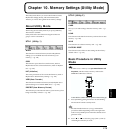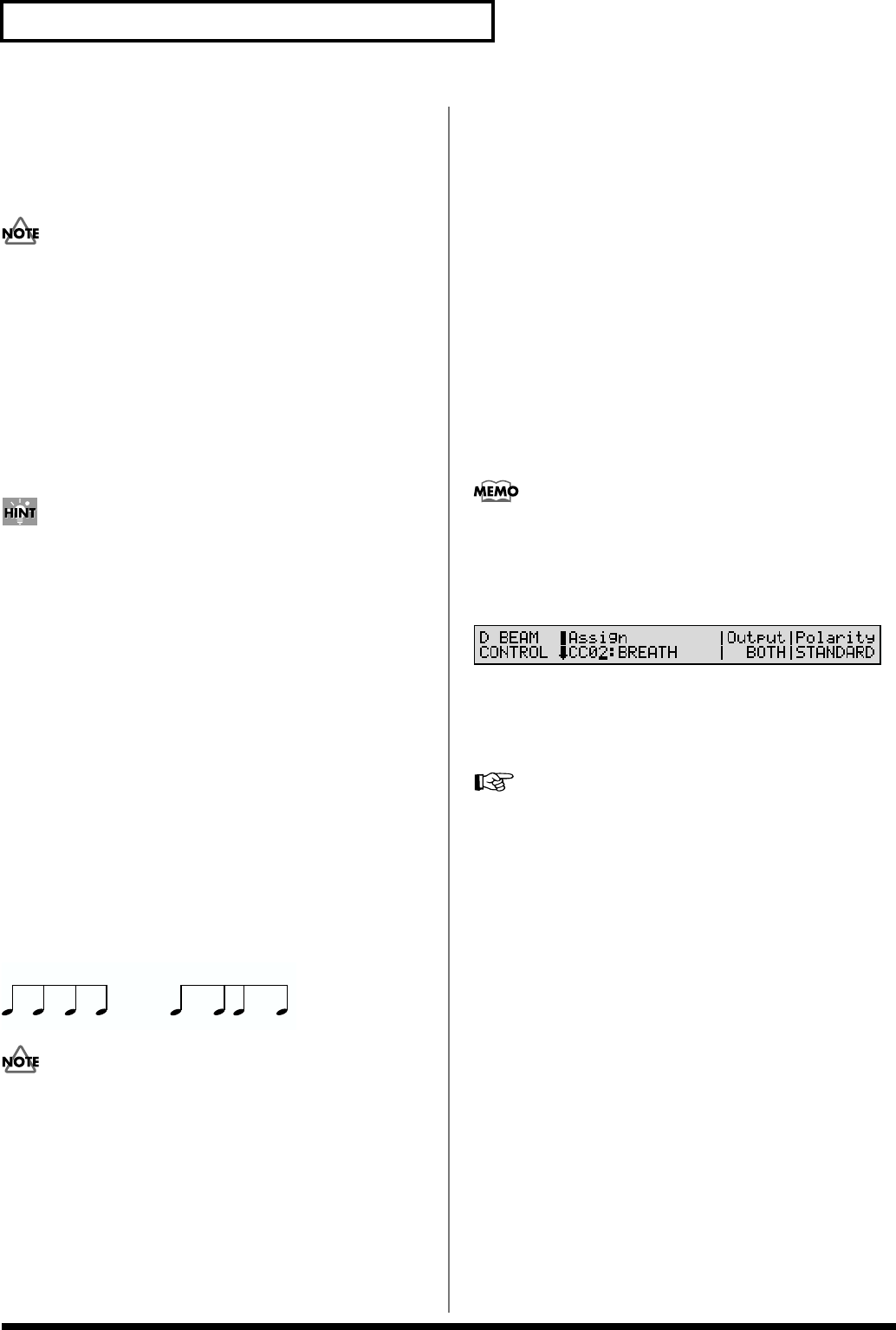
176
Chapter 9. Getting More Familiar with the XV-88 (System Functions)
Beat Pattern
Select the beat pattern from the choices below. This setting
will affect the location of the accent and length of the notes to
determine the beat (rhythm).
Some settings will not be available depending on the
Style parameter setting. For details on the possible
values, refer to “Arpeggio Style List” (p. 268).
1/4, 1/6, 1/8, 1/12, 1/16 1–3, 1/32 1–3, PORTA-A 01–11,
PORTA-B 01–15, SEQ-A 1–7, SEQ-B 1–5, SEQ-C 1, 2,
SEQ-D 1–8, ECHO 1–3, MUTE 01–16, STRUM 1–8,
REGGAE 1, 2, REFRAIN 1, 2, PERC 1–4, WALKBS, HARP,
BOUND, RANDOM, BOSSA NOVA, SALSA 1–4, MAMBO
1–2, CLAVE, REV CLA, GUILO, AGOGO, SAMBA, TANGO
1–4, HOUSE 1, 2
If “PORTA-A 01–11, PORTA-B 01–15” is selected as the
Beat Pattern, the Time parameter (PATCH/CONTROL/
PATCH PORTAMNT) will control the speed of
portamento (p. 76). Adjust the portamento time as
appropriate for the playback tempo. (It is not necessary
to turn portamento switch on.)
Accent Rate
Modifies the strength of accents and the length of the notes to
adjust the “groove” feel of the arpeggio. A 100% setting will
result in the most pronounced “groove” feel.
Shuffle Rate
This setting lets you modify the note timing to create shuffle
rhythms.
With a setting of 50%, the notes will sound at equal spacing.
As this value is increased, the notes will become more
“bouncy,” as if they were dotted notes.
fig.04-15
If the Beat Pattern setting is 1/4, shuffle will not be
applied even if you increase the Shuffle Rate setting.
Key Velocity
Specifies the loudness of the notes that you play.
If you want the velocity value to change according to how
strongly you played each note, set this to REAL. If you want
each note to have a fixed velocity regardless of how strongly
you play the keyboard, set this parameter to the desired
value (1–127).
Tempo (Arpeggio Tempo)
Sets the speed of the arpeggio.
When the Clock Source parameter (SYSTEM/SETUP/
SYSTEM SETUP) is set to INT, the display will indicate
Tempo(=SYS), and this will be the same value as the system
tempo. With a setting of MIDI, the display will indicate
Tempo(=EXT), and you will be synchronized to the clock of
the external MIDI device.
Setting the D Beam Controller
(D BEAM)
This is where the settings are made for applying effects to the
sound by moving your hand over the D Beam controller in
Patch/Rhythm Set/GM mode.
When using the D Beam controller in Performance
mode, the settings are made in Zone mode (p. 63).
D BEAM CONTROL
fig.04-16
Assign (D Beam Assign)
Specifies the function controlled by the D Beam controller.
CC01–31, 33–95: Controller numbers 1–31, 33–95
For more information about Control Change messages,
please refer to “MIDI Implementation” (p. 270).
PITCH BEND: Pitch Bend
AFTERTOUCH: Aftertouch
OCT UP: Raises the key range in octave steps (up to 3 octaves
higher).
OCT DOWN: Lowers the key range in octave steps (up to 3
octaves lower).
START/STOP: Starts/Stops the external sequencer.
TAP TEMPO: Tap tempo (a tempo specified by the interval
at which you move your hand over the D Beam controller).
Output (D Beam Output)
Selects the sound generator(s) (the internal sound generator
and/or external sound generators connected to MIDI OUT
connector) to be controlled by the D Beam controller.
OFF: Neither will be controlled.
INT: Only the internal sound generator will be controlled.
MIDI: Only external sound generators will be controlled.
BOTH: Both the internal sound generator and external sound
generators will be controlled.
90 10 90 10
50 50 50 50
Shuffle Rate = 50%
Shuffle Rate = 90%