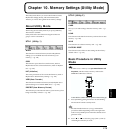172
Chapter 9. Getting More Familiar with the XV-88 (System Functions)
HOLD PEDAL
fig.09-13
Sets the function of the pedal connected to the HOLD
PEDAL jack.
Continuous (Continuous Switch)
This setting determines whether the HOLD PEDAL jack will
provide support for half-pedaling (ON), or not (OFF). When
this is set to support use of half-pedaling techniques, you can
then connect an optional expression pedal (EV-5, etc.), and
employ pedal work to achieve even finer control in
performances in which piano tones are used.
Output (Pedal Output)
Selects the sound generator(s) (the internal sound generator
and/or external sound generators connected to MIDI OUT
connector) to be controlled by the pedal.
OFF: Neither will be controlled.
INT: Only the internal sound generator will be controlled.
MIDI: Only external sound generators will be controlled.
BOTH: Both the internal sound generator and external sound
generators will be controlled.
Polarity (Pedal Polarity)
Select the polarity of the pedal. On some pedals, the electrical
signal output by the pedal when it is pressed or released is
the opposite of other pedals. If your pedal has an effect
opposite of what you expect, set this parameter to REVERSE.
If you are using a Roland pedal (that has no polarity switch),
set this parameter to STANDARD.
CONTROL PEDAL 1, 2
fig.09-14
This specifies the function of each pedal connected to the
CTL 1, CTL 2 PEDAL jacks.
Assign (Pedal 1, 2 Assign)
Specifies the function controlled by the pedal.
CC01–31, 33–95: Controller numbers 1–31, 33–95
For more detailed information about Control Change
messages, please refer to “MIDI Implementation” (p.
270).
PITCH BEND: Pitch Bend
AFTERTOUCH: Aftertouch
OCT UP: Each pedal press raises the key range in octave
steps (up to 3 octaves higher).
OCT DOWN: Each pedal press lowers the key range in octave
steps (up to 3 octaves lower).
START/STOP: Starts/Stops the external sequencer.
TAP TEMPO: Tap tempo (a tempo specified by the interval
at which you press the pedal).
PROG UP: Every press of the pedal selects the next
Performance number, Patch number, or Rhythm Set number.
PROG DOWN: Every press of the pedal selects the previous
Performance number, Patch number, or Rhythm Set number.
Output (Pedal 1, 2 Output)
Selects the sound generator(s) (the internal sound generator
and/or external sound generators connected to MIDI OUT
connector) which will be controlled by the pedals.
OFF: Neither will be controlled.
INT: Only the internal sound generator will be controlled.
MIDI: Only external sound generators will be controlled.
BOTH: Both the internal sound generator and external sound
generators will be controlled.
Polarity (Pedal 1, 2 Polarity)
Selects the polarity of the pedal. On some pedals, the
electrical signal output by the pedal when it is pressed or
released is the opposite of other pedals. If your pedal has an
effect opposite of what you expect, set this parameter to
REVERSE. If you are using a Roland pedal (that has no
polarity switch), set this parameter to STANDARD.
C1–C4 ASSIGN (C1–C4 Slider Assign)
fig.09-14a
These parameters set the functions controlled by the C1–C4
sliders.
Assign (C1–C4 Slider Assign)
Specifies the function controlled by each slider.
CC01–31, 33–95: Controller numbers 1–31, 33–95
For more detailed information about Control Change
messages, please refer to “MIDI Implementation” (p.
270).
PITCH BEND: Pitch Bend
AFTERTOUCH: Aftertouch