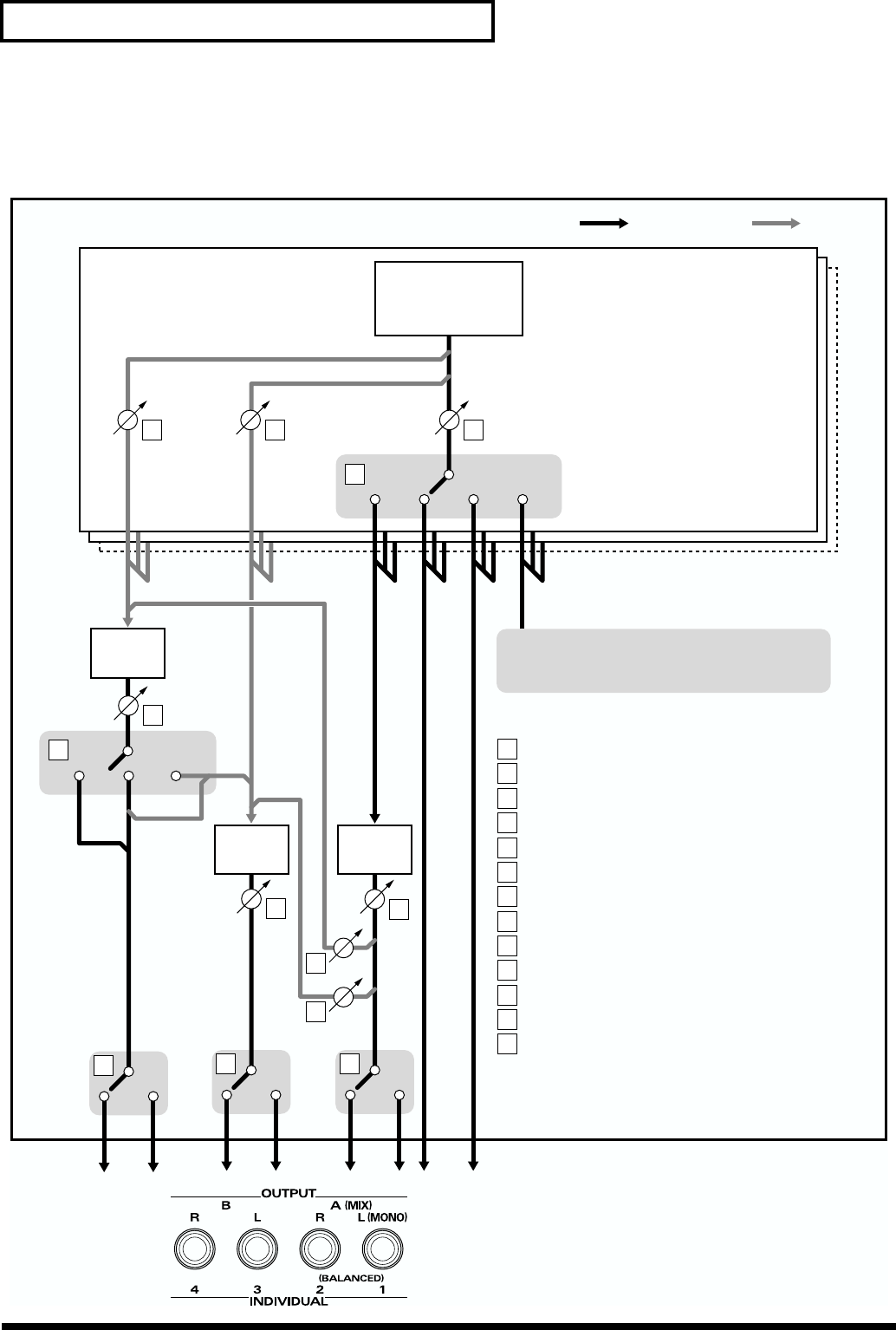
112
Chapter 7. Adding Effects
Audio Signal Flow
The audio path of direct sounds or sounds that have been passed through the effects in Performance mode is shown in the figure
below.
fig.07-05.e
MFX A/1/2 B/3/4
Chorus
MAIN M+R
REV
AB
AB
Multi-
Effects
Reverb
AB
Output Assign (p. 113)
Output Level (p. 113)
Chorus Send Level (p. 113)
Reverb Send Level (p. 113)
Multi-effects Output Assign (p. 116) *
Multi-effects Dry Send Level (p. 116) *
Multi-effects Chorus Send Level (p. 116) *
Multi-effects Reverb Send Level (p. 116) *
Reverb Output Assign (p. 160) *
Reverb Level (p. 160) *
Chorus Output Assign (p. 158) *
Chorus Level (p. 158) *
Chorus Output Select (p. 158) *
stereo signal
1
243
12
10
6
7
8
59
11
13
1
2
3
4
5
6
7
8
9
10
11
12
13
mono signal
Performance
Part
Patch/
Rhythm Set
PATCH
The Output Assign settings of the Patch/Rhythm Set
assigned to the Part will be used (p. 108).
* The settings for a Patch or Rhythm Set assigned to a Part
depends on which of the Parts 1–16 the Source parameter
in each effect is set to (p. 114, p. 156, p. 159).


















