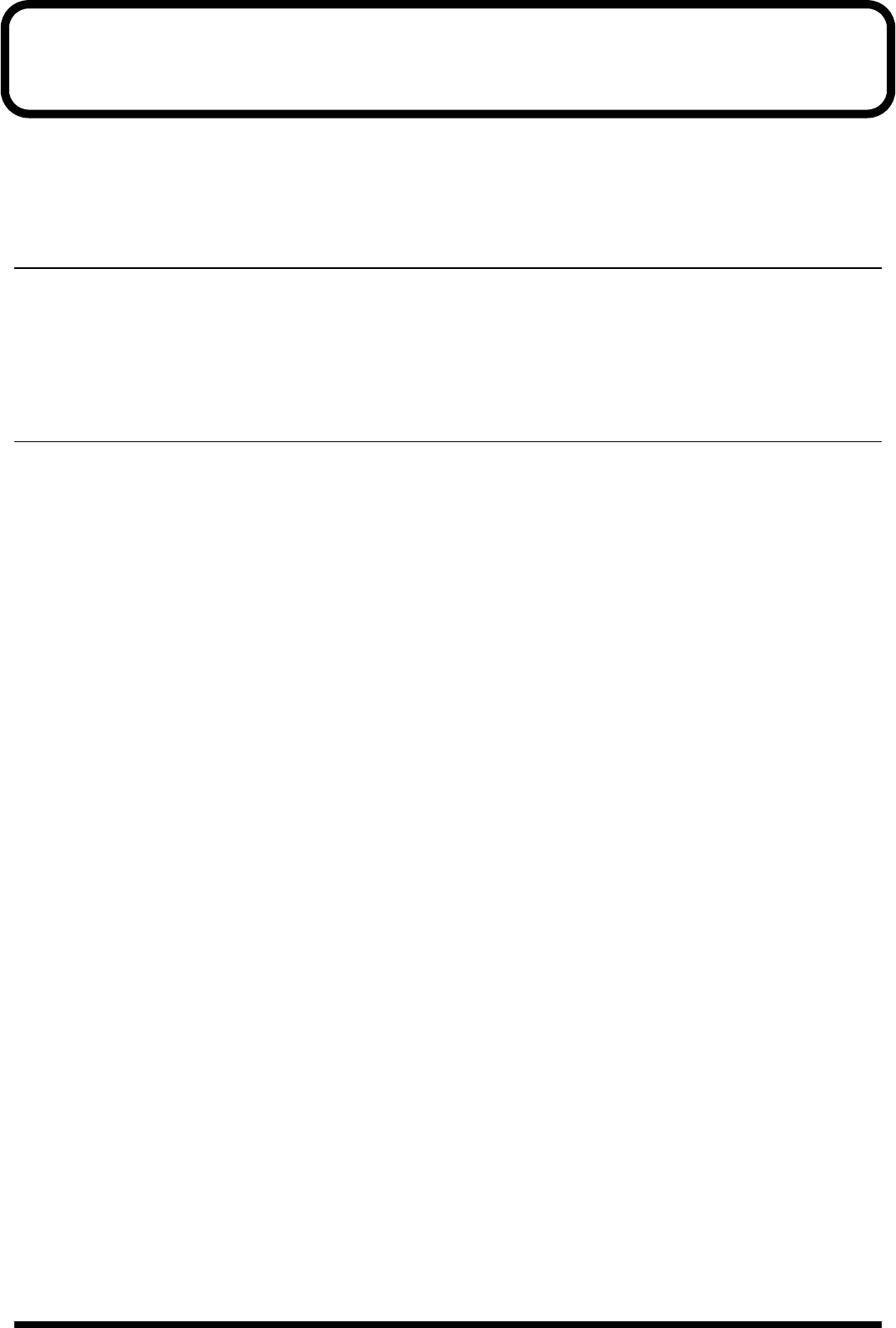
230
Parameter List
Performance Parameters
* Parameters that can be set independently for each Part are indicated by “P.”
COMMON Group (p. 51)
Display Parameter Value
PERFORM NAME ---- Performance name ASCII Characters (max. 12)
PART KEY RANG L.Fade Key fade width lower 0–127 P
Lower Key range lower C-1–G9 P
Upper Key range upper C-1–G9 P
U.Fade Key fade width upper 0–127 P
PERFORM MFX CH MFX Control Channel Multi-effects control channel 1–16, OFF P
EFFECTS Group (p. 52)
Display Parameter Value
OUTPUT Output Assign Output assign MFX, OUTPUT A/B, INDIV 1–4, PATCH P
Output level 0–127 P
Chorus Chorus send level 0–127 P
Reverb Reverb send level 0–127 P
PERFORM MFX TYPE Type Multi-effects type (*1)
Source Multi-effects source PERFORM, PART 1–16
PERFORM MFX PRM (*1) Multi-effects parameters
PERFORM MFX CTRL Source Multi-effects control source 1, 2, 3, 4 (*2)
Destination Multi-effects control destination 1, 2, 3, 4 (*3)
Sens Multi-effects control sensitivity 1, 2, 3, 4 -63– +63
PERFORM MFX OUT Output Multi-effects output assign A, B
Dry Multi-effects dry send level 0–127
Chorus Multi-effects chorus send level 0–127
Reverb Multi-effects reverb send level 0–127
PERFORM CHO TYPE Type Chorus type OFF, CHORUS, DELAY
Source Chorus source PERFORM, PART 1–16
PERFORM CHO PRM (*4) Chorus parameters
PERFORM CHO OUT Output Assign Chorus output assign A, B
Level Chorus level 0–127
Select Chorus output select MAIN, REV, MAIN+REV
PERFORM REV TYPE Type Reverb type OFF, REVERB, SRV ROOM, SRV HALL, SRV PLATE
Source Reverb source PERFORM, PART 1–16
PERFORM REV PRM (*5) Reverb parameters
PERFORM REV OUT Output Assign Reverb output assign A, B
Level Reverb level 0–127
*1: Refer to “Multi-Effects Parameters” (p. 241).
*2: OFF, CC01–95 (except 32), PITCH BEND, AFTERTOUCH, SYS-CTRL1, SYS-CTRL2, SYS-CTRL3, SYS-CTRL4
*3: Refer to “Multi-Effects Types” (p. 117).
*4: Refer to “Chorus Parameters” (p. 248).
*5: Refer to “Reverb Parameters” (p. 249).


















