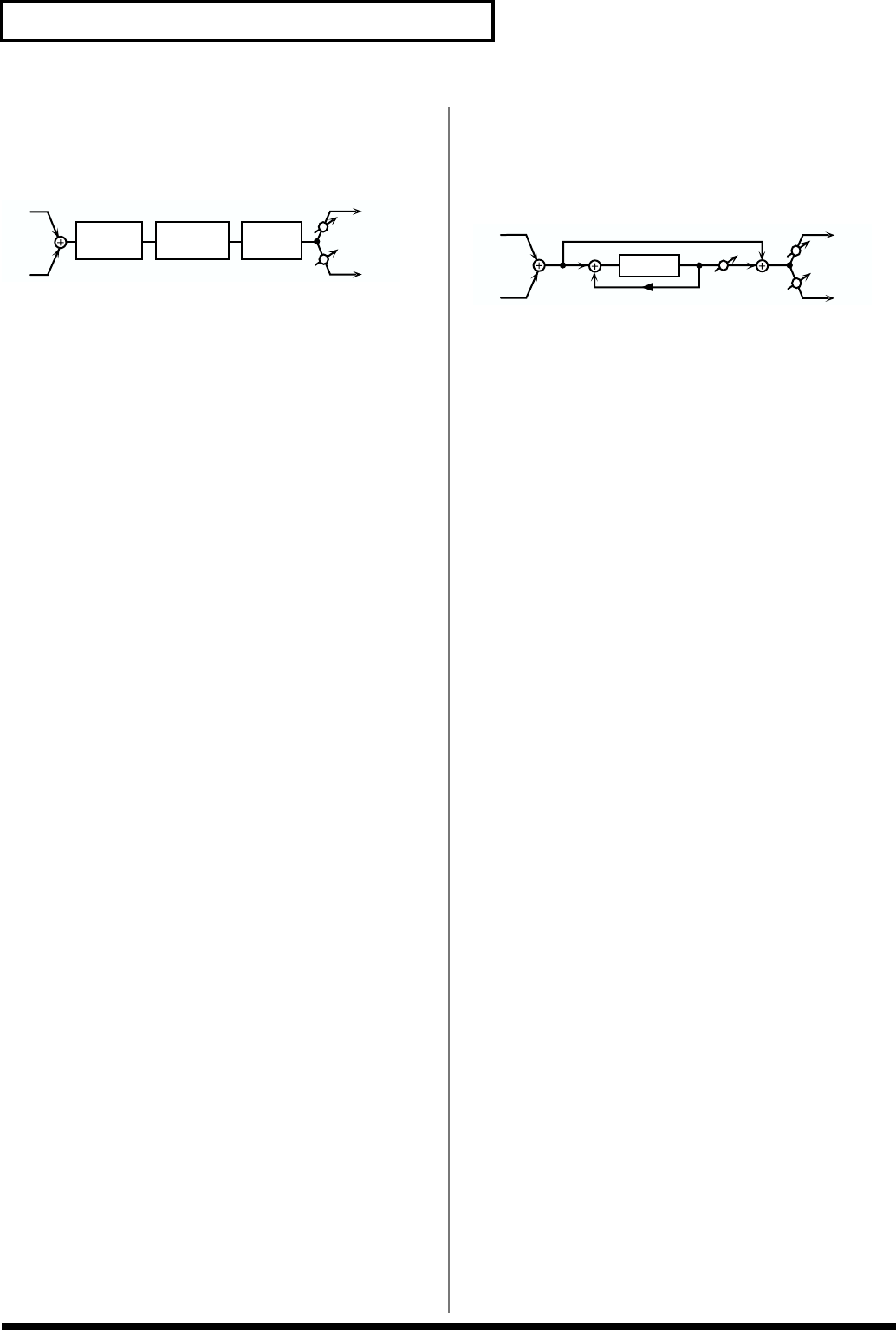
120
Chapter 7. Adding Effects
03: DISTORTION
This effect produces a more intense distortion than
Overdrive.
fig.MFX-03
Drive #
Adjust the degree of distortion. The volume will change
together with the degree of distortion.
Level (Output Level)
Adjust the output level.
LowGain (Low Gain)
Adjust the gain of the low frequency range.
Hi Gain (High Gain)
Adjust the gain of the high frequency range.
Amp Type (Amp Simulator Type)
Select the type of guitar amp.
SMALL: small amp
BUILT-IN: single-unit type amp
2-STACK: large double stack amp
3-STACK: large triple stack amp
Pan (Output Pan) #
Adjust the stereo location of the output sound. L64 is far left,
0 is center, and 63R is far right.
04: PHASER
A phaser adds a phase-shifted sound to the direct sound,
producing a twisting modulation that creates spaciousness
and depth.
fig.MFX-04
Manual #
Adjust the basic frequency from which the sound will be
modulated.
Rate #
Adjust the frequency (period) of modulation.
Depth
Adjust the depth of modulation.
Res (Resonance)
Adjust the amount of feedback for the phaser.
Mix (Mix Level)
Adjust the ratio with which the phase-shifted sound is
combined with the direct sound.
Pan (Output Pan)
Adjust the stereo location of the output sound. L64 is far left,
0 is center, and 63R is far right.
Level (Output Level)
Adjust the output level.
L in
R in
L out
R out
Pan R
Pan L
Amp
Simulator
2-Band
EQ
Distortion
Phaser
Resonance
Mix
L in
R in
L out
R out
Pan R
Pan L


















