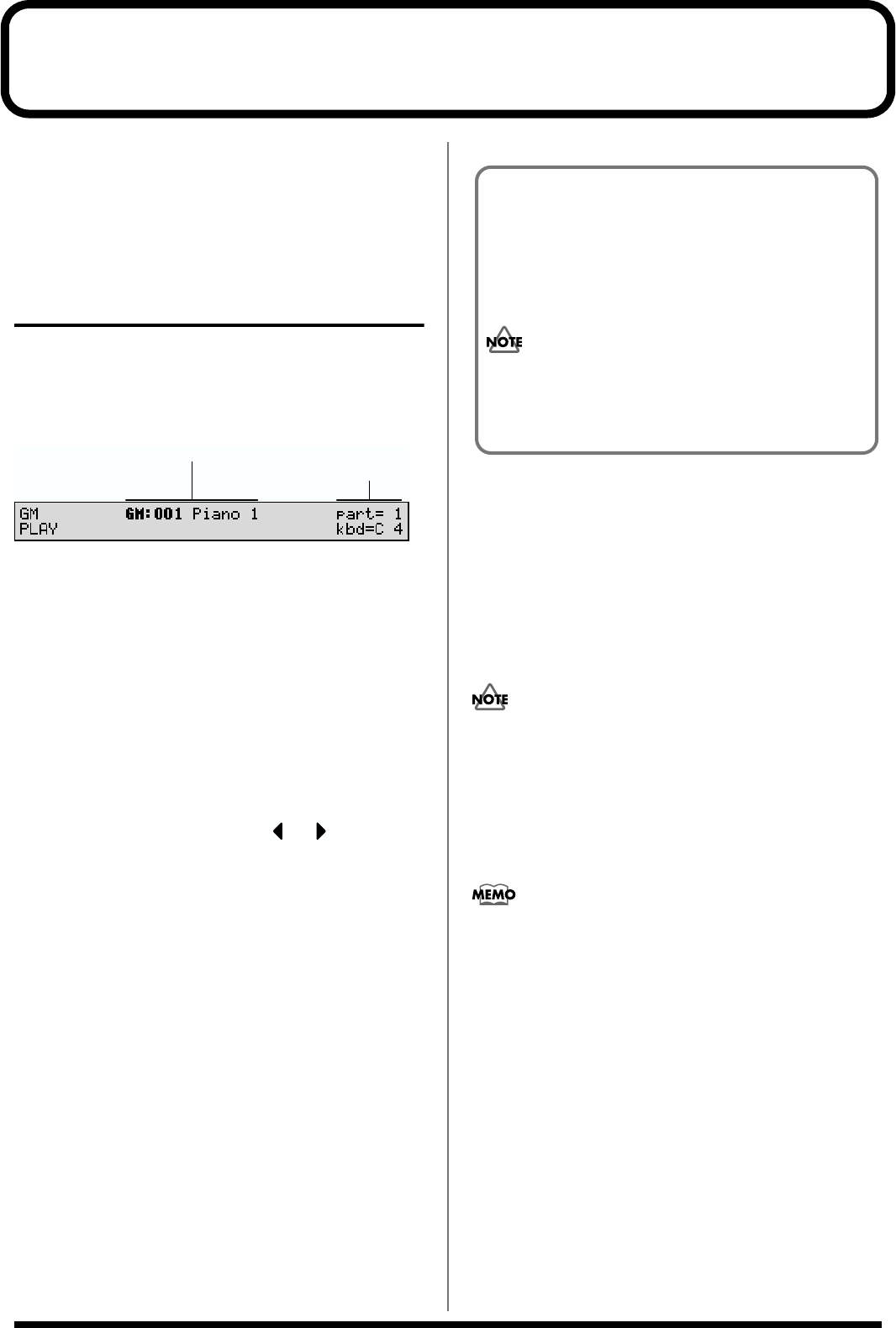
192
Chapter 11. Using the XV-88 as a GM Sound Module (GM Mode)
The XV-88 features a GM mode—a convenient way to play
back or create GM score data (music files for General MIDI
sound module). You’re able to play back commercial GM
score data releases and even modify various parameter
settings for enhanced musical expression.
Entering GM Mode
GM mode can be likened to a Performance for which the
sound generator has been set to comply with General MIDI
system, and to which GM-compliant Patches and Rhythm
Sets have been assigned.
fig.11-01.e
The GM PLAY page shows the Patch or Rhythm Set assigned
to each Part.
Each time you enter GM mode, the GM2 STANDARD is
assigned to Part 10, and Piano 1 is assigned to other Parts.
You can also select other GM Patches and GM Drum Sets for
each Part to match the performance.
1. Hold down [SHIFT] and press [PERFORM] to call up the
GM PLAY page.
When you switch the XV-88 into GM mode, the sound
generator initializes itself for basic General MIDI
settings.
2. To change the current Part, press or .
3. To change the GM Patch or GM Rhythm Set assigned to
the Part, perform the same procedure as you do when
you select a Patch or Rhythm Set.
Initializing the Sound Generator for
General MIDI System Basic Settings
To play back a GM score correctly, the sound generator must
first be initialized to basic General MIDI system settings. The
XV-88’s sound generator is initialized in the General MIDI
settings.
• When Switching to GM Mode
• When it receives a General MIDI/General MIDI 2
System On message from an external MIDI device
• When the music data being played back on an external
MIDI device contains a General MIDI/General MIDI 2
System On message
• When the XV-88’s power is turned on
• When you execute the GM/GM2 Initialize function (p. 198)
Playing Back GM Scores
When the XV-88 is in GM mode, it plays back GM scores
correctly. But beyond this, the XV-88 provides extended
features not defined in General MIDI specifications, and if
you create music files using these extended features, your
song may not play back correctly on other General MIDI-
compatible sound modules.
General MIDI/General MIDI 2 System On messages are
normally placed at the beginning of a GM score. This
means that if a GM score is played back from the middle
of the song, the XV-88 will not switch to GM mode, and
playback may not be correct. So to be safe, it’s
recommended to manually set the XV-88 to GM mode
before playing back a GM score.
When the XV-88 receives a GS Reset message, the XV-88
is enabled for the GS format (a shared set of
specifications proposed by Roland for standardization of
multi-timbral sound modules). This permits playback of
music data bearing the GS logo (GS music data).
However, Roland’s Sound Canvas Series (including the
SC-8850 and SC-8820 models) feature a different sound
module format and expanded tone map, so data created
exclusively for the Sound Canvas Series may not play
back properly on the XV-88.
GM Patch/Rhythm Set (number, group)
Part number
General MIDI/General MIDI 2 System On
Message
The General MIDI/General MIDI 2 System On messages
put the unit in a state that conforms to the General MIDI
System and initializes a General MIDI-compatible sound
generator.
If the Rx GM On/Rx GM2 On parameter (SYSTEM/
MIDI/SYSTEM MIDI) is set OFF, General MIDI/
General MIDI 2 System On messages cannot be
received.


















