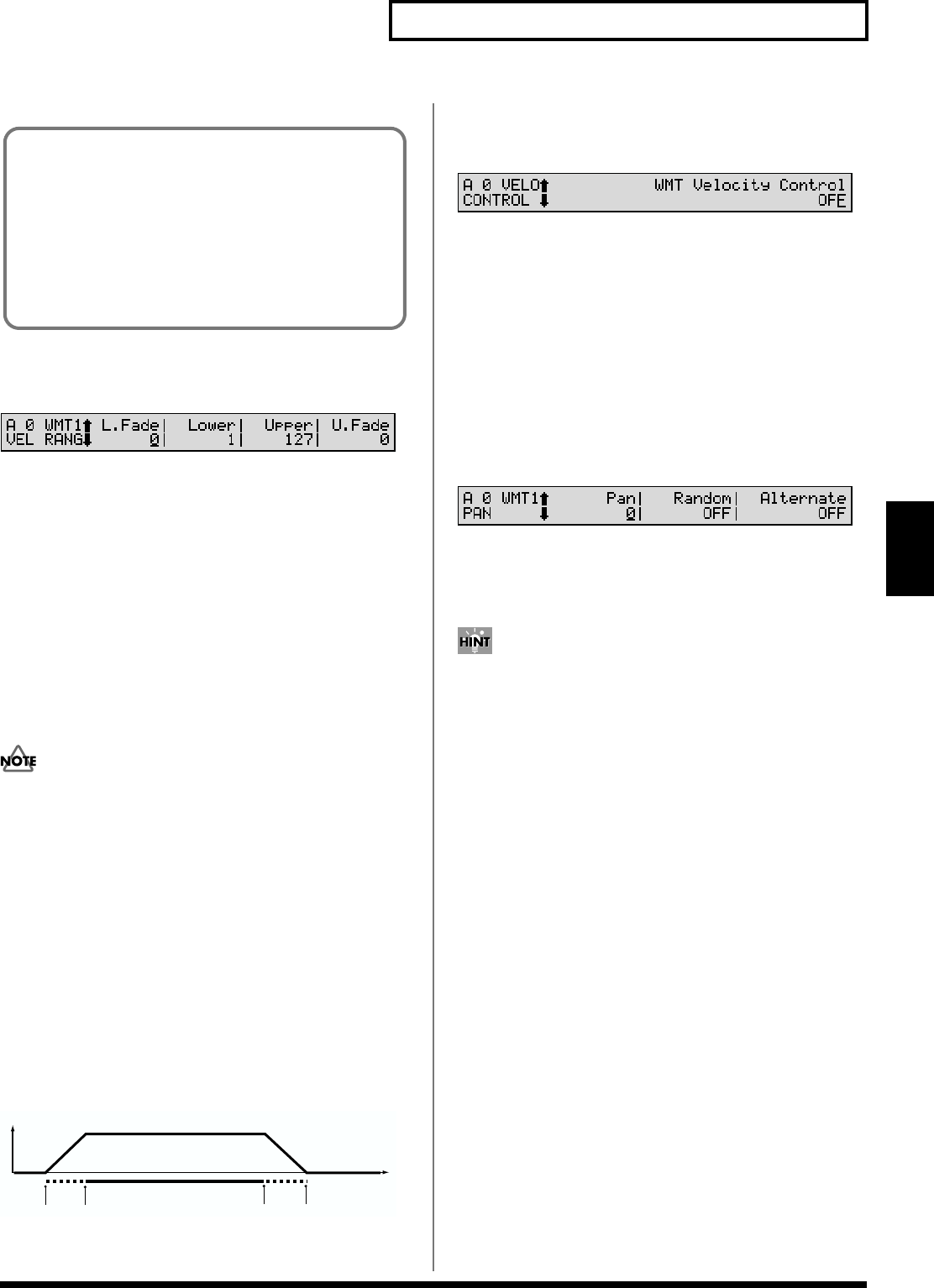
99
Chapter 6. Creating Rhythm Sets
Chapter 6
WMT VEL RANG (WMT Velocity Range)
fig.06-14
Specifies the range of playing dynamics (key velocity) which
will sound the waveform. Make these settings when you
want different waveforms to sound in response to notes
played at different strengths.
Lower (Velocity Range Lower)
Upper (Velocity Range Upper)
Velocity Range sets the lower limit (Lower) and upper limit
(Upper) for the velocity in each of the Waves comprising the
Rhythm Tone. When a key is played more softly than the
lower limit, or more strongly than the upper limit, the sound
will either not be heard at all or will be extremely weak.
If you attempt to set the Lower velocity limit above the
Upper, or the Upper below the Lower, the other value
will automatically be adjusted to the same setting.
L.Fade (Velocity Fade Width Lower)
U.Fade (Velocity Fade Width Upper)
L.Fade and U.Fade set the range within which the volume
gradually fades as the velocity approaches the limits of the
Velocity Range as set by the Lower and Upper parameters.
Use this setting when, for example, you want to have
adjacent waveforms in Split mode switched smoothly
(Velocity Crossfade). The higher the values set, the smoother
the switch is between the Tones. When you want the Tones
to be switched instantly, set these to 0.
fig.05-17.e
VELO CONTROL
(Velocity Control)
fig.06-15
WMT Velocity Control
(WMT Velocity Control Switch)
WMT Velocity Control determines whether a different
Rhythm Tone is played (ON) or not (OFF) depending on the
force with which the key is played (velocity).
When set to RANDOM, the Rhythm Set’s constituent
Rhythm Tones will sound randomly, regardless of any
Velocity messages.
WMT PAN
fig.06-16
Pan (Wave Pan)
This specifies the pan of the waveform. A setting of L64 is far
left, 0 is center, and 63R is far right.
The pan of the entire Rhythm Tone is set by the Pan
parameter (RHYTHM/TVA/TVA) (p. 103).
Random (Random Pan Switch)
Use this setting to cause the waveform’s panning to change
randomly each time a key is pressed (ON) or not (OFF).
The range of the panning change is set by the Random
parameter (RHYTHM/TVA/TVA) (p. 103).
Alternate (Alternate Pan Switch)
This setting causes panning of the waveform to be alternated
between left and right each time a key is pressed. Set
Alternate Pan Switch to ON to pan the Wave according to the
Alternate parameter (RHYTHM/TVA/TVA) (p. 103)
settings, or to REVERSE when you want the panning
reversed. If you do not want the panning to change each time
a key is pressed, set this to OFF.
What is a Phrase Loop?
A Phrase Loop is a portion of a song that is excerpted
with a sampler or by other means, and then played back
repeatedly. One technique involving the use of Phrase
Loops is the excerpting of a Phrase from a pre-existing
song in a certain genre, for example dance music, and
then creating a new song with that Phrase used as the
basic motif. This is referred to as “Break Beats.”
Lower
Upper
L.Fade
U.Fade
Level
Velocity


















