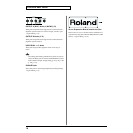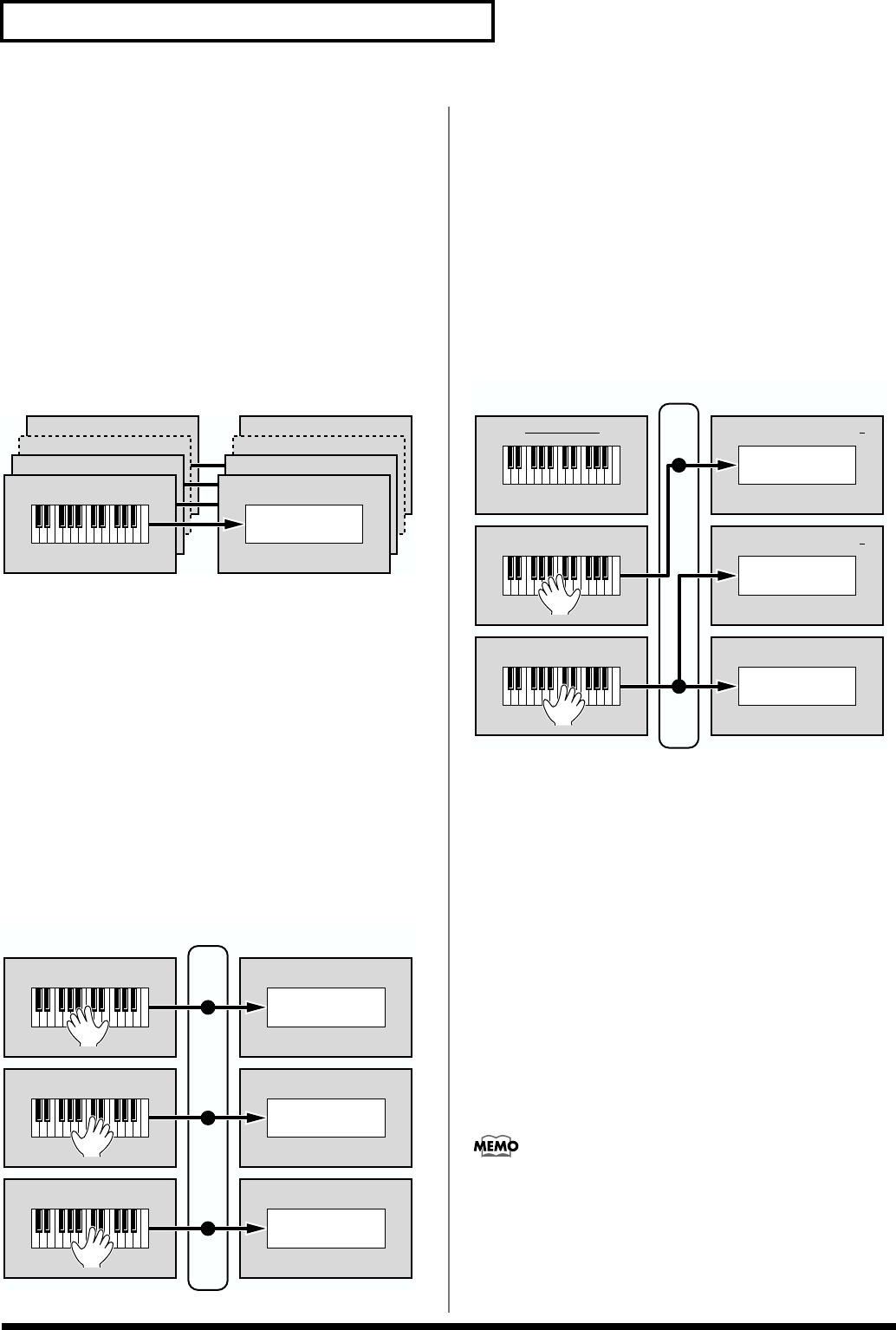
22
Chapter 1. Overview of the XV-88
Setting the MIDI Connection
(Zone and Part)
Although the XV-88’s keyboard controller section and sound
generator section are connected internally using a MIDI
connection, in Layer Performance mode, you can then make
even more detailed settings affecting the way the connection
works between the keyboard controller section and the
sound generator section, as well as with an external MIDI
device.
At the factory settings, shown below, there is a one-to-one
correspondence between the Zone, the MIDI Transmit/
Receive channel, and the Part.
fig.01-07.e
Under these conditions, you could simply consider that
“each
of the Zones from 1 to 16 is linked in a one-to-one
relationship with its numerical counterpart among Parts
1 to 16”
. In other words, you can use Zone 1 when controlling
Part 1, Zone 2 is when controlling Part 2, and so on.
We recommend that under normal circumstances you
use the default factory settings.
In advances uses, where the factory settings would not be
used, the following examples of settings might be employed.
When recording to an external sequencer while playing the
bass part in the left hand and the layered piano and string
tones in the right hand, the following is what results when
the factory settings are used.
fig.01-08.e
However, in this arrangement, the data for the performance
in the right hand ends up being recorded after overlapping
on MIDI Channels 1 and 2. Although normally there is no
particular problem with recording overlapped data, because
of the limit on the number of notes that can be recorded
using an external sequencer, along with other certain issues,
the external sequencer’s memory may overflow, and you
may then be unable to record all the way to the end of your
performance.
Therefore, change the settings to those shown below
(changes indicated in underline).
fig.01-09.e
With the above settings, the data for the performance in the
right hand is sent only on MIDI Channel 1, so there is no
overlapping of the performance data when recording to the
sequencer. Accordingly, even performances that cause
overflow when factory settings are used can still be recorded
all the way to the end.
In this manner, by trying out changes in the one-to-one
connections between the Zones, MIDI Transmit and Receive
channels, and Parts, you can obtain even more advanced use
of the instrument. However, you must remain aware at all
times of the MIDI channel to which each Zone is set and the
channel each Part is using to receive MIDI messages, lest you
run into problems such as tones other than the intended
tones being played or absence of sound even when the
keys are played.
In this manual, the expression “the Zone and Part are
linked” refers to the condition whereby a Zone’s MIDI
transmit channel and a Part’s MIDI receive channel are
matched in this one-to-one relationship.
Zone 2 (MIDI transmit channel 2)
Zone 1 (MIDI transmit channel 1)
Zone 16 (MIDI transmit channel 16)
Part 2 (MIDI receive channel 2)
Part 1 (MIDI receive channel 1)
Part 16 (MIDI receive channel 16)
Patch/
Rhythm Set
Zone 1 (MIDI transmit channel 1) Part 1 (MIDI receive channel 1)
Piano
Zone 2 (MIDI transmit channel 2) Part 2 (MIDI receive channel 2)
Strings
Zone 3 (MIDI transmit channel 3) Part 3 (MIDI receive channel 3)
Bass
L
R
R
Sequencer
ch.3
ch.2
ch.1
Zone 1 (MIDI transmit channel 1) Part 1 (MIDI receive channel 1)
Piano
Zone 2 (MIDI transmit channel 2) Part 2 (MIDI receive channel 1)
Strings
Zone 1 (not transmitted) Part 3 (MIDI receive channel 2)
Bass
R
Sequencer
ch.2
ch.1
L