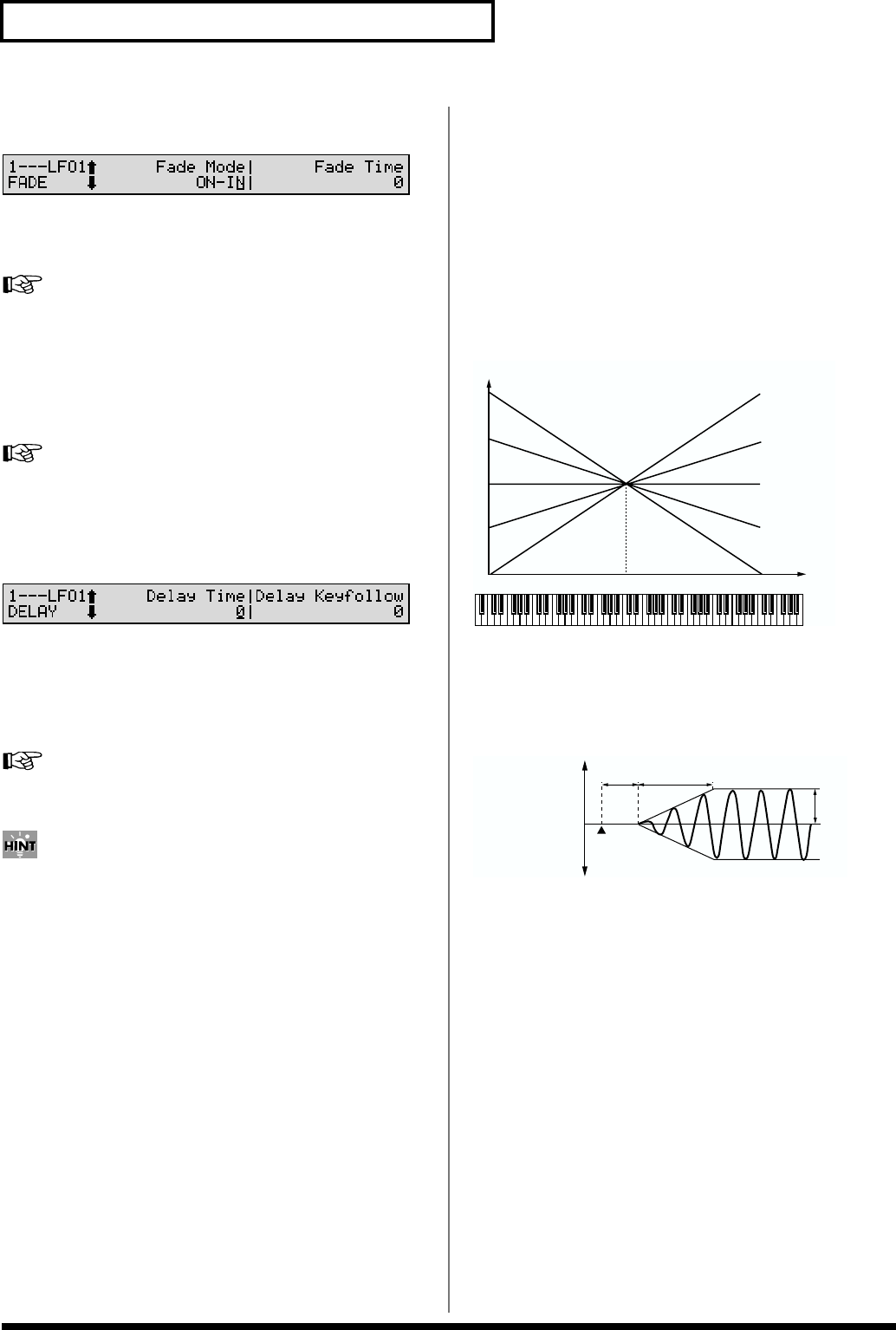
84
Chapter 5. Creating Patches
LFO1/LFO2 FADE
fig.05-52
Fade Mode (LFO Fade Mode)
Specifies how the LFO will be applied.
After referring to “How to Apply the LFO” (p. 84),
change the setting until the desired effect is achieved.
Fade Time (LFO Fade Time)
Specifies the time over which the LFO amplitude will reach
the maximum (minimum).
After referring to “How to Apply the LFO” (p. 84),
change the setting until the desired effect is achieved.
LFO1/LFO2 DELAY
fig.05-53
Delay Time (LFO Delay Time)
Delay Time (LFO Delay Time) specifies the time elapsed
before the LFO effect is applied (the effect continues) after
the key is pressed (or released).
After referring to “How to Apply the LFO” (p. 84),
change the setting until the desired effect is achieved.
When using violin, wind, or certain other instrument
sounds in a performance, rather than having vibrato
added immediately after the sounds are played, it can be
effective to add the vibrato after the note is drawn out
somewhat. When the Delay Time parameter is set
together with other parameters such as the Pitch
parameter (PATCH/LFO/LFO DEPTH1:2) and the Rate
parameter (PATCH/LFO/LFO1, 2 WAVE), vibrato is
added automatically once a fixed time has elapsed after
the key is pressed. This effect is called Delay Vibrato.
Delay Keyfollow (LFO Delay Time Keyfollow)
Adjusts the value for the Delay Time parameter depending
on the key position, relative to the C4 key (center C). To
decrease the time that elapses before the LFO effect is applied
(the effect is continuous) with each higher key that is pressed
in the upper registers, select a positive value; to increase the
elapsed time, select a negative value. Higher settings
produce more change. If you do not want the elapsed time
before the LFO effect is applied (the effect is continuous) to
change according to the key pressed, set this to 0.
fig.05-54.e
How to Apply the LFO
● LFO is gradually added after the key is
pressed.
fig.05-55.e
Fade Mode: ON-IN
Fade Time: The time over which the LFO amplitude will
reach the maximum after the Delay Time has elapsed.
Delay Time: The time from when the keyboard is played
until the LFO begins to be applied.
C4C3C2C1 C5 C6 C7
0
+50
+100
-50
-100
Key
Time
Note on
high (more)
low (less)
Pitch
Cutoff Frequency
Level
Pan
Delay
Time
Fade Time
Depth


















